Difference between revisions of "Manuals/calci/N"
Jump to navigation
Jump to search
| (14 intermediate revisions by 2 users not shown) | |||
| Line 1: | Line 1: | ||
| − | <div style="font-size:30px">'''N( | + | <div style="font-size:30px">'''N(Number)'''</div><br/> |
| − | *<math> | + | *<math>Number</math> is the value. |
| − | |||
==Description== | ==Description== | ||
| − | *This | + | *This function gives converted value of a number. |
| − | *In <math> N( | + | *In <math> N(Number)</math>, <math>Number</math> is the value to convert in to a number. |
*The following values are converted in to a number: | *The following values are converted in to a number: | ||
| − | + | ''' value''' '''N returns(Result)''' | |
| − | + | A number - The Same number | |
| − | + | Any date in DATE function format - The Serial number of that date | |
| − | + | TRUE - 1 | |
| − | + | FALSE - 0 | |
| − | + | An error value - Error value | |
| − | + | Anything else - 0 | |
| + | |||
| + | |||
| + | ==ZOS== | ||
| + | *The syntax is to converting in to a number in ZOS is <math>N(Number)</math> | ||
| + | **<math>Number</math> is the value. | ||
| + | *For e.g.,N(29/5/2014),N(15*4+10-2/12) | ||
==Examples== | ==Examples== | ||
| − | #N(100)=100 | + | #=N(100) = 100 |
| − | #N(-154)=-154 | + | #=N(-154) = -154 |
| − | #N(2/1/1987)=0.001006543 | + | #=N(2/1/1987) = 0.001006543 |
| − | #N(TRUE)=1 | + | #=N(TRUE) = 1 |
| − | #N(FALSE)=0 | + | #=N(FALSE) = 0 |
| − | #N(2/0)=Infinity | + | #=N(2/0) = Infinity |
| − | #N("10/4")=0 | + | #=N("10/4") = 0 |
| + | |||
| + | ==Related Videos== | ||
| + | |||
| + | {{#ev:youtube|JUB0E5r_ERw|280|center|N}} | ||
==See Also== | ==See Also== | ||
| Line 28: | Line 37: | ||
==References== | ==References== | ||
| − | + | *[http://www.techonthenet.com/excel/formulas/n.php Converts a value to a number]. | |
| − | |||
| − | |||
| − | |||
| − | |||
| − | |||
| − | |||
| − | |||
| − | |||
| − | |||
| − | |||
| − | |||
| − | |||
| − | |||
| − | |||
| − | |||
| − | |||
| − | |||
| − | |||
| − | |||
| − | |||
| − | |||
| − | |||
| − | |||
| − | |||
| − | |||
| − | |||
| − | |||
| − | |||
| − | |||
| − | |||
| − | |||
| − | |||
| − | |||
| − | |||
| − | |||
| − | |||
| − | |||
| − | |||
| − | |||
| − | |||
| − | |||
| − | |||
| − | |||
| − | |||
| − | |||
| − | |||
| − | |||
| − | |||
| − | |||
| − | |||
| − | |||
| − | |||
| − | |||
| − | |||
| − | |||
| − | |||
| − | |||
| − | |||
| − | |||
| − | |||
| − | |||
| − | |||
| − | |||
| − | |||
| − | |||
| − | |||
| − | |||
| − | |||
| − | |||
| − | |||
| − | |||
| − | |||
| − | |||
| − | |||
| − | |||
| − | |||
| − | |||
| − | |||
| − | |||
| − | |||
| − | |||
| − | |||
| − | |||
| − | |||
| − | |||
| − | |||
| − | |||
| − | |||
| − | |||
| − | |||
| − | |||
| − | |||
| − | |||
| − | |||
| − | |||
| − | |||
| − | |||
Latest revision as of 19:29, 19 June 2015
N(Number)
- is the value.
Description
- This function gives converted value of a number.
- In , is the value to convert in to a number.
- The following values are converted in to a number:
value N returns(Result) A number - The Same number Any date in DATE function format - The Serial number of that date TRUE - 1 FALSE - 0 An error value - Error value Anything else - 0
ZOS
- The syntax is to converting in to a number in ZOS is
- is the value.
- For e.g.,N(29/5/2014),N(15*4+10-2/12)
Examples
- =N(100) = 100
- =N(-154) = -154
- =N(2/1/1987) = 0.001006543
- =N(TRUE) = 1
- =N(FALSE) = 0
- =N(2/0) = Infinity
- =N("10/4") = 0
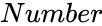 is the value.
is the value.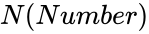 ,
,