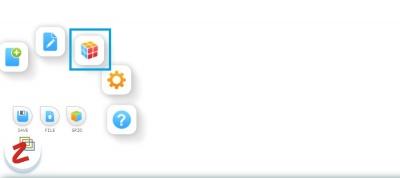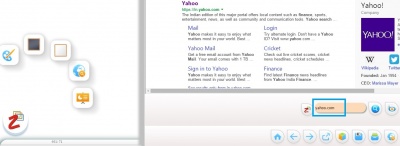Difference between revisions of "ZCubes/Zbrowser"
Jump to navigation
Jump to search
(Created page with "==ZBrowser== ==How to access ZBrowser== Click ZCubes Dashboard 400px|thumb|center|ZCubes Dashboard Select ZCubes Modes File:Zcubes_Modes.j...") |
|||
| Line 2: | Line 2: | ||
==How to access ZBrowser== | ==How to access ZBrowser== | ||
| − | Click ZCubes Dashboard | + | Click ZCubes Dashboard |
[[File:Zcubes_Dashboard.jpg|400px|thumb|center|ZCubes Dashboard]] | [[File:Zcubes_Dashboard.jpg|400px|thumb|center|ZCubes Dashboard]] | ||
Select ZCubes Modes | Select ZCubes Modes | ||
[[File:Zcubes_Modes.jpg|400px|thumb|center|ZCubes Modes]] | [[File:Zcubes_Modes.jpg|400px|thumb|center|ZCubes Modes]] | ||
| + | Click on ZBrowser icon | ||
| + | [[File:Zbrowser_1.jpg|400px|thumb|center|Click ZBrowser icon]] | ||
| + | Enter a URL in the URL bar. The URL will open inside the ZCubes. | ||
| + | [[File:Zbrowser_2.jpg|400px|thumb|center|Enter the website address]] | ||