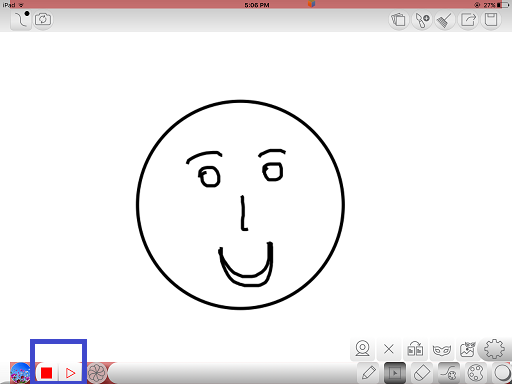Difference between revisions of "InGridApp/Features/Record all actions on the app"
Jump to navigation
Jump to search
(Created page with "==Description== Any action on the app can be recorded in Ingrid. This is an amazing feature in case you need to share the actions immediately to someone. Also it can be saved...") |
|||
| Line 5: | Line 5: | ||
==How to use:== | ==How to use:== | ||
1. From the main grid page, select a record button. It records the actions as a video. You can pause and begin the video recording as and when required.<br> | 1. From the main grid page, select a record button. It records the actions as a video. You can pause and begin the video recording as and when required.<br> | ||
| + | |||
| + | [[File: Record_all_actions_1.png]] | ||
| + | |||
| + | [[File: Record_all_actions_2.png]] | ||
| + | |||
| + | |||
2. The saved video can be viewed through the ‘camera roll’ icon on the main grid page and scrolling through the videos list.<br> | 2. The saved video can be viewed through the ‘camera roll’ icon on the main grid page and scrolling through the videos list.<br> | ||
Revision as of 02:18, 25 October 2016
Description
Any action on the app can be recorded in Ingrid. This is an amazing feature in case you need to share the actions immediately to someone. Also it can be saved for your further reference.
How to use:
1. From the main grid page, select a record button. It records the actions as a video. You can pause and begin the video recording as and when required.
2. The saved video can be viewed through the ‘camera roll’ icon on the main grid page and scrolling through the videos list.