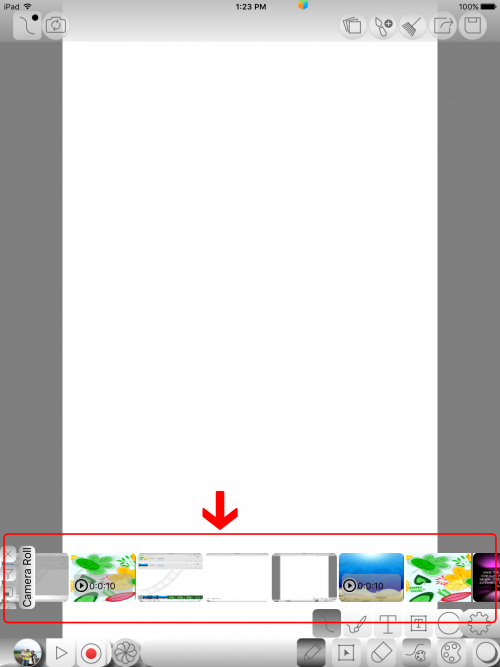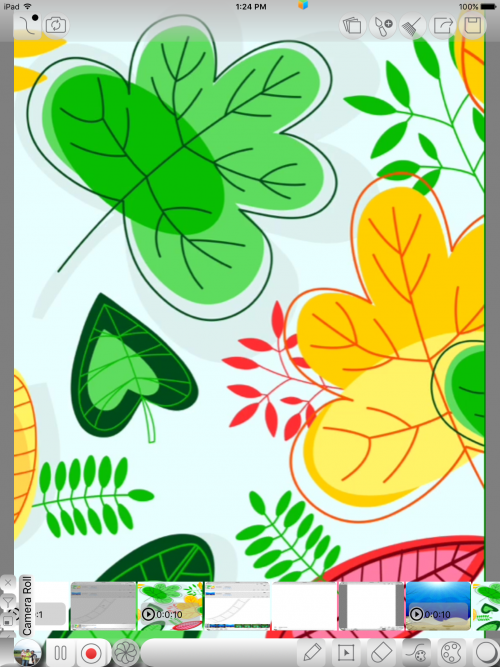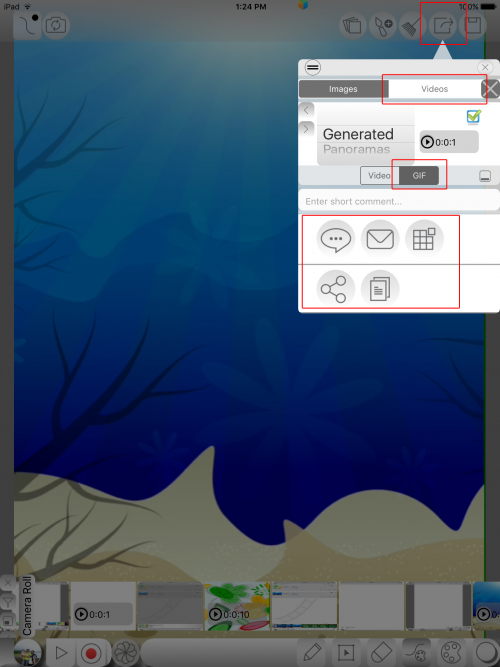Difference between revisions of "InGridApp/Features/Animated gifs"
Jump to navigation
Jump to search
(Created page with "* << Features List == Description ==") |
|||
| Line 3: | Line 3: | ||
== Description == | == Description == | ||
| + | Created movies and merged images, save or share as animated gif. | ||
| + | |||
| + | |||
| + | == How to use : == | ||
| + | |||
| + | 1. Insert created movies to the space from the gallery. | ||
| + | [[File:Animatedgif1.PNG | 500px]] | ||
| + | |||
| + | [[File:Animatedgif2.PNG | 500px]] | ||
| + | |||
| + | 2. Click on share and select video tab and gif format. Share or sent it to friends. | ||
| + | [[File:Animatedgif3.PNG | 500px]] | ||
| + | |||
| + | |||
| + | *[[InGridApp/Features | << Features List]] | ||