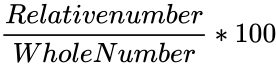Difference between revisions of "Manuals/calci/PERCENTAGES"
Jump to navigation
Jump to search
| Line 25: | Line 25: | ||
| -21.902982670875474% ||57.48244540359466%||64.42053726728079% | | -21.902982670875474% ||57.48244540359466%||64.42053726728079% | ||
|} | |} | ||
| + | |||
| + | ==See Also== | ||
| + | *[[Manuals/calci/SUM | SUM]] | ||
| + | *[[Manuals/calci/AVERAGE | AVERAGE ]] | ||
| + | *[[Manuals/calci/PERCENT | PERCENT]] | ||
| + | |||
| + | ==References== | ||
| + | [https://en.wikipedia.org/wiki/Percentage Percentage] | ||
Revision as of 14:54, 29 November 2016
PERCENTAGES (Array)
- are set of real numbers.
Description
- This function returns Percentage of a given array values.
- In PERCENTAGES(Array),array is the set of values to find Percentage value.Percentage is a number or ratio always expressed as a fraction of 100 and is denoted by the symbol %.
- The simplest way to calculate percentage is to divide the given number as numerator by the relative total number as denominator and then multiplying the answer by 100 will gives the percentage.
- The pecentage of two relative quantities or number can be calculated by the below mathematical formula:
Examples
- 1. PERCENTAGES(34,12,78,14)
| 24.637681159420293% | 8.695652173913043% | 56.52173913043478% | 10.144927536231885% |
- 2. PERCENTAGES(142,231,781)
| 12.305025996533796% | 20.01733102253033% | 67.67764298093587% |
- 3. PERCENTAGES(-34,89.23,100)
| -21.902982670875474% | 57.48244540359466% | 64.42053726728079% |
 are set of real numbers.
are set of real numbers.