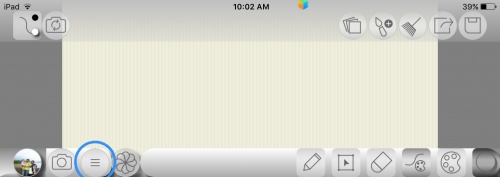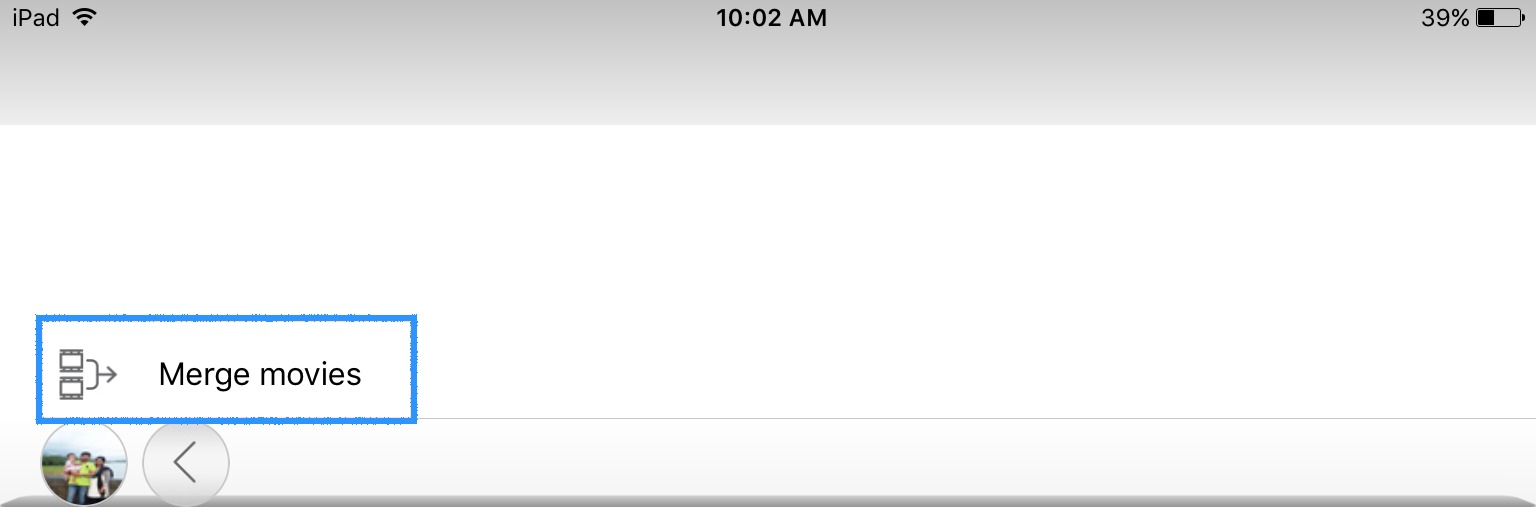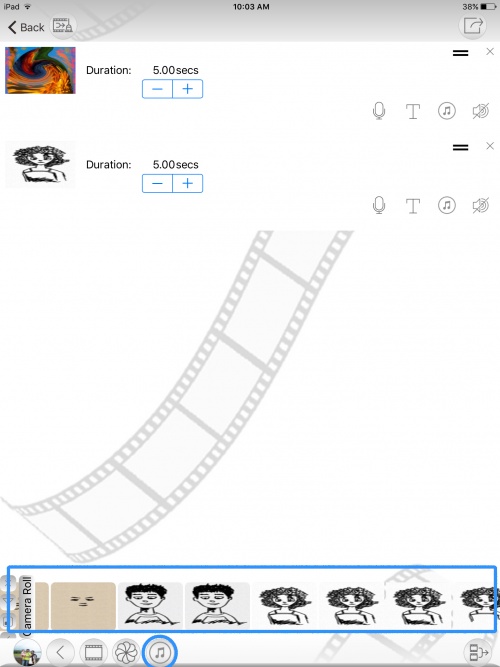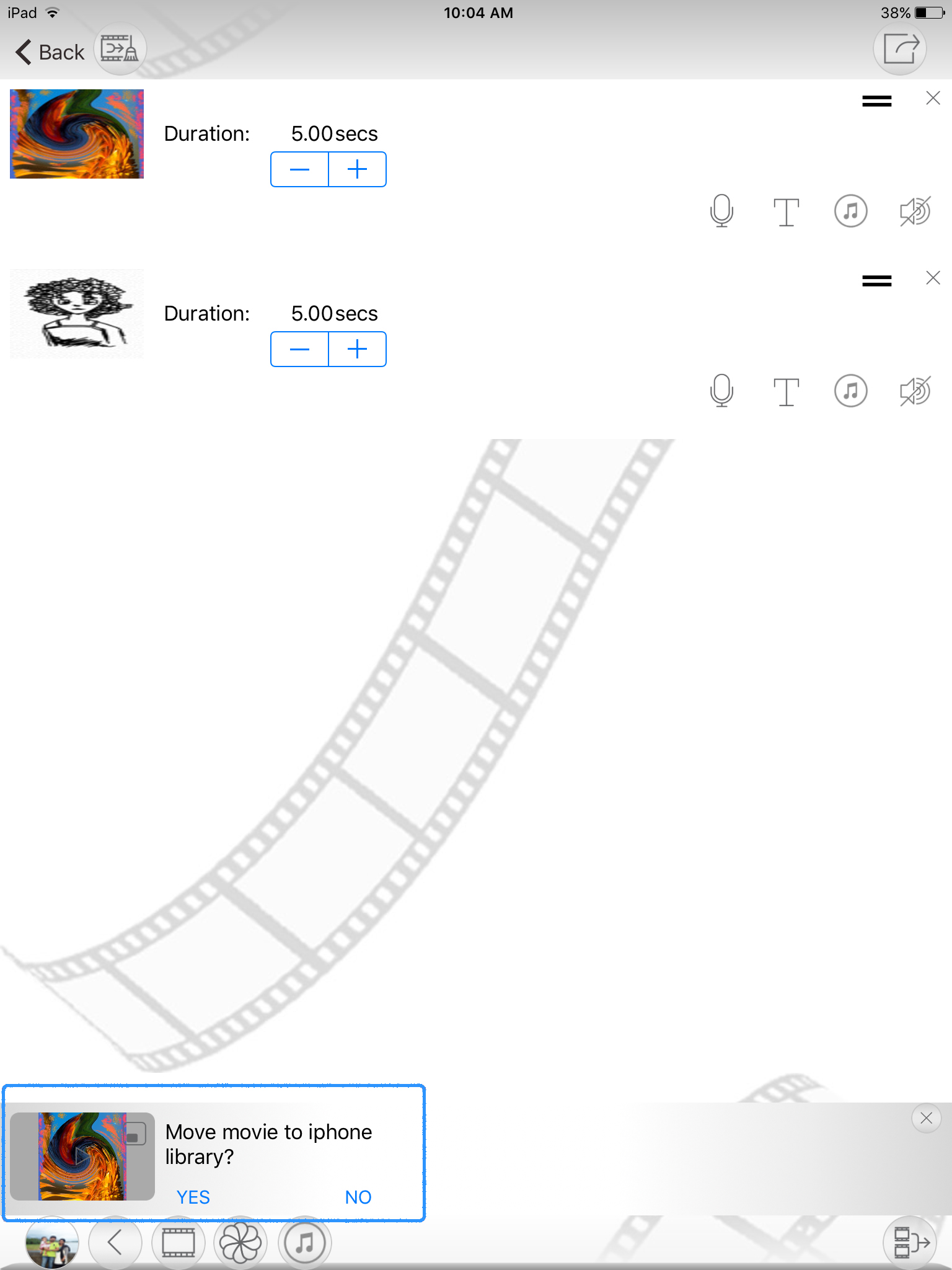Difference between revisions of "InGridApp/Features/Compose Videos"
Jump to navigation
Jump to search
| Line 15: | Line 15: | ||
[[File:Compose-videos2.jpg | 500PX]] | [[File:Compose-videos2.jpg | 500PX]] | ||
| − | 3. | + | 3. Insert created artworks or image files and audios from the gallery. |
| + | You can also set time intervals of each slide. | ||
| − | [[File:Compose-videos3.jpg]] | + | [[File:Compose-videos3.jpg | 500px]] |
| + | |||
| + | 4. After insert files you can create and move video to the gallery. | ||
| + | |||
| + | [[File:Compose-videos5.jpg | 500PX]] | ||
Revision as of 23:12, 1 December 2016
Description
Create videos using your images and audio files.
How to use:
1. Open MyGrid/Home page on the Ingrid app. Use the Ingrid compose videos icon from the bottom menu.
2. Then click on merge movies.
3. Insert created artworks or image files and audios from the gallery. You can also set time intervals of each slide.
4. After insert files you can create and move video to the gallery.