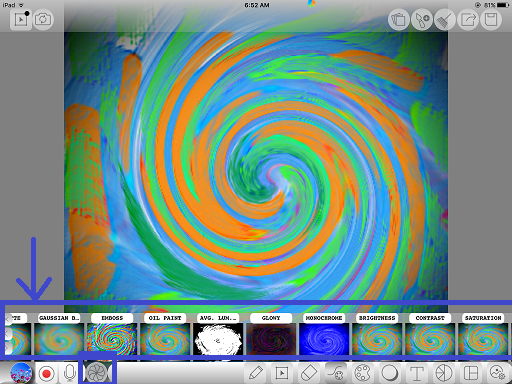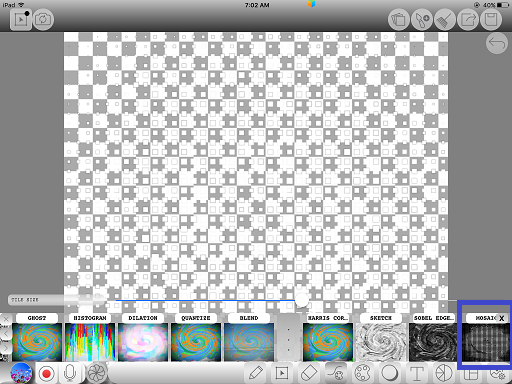Difference between revisions of "InGridApp/Features/Mosaic"
Jump to navigation
Jump to search
(Created page with "* << Features List ==Description== User can add Mosaic Effect to the photo/image/drawing using Mosiac Effect.<br> ==How to use:== 1. Create a drawi...") |
|||
| Line 19: | Line 19: | ||
*[[InGridApp/Features | << Features List]] | *[[InGridApp/Features | << Features List]] | ||
| + | |||
| + | |||
| + | |||
| + | [[InGridApp | InGridApp Home]] | ||
Latest revision as of 03:23, 14 March 2017
Description
User can add Mosaic Effect to the photo/image/drawing using Mosiac Effect.
How to use:
1. Create a drawing or open any existing image. Select 'Toggle Effects Menu'.
2.Scroll to the right towards the end of effects list. Select 'Mosaic'.