Difference between revisions of "Manuals/calci/NEXTPOWER"
Jump to navigation
Jump to search
(Created page with "<div style="font-size:30px">'''NEXTPOWER(Number, ToBase)'''</div><br/> *<math>Number</math> is the value for which a greater power value is to be displayed *<math>ToBase</mat...") |
|||
| Line 6: | Line 6: | ||
*This function gives the next power value of a base number, that is greater than the <math>Number</math>. | *This function gives the next power value of a base number, that is greater than the <math>Number</math>. | ||
*The power of a number indicating how many times we have to multiply the number. | *The power of a number indicating how many times we have to multiply the number. | ||
| − | *For e.g =NEXTPOWER(4,3) : For this example,. | + | *For e.g =NEXTPOWER(4,3) : For this example, 3^1, 3^2, 3^3 etc are the power values for '3'. The value 3^2 =9 is greater than <math>Number</math> value '4'. Hence the result is ''9''. |
| − | + | *<math>Number</math> is the comparison value that can be + or -. It cannot be zero. | |
| − | *<math> | + | *<math>ToBase</math> is the base value, that has to be +. Calci gives error if the value is negative. |
*Power is also called Exponents or Indices. | *Power is also called Exponents or Indices. | ||
| − | *Anything raised to the power 0 is equal to 1. i.e. | + | *Anything raised to the power 0 is equal to 1. i.e. NEXTPOWER(7,0) = 1. |
*We can use the '''^''' operator instead of POWER function. | *We can use the '''^''' operator instead of POWER function. | ||
==Examples== | ==Examples== | ||
| − | = | + | =NEXTPOWER(17,4) = 83521 |
| − | = | + | =NEXTPOWER(26,1) = 26 |
| − | = | + | =NEXTPOWER(5.2,3) = 140.608 |
| − | = | + | =NEXTPOWER(6,0.2) = 1.430969081 |
| − | = | + | =NEXTPOWER(2,3/4) = 1.681792831 |
| − | = | + | =NEXTPOWER(50,0) = 1 |
| − | = | + | =NEXTPOWER(7,-2) = 0.020408163 |
==Related Videos== | ==Related Videos== | ||
Revision as of 05:17, 11 April 2017
NEXTPOWER(Number, ToBase)
- is the value for which a greater power value is to be displayed
- is the base value
Description
- This function gives the next power value of a base number, that is greater than the .
- The power of a number indicating how many times we have to multiply the number.
- For e.g =NEXTPOWER(4,3) : For this example, 3^1, 3^2, 3^3 etc are the power values for '3'. The value 3^2 =9 is greater than value '4'. Hence the result is 9.
- is the comparison value that can be + or -. It cannot be zero.
- is the base value, that has to be +. Calci gives error if the value is negative.
- Power is also called Exponents or Indices.
- Anything raised to the power 0 is equal to 1. i.e. NEXTPOWER(7,0) = 1.
- We can use the ^ operator instead of POWER function.
Examples
=NEXTPOWER(17,4) = 83521 =NEXTPOWER(26,1) = 26 =NEXTPOWER(5.2,3) = 140.608 =NEXTPOWER(6,0.2) = 1.430969081 =NEXTPOWER(2,3/4) = 1.681792831 =NEXTPOWER(50,0) = 1 =NEXTPOWER(7,-2) = 0.020408163
Related Videos
See Also
References
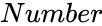 is the value for which a greater power value is to be displayed
is the value for which a greater power value is to be displayed is the base value
is the base value