Difference between revisions of "Manuals/calci/SORTING"
Jump to navigation
Jump to search
(Created page with "<div style="font-size:30px">'''SORTING(Array,Ascending)'''</div><br/> *where <math>Array</math> is set of numbers to be sorted, *<math>Ascending</math> is the value that deci...") |
|||
| Line 15: | Line 15: | ||
#SORTING([5,9,15,2,106,344],1) = 2 5 9 15 106 344 | #SORTING([5,9,15,2,106,344],1) = 2 5 9 15 106 344 | ||
| − | + | #SORTING([-3,5.5,0.025,-44],1) = -44 -3 0.025 5.5 | |
| + | #SORTING([56.3,4/5,21,7.645],0) = 56.3 21 7.645 0.8 | ||
==Related Videos== | ==Related Videos== | ||
Latest revision as of 05:42, 13 April 2017
SORTING(Array,Ascending)
- where is set of numbers to be sorted,
- is the value that decides whether numbers should be sorted in ascending or descending order.
Description
- This function sorts the array of numbers in either ascending or descending order.
- Sorting means arranging a set of data in some order.
- For non-zero value of , the numbers are sorted in ascending order.
- If is 0, the numbers are sorted in descending order.
Examples
- SORTING([5,9,15,2,106,344],1) = 2 5 9 15 106 344
- SORTING([-3,5.5,0.025,-44],1) = -44 -3 0.025 5.5
- SORTING([56.3,4/5,21,7.645],0) = 56.3 21 7.645 0.8
Related Videos
See also
References
 is set of numbers to be sorted,
is set of numbers to be sorted,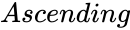 is the value that decides whether numbers should be sorted in ascending or descending order.
is the value that decides whether numbers should be sorted in ascending or descending order.