Difference between revisions of "Manuals/calci/MODEIF"
Jump to navigation
Jump to search
(Created page with "MODEIF") |
|||
| Line 1: | Line 1: | ||
| − | MODEIF | + | <div style="font-size:30px">'''MODEIF (Array,Condition,SumArray)'''</div><br/> |
| + | *<math>Array</math> is the set of values. | ||
| + | *<math>Condition</math> is the particular condition value. | ||
| + | |||
| + | ==Description== | ||
| + | *This function gives the mode value of the given set which satisfies the given condition. | ||
| + | *In <math>MODEIF (Array,Condition,SumArray)</math>,<math>Array</math> is the set of values. | ||
| + | *<math>Condition</math> is the particular condition which satisfies the mode value. | ||
| + | *The mode is the number repeated most often in the given set of numbers. | ||
| + | *The mode is not necessarily unique.The set of numbers having two modes is called bimodal. | ||
| + | *Also the set of numbers having more than two modes is called multimodal. | ||
| + | *In this function array values can be numbers,arrays ,references of cells or we can enter the logical values directly. | ||
| + | *If the referred array contains text,logical values or empty cells, those values are ignored. | ||
| + | *This function will show the result as Error | ||
| + | when the numbers are error values or text that cannot change into numbers. | ||
| + | *The MODE function measures central tendency. | ||
| + | *The three most common measures of central tendency are: A.M, Median,& Mode. | ||
| + | **<math>A.M</math>: It is calculating by adding the given set of numbers and divided by the count of the given set of numbers. E.g:Average of 2,4,2,7,2,3 and 5 is 3.6 | ||
| + | **<math>Median</math>: It is the middle number of a sorted list(Ascending order) of numbers. E.g:The median of 2,2,2,3,4,5,7 is 3 | ||
| + | **<math>Mode</math>: It is the most frequently repeated number in a given set of numbers. E.g.The mode of 2,2,2,3,4,5 and 7 is 2 | ||
| + | |||
| + | ==Examples== | ||
| + | #MODEIF([2,3,4,5,3,2,4,3,2,3,5],">1") = 3 | ||
| + | #MODEIF([1,2,3,2,9,8,9,3,2,9,2,4,5,9],"<4") = 2 | ||
| + | #MODEIF([1,2,3,2,9,8,9,3,2,9,2,4,5,9],">4") = 9 | ||
| + | |||
| + | ==See Also== | ||
| + | *[[Manuals/calci/MODE | MODE ]] | ||
| + | *[[Manuals/calci/AVERAGE | AVERAGE ]] | ||
| + | *[[Manuals/calci/MEDIAN | MEDIAN ]] | ||
| + | *[[Manuals/calci/HARMEAN | HARMEAN ]] | ||
| + | |||
| + | ==References== | ||
| + | [http://en.wikipedia.org/wiki/Mode_(statistics) Mode] | ||
| + | |||
| + | |||
| + | *[[Z_API_Functions | List of Main Z Functions]] | ||
| + | *[[ Z3 | Z3 home ]] | ||
Revision as of 13:41, 26 April 2017
MODEIF (Array,Condition,SumArray)
- is the set of values.
- is the particular condition value.
Description
- This function gives the mode value of the given set which satisfies the given condition.
- In , is the set of values.
- is the particular condition which satisfies the mode value.
- The mode is the number repeated most often in the given set of numbers.
- The mode is not necessarily unique.The set of numbers having two modes is called bimodal.
- Also the set of numbers having more than two modes is called multimodal.
- In this function array values can be numbers,arrays ,references of cells or we can enter the logical values directly.
- If the referred array contains text,logical values or empty cells, those values are ignored.
- This function will show the result as Error
when the numbers are error values or text that cannot change into numbers.
- The MODE function measures central tendency.
- The three most common measures of central tendency are: A.M, Median,& Mode.
- : It is calculating by adding the given set of numbers and divided by the count of the given set of numbers. E.g:Average of 2,4,2,7,2,3 and 5 is 3.6
- : It is the middle number of a sorted list(Ascending order) of numbers. E.g:The median of 2,2,2,3,4,5,7 is 3
- : It is the most frequently repeated number in a given set of numbers. E.g.The mode of 2,2,2,3,4,5 and 7 is 2
Examples
- MODEIF([2,3,4,5,3,2,4,3,2,3,5],">1") = 3
- MODEIF([1,2,3,2,9,8,9,3,2,9,2,4,5,9],"<4") = 2
- MODEIF([1,2,3,2,9,8,9,3,2,9,2,4,5,9],">4") = 9
See Also
References
 is the set of values.
is the set of values.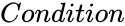 is the particular condition value.
is the particular condition value.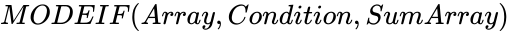 ,
, : It is calculating by adding the given set of numbers and divided by the count of the given set of numbers. E.g:Average of 2,4,2,7,2,3 and 5 is 3.6
: It is calculating by adding the given set of numbers and divided by the count of the given set of numbers. E.g:Average of 2,4,2,7,2,3 and 5 is 3.6 : It is the middle number of a sorted list(Ascending order) of numbers. E.g:The median of 2,2,2,3,4,5,7 is 3
: It is the middle number of a sorted list(Ascending order) of numbers. E.g:The median of 2,2,2,3,4,5,7 is 3 : It is the most frequently repeated number in a given set of numbers. E.g.The mode of 2,2,2,3,4,5 and 7 is 2
: It is the most frequently repeated number in a given set of numbers. E.g.The mode of 2,2,2,3,4,5 and 7 is 2