Difference between revisions of "Manuals/calci/FORECAST"
Jump to navigation
Jump to search
| Line 1: | Line 1: | ||
| − | <div style="font-size:30px">'''FORECAST( | + | <div style="font-size:30px">'''FORECAST (x,KnownYs,KnownXs) '''</div><br/> |
| − | *<math> | + | *<math>x</math> is the data point . |
| − | *<math> | + | *<math>KnownYs</math> is the dependent array of data. |
| − | *<math> | + | *<math>KnownXs</math> is the independent array of data. |
==Description== | ==Description== | ||
*This function gives the predicted value of the dependent variable for the specific value <math>x</math>, of the independent variable by using a least squares linear regression to predict <math>y</math> values from <math>x</math> values. | *This function gives the predicted value of the dependent variable for the specific value <math>x</math>, of the independent variable by using a least squares linear regression to predict <math>y</math> values from <math>x</math> values. | ||
| − | *In <math>FORECAST( | + | *In <math>FORECAST (x,KnownYs,KnownXs)</math>, <math>x</math> is the data point to predict a value. |
| − | *<math> | + | *<math>KnownYs</math> is the dependent array of data to predict the <math>y</math>-value and <math>KnownXs</math> is the independent array of data to predict the <math>y</math>-value. |
*The formula for <math>FORECAST</math> is <math>a+bx</math> | *The formula for <math>FORECAST</math> is <math>a+bx</math> | ||
*where <math>a=\bar{y}-b \bar{x}</math> and <math> b=\frac{\sum (x-\bar{x})(y-\bar{y})}{\sum(x-\bar{x})^2}</math>. | *where <math>a=\bar{y}-b \bar{x}</math> and <math> b=\frac{\sum (x-\bar{x})(y-\bar{y})}{\sum(x-\bar{x})^2}</math>. | ||
| Line 13: | Line 13: | ||
*This function will give the result as error when | *This function will give the result as error when | ||
1. Any one of the value is non-numeric. | 1. Any one of the value is non-numeric. | ||
| − | 2. The values of <math> | + | 2. The values of <math>KnownXs</math> and <math>KnownYs</math> are empty or contain a different number of data points. |
3. The variance of <math>x</math> is zero. | 3. The variance of <math>x</math> is zero. | ||
Revision as of 15:05, 14 June 2018
FORECAST (x,KnownYs,KnownXs)
- is the data point .
- is the dependent array of data.
- is the independent array of data.
Description
- This function gives the predicted value of the dependent variable for the specific value , of the independent variable by using a least squares linear regression to predict values from values.
- In , is the data point to predict a value.
- is the dependent array of data to predict the -value and is the independent array of data to predict the -value.
- The formula for is
- where and .
- Here and are the sample means of and .
- This function will give the result as error when
1. Any one of the value is non-numeric. 2. The values of and are empty or contain a different number of data points. 3. The variance of is zero.
ZOS
- The syntax is to calculate this function in ZOS is
- is the data points.
- For e.g.,FORECAST(30,[10,12,16,21,35],[9,14,23,39,76])
- FORECAST(61,[22..28],[43..49])
Examples
| A | B | C | D | E | F | |
|---|---|---|---|---|---|---|
| 1 | 5 | 30 | -28 | -42 | 51 | 46 |
| 2 | 9 | 32 | -18 | 34 | 14 | -1 |
| 3 | 11 | 15 | 35 | -13 | 0 | 29 |
| 4 | 18 | 28 | 12 | 25 | 60 | 18 |
| 5 | 32 | 41 | 2 | 5 | 9 | 17 |
| 6 | 4 | 10 | 4 | 14 | 28 |
- =FORECAST(26,A1:A6,B1:B6) = 13.16666667
- =FORECAST(18,C1:C4,D1:D4) = 2.119541779
- =FORECAST(24,E1:E4,F1:F4) = 31.71054889
- =FORECAST(10,C5:F5,C6:E6) = NAN.
Related Videos
See Also
References
 is the data point .
is the data point . is the dependent array of data.
is the dependent array of data.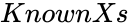 is the independent array of data.
is the independent array of data. values from
values from 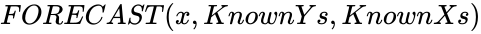 ,
, 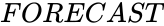 is
is 
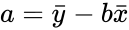 and
and 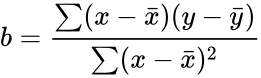 .
. and
and  are the sample means of
are the sample means of