Difference between revisions of "Manuals/calci/SAMPLING"
Jump to navigation
Jump to search
(Created page with "<div id="1SpaceContent" class="zcontent" align="left"> Samples a population randomly or periodically. In Random Sampling method, each element has an equal chance of bei...") |
|||
| (13 intermediate revisions by 4 users not shown) | |||
| Line 1: | Line 1: | ||
| − | <div | + | <div style="font-size:30px">'''SAMPLING (Array,Method,Number,NewTableFlag)'''</div><br/> |
| + | *<math>Array </math> is the array of values. | ||
| + | *<math>Method </math> is the type of sampling. | ||
| + | *<math>Number </math> is the number of samples. | ||
| + | *<math>NewTableFlag </math> and is the logical value. | ||
| + | **SAMPLING(),Samples the data by Random or Periodic method | ||
| − | Samples a | + | ==Description== |
| + | *This function gives the sample from a entire range of values. | ||
| + | *Sampling is used in statistical analysis in which a predetermined number of observations will be taken from a larger population. | ||
| + | *The methodology used to sample from a larger population will depend on the type of analysis being performed. | ||
| + | *In <math>SAMPLING (Array,Method,Number,NewTableFlag)</math>, <math>Array</math> is the array of values which contains the population of values to find the sample. | ||
| + | *<math>Method</math> is the Sampling type either Random or Periodic. | ||
| + | *'''RANDOM''':Here we have to mention the random Number of Samples. The number of values is taken from random positions in given array of values. A value can be selected more than once. | ||
| + | *'''PERIODIC''': Here we have to mention the Period <math>Number</math> at which we want sampling to take place. Sampling stops when the end of the input range is reached. | ||
| + | *<math>Number</math> is the number of random values that we want in the result. | ||
| + | *Each value is drawn from a random position in the given array, and any number can be selected more than once. | ||
| + | *<math>NewTableFlag</math> is logical value like TRUE or FALSE. | ||
| + | *TRUE is indicating the result will display in new worksheet. Suppose we are omitted the <math>NewTableFlag</math> value it will consider the value as FALSE. | ||
| − | + | ==Examples== | |
| − | + | {| class="wikitable" | |
| − | + | |+Spreadsheet | |
| − | + | |- | |
| − | + | ! !! A !! B !! C !! D!! E !! F !! G !! H !! I !! J !! K !! L !! M | |
| − | + | |- | |
| − | + | ! 1 | |
| − | + | | 10 || 20 || 11 ||24 || 19 || 17 || 23 ||65 ||10 || 5 || 14 || 45 ||28 | |
| − | + | |} | |
| − | + | #SAMPLING(A1:M1,"RANDOM",5) | |
| − | + | '''SAMPLING''' | |
| − | + | {| class="wikitable" | |
| − | SAMPLING | + | |- |
| − | + | ! INPUT !! OUTPUT | |
| − | + | |- | |
| − | + | |10 || 24 | |
| − | + | |- | |
| − | + | | 20 || 20 | |
| − | + | |- | |
| − | ---- | + | | 11 || 11 |
| − | + | |- | |
| − | + | | 24 || 19 | |
| − | + | |- | |
| + | | 19 || 17 | ||
| + | |- | ||
| + | | 17 || | ||
| + | |- | ||
| + | | 23 || | ||
| + | |- | ||
| + | | 65 || | ||
| + | |- | ||
| + | | 10 || | ||
| + | |- | ||
| + | | 5 || | ||
| + | |- | ||
| + | | 14 || | ||
| + | |- | ||
| + | | 45 || | ||
| + | |- | ||
| + | | 28 || | ||
| + | |} | ||
| − | + | # SAMPLING(A1:K1,"PERIODIC",3) | |
| − | + | '''SAMPLING''' | |
| − | + | {| class="wikitable" | |
| − | + | |- | |
| − | + | ! INPUT !! OUTPUT | |
| − | + | |- | |
| − | + | |10 || 11 | |
| − | + | |- | |
| − | + | | 20 || 17 | |
| − | + | |- | |
| − | + | | 11 || 10 | |
| − | + | |- | |
| − | {| | + | | 24 || |
| − | |- | + | |- |
| − | + | | 19 || | |
| − | | | + | |- |
| − | | | + | | 17 || |
| − | + | |- | |
| − | | | + | | 23 || |
| − | |- | + | |- |
| − | | | + | | 65 || |
| − | | | + | |- |
| − | | | + | | 10 || |
| − | | | + | |- |
| − | + | | 5 || | |
| − | |- | + | |- |
| − | | | + | | 14 || |
| − | |||
| − | | | ||
| − | | | ||
| − | |||
| − | |- | ||
| − | | | ||
| − | | | ||
| − | | | ||
| − | | | ||
| − | | | ||
| − | |- | ||
| − | | | ||
| − | | | ||
| − | | | ||
| − | | | ||
| − | | | ||
| − | |- | ||
| − | | | ||
| − | |||
| − | |||
| − | |||
| − | |||
| − | |- | ||
| − | |||
| − | |||
| − | | | ||
| − | |||
| − | |||
| − | |||
|} | |} | ||
| − | + | ==Related Videos== | |
| − | |||
| − | |||
| − | |||
| − | |||
| − | |||
| − | |||
| − | |||
| − | |||
| − | |||
| − | |||
| − | |||
| − | |||
| − | + | {{#ev:youtube|zsMaVcLxDZs|280|center|SAMPLING}} | |
| − | + | ==See Also== | |
| − | + | *[[Manuals/calci/HYPGEOMDIST| HYPGEOMDIST]] | |
| − | + | ==References== | |
| + | *[http://en.wikipedia.org/wiki/Sampling_%28statistics%29 Sampling] | ||
| − | |||
| − | |||
| − | |||
| − | |||
| − | + | *[[Z_API_Functions | List of Main Z Functions]] | |
| − | |||
| − | |||
| − | |||
| − | |||
| − | |||
| − | |||
| − | |||
| − | |||
| − | |||
| − | |||
| − | |||
| − | |||
| − | |||
| − | |||
| − | |||
| − | |||
| − | |||
| − | |||
| − | |||
| − | |||
| − | |||
| − | |||
| − | |||
| − | |||
| − | |||
| − | |||
| − | |||
| − | |||
| − | |||
| − | |||
| − | |||
| − | |||
| − | |||
| − | |||
| − | |||
| − | |||
| − | |||
| − | |||
| − | |||
| − | |||
| − | |||
| − | |||
| − | |||
| − | |||
| − | |||
| − | |||
| − | |||
| − | |||
| − | |||
| − | |||
| − | |||
| − | |||
| − | + | *[[ Z3 | Z3 home ]] | |
| − | |||
Latest revision as of 13:35, 18 June 2018
SAMPLING (Array,Method,Number,NewTableFlag)
- is the array of values.
- is the type of sampling.
- is the number of samples.
- and is the logical value.
- SAMPLING(),Samples the data by Random or Periodic method
Description
- This function gives the sample from a entire range of values.
- Sampling is used in statistical analysis in which a predetermined number of observations will be taken from a larger population.
- The methodology used to sample from a larger population will depend on the type of analysis being performed.
- In , is the array of values which contains the population of values to find the sample.
- is the Sampling type either Random or Periodic.
- RANDOM:Here we have to mention the random Number of Samples. The number of values is taken from random positions in given array of values. A value can be selected more than once.
- PERIODIC: Here we have to mention the Period at which we want sampling to take place. Sampling stops when the end of the input range is reached.
- is the number of random values that we want in the result.
- Each value is drawn from a random position in the given array, and any number can be selected more than once.
- is logical value like TRUE or FALSE.
- TRUE is indicating the result will display in new worksheet. Suppose we are omitted the value it will consider the value as FALSE.
Examples
| A | B | C | D | E | F | G | H | I | J | K | L | M | |
|---|---|---|---|---|---|---|---|---|---|---|---|---|---|
| 1 | 10 | 20 | 11 | 24 | 19 | 17 | 23 | 65 | 10 | 5 | 14 | 45 | 28 |
- SAMPLING(A1:M1,"RANDOM",5)
SAMPLING
| INPUT | OUTPUT |
|---|---|
| 10 | 24 |
| 20 | 20 |
| 11 | 11 |
| 24 | 19 |
| 19 | 17 |
| 17 | |
| 23 | |
| 65 | |
| 10 | |
| 5 | |
| 14 | |
| 45 | |
| 28 |
- SAMPLING(A1:K1,"PERIODIC",3)
SAMPLING
| INPUT | OUTPUT |
|---|---|
| 10 | 11 |
| 20 | 17 |
| 11 | 10 |
| 24 | |
| 19 | |
| 17 | |
| 23 | |
| 65 | |
| 10 | |
| 5 | |
| 14 |
Related Videos
See Also
References
 is the array of values.
is the array of values. is the type of sampling.
is the type of sampling.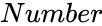 is the number of samples.
is the number of samples.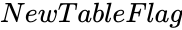 and is the logical value.
and is the logical value.
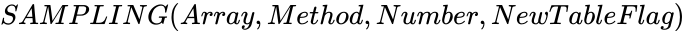 ,
,