Difference between revisions of "Manuals/calci/DAY"
Jump to navigation
Jump to search
| (12 intermediate revisions by 4 users not shown) | |||
| Line 1: | Line 1: | ||
<div style="font-size:30px">'''DAY(Value)'''</div><br/> | <div style="font-size:30px">'''DAY(Value)'''</div><br/> | ||
*where <math>Value</math> is the date of the day to find. | *where <math>Value</math> is the date of the day to find. | ||
| + | **DAY(), converts a serial number to a day of the month. | ||
==Description== | ==Description== | ||
| Line 7: | Line 8: | ||
*<math>Value</math> is the date of the day and the dates should be entered in the [[Manuals/calci/DATE| DATE]] function format. | *<math>Value</math> is the date of the day and the dates should be entered in the [[Manuals/calci/DATE| DATE]] function format. | ||
*i.e DATE(2014,1,7) for 7th day of January, 2014. | *i.e DATE(2014,1,7) for 7th day of January, 2014. | ||
| − | *So we have to use this function like DAY("7-JAN-2014") or DAY("1-7-2014") is 7 | + | *So we have to use this function like DAY("7-JAN-2014") or DAY("1-7-2014") is 7. |
| + | *We can use the DD/MM/YYYY format also. For Example:"14/5/2005[DD/MM/YYYY]". | ||
| + | *We can use Range values also. For Example: DAY(#JUN/7/2014-JUL/15/2014). | ||
| + | * #date notation needs mm/dd/yy format . | ||
| − | ==ZOS | + | ==ZOS== |
*The syntax is to calculate DAY in ZOS is <math>DAY(VALUE)</math>. | *The syntax is to calculate DAY in ZOS is <math>DAY(VALUE)</math>. | ||
*<math>Value</math> is the date of the day to find. | *<math>Value</math> is the date of the day to find. | ||
*For e.g:DAY(#7-JUN-2014..15-JUN-2014). | *For e.g:DAY(#7-JUN-2014..15-JUN-2014). | ||
| + | {{#ev:youtube|VuZ7cFNSvSY|280|center|Day}} | ||
| + | ==Examples== | ||
| + | *=DAY("12/11/2013") = 11 | ||
| + | *=DAY("12-DEC-2012")= 12 | ||
| + | *=DAY("14/8/2030[DD/MM/YYYY]") =14 | ||
| + | *=DAY(#7/06/2014..10/06/2014) = 6 7 8 9 10 11 12 13 14 15 16 17 18 19 20 21 22 23 24 25 26 27 28 29 30 31 1 2 3 4 5 6 7 8 9 10 11 12 13 14 15 16 17 18 19 20 21 22 23............... | ||
| − | == | + | ==Related Videos== |
| − | |||
| − | |||
| + | {{#ev:youtube|dsJh0EOg5K0|280|center|DAY}} | ||
==See Also== | ==See Also== | ||
| Line 25: | Line 34: | ||
==References== | ==References== | ||
| + | *[http://en.wikipedia.org/wiki/Calendar_date Day] | ||
| + | |||
| + | |||
| + | |||
| + | |||
| + | *[[Z_API_Functions | List of Main Z Functions]] | ||
| + | |||
| + | *[[ Z3 | Z3 home ]] | ||
Latest revision as of 13:13, 9 July 2018
DAY(Value)
- where is the date of the day to find.
- DAY(), converts a serial number to a day of the month.
Description
- This function gives the day of the specified date.
- The day is the integer which is from 1 to 31.
- is the date of the day and the dates should be entered in the DATE function format.
- i.e DATE(2014,1,7) for 7th day of January, 2014.
- So we have to use this function like DAY("7-JAN-2014") or DAY("1-7-2014") is 7.
- We can use the DD/MM/YYYY format also. For Example:"14/5/2005[DD/MM/YYYY]".
- We can use Range values also. For Example: DAY(#JUN/7/2014-JUL/15/2014).
- #date notation needs mm/dd/yy format .
ZOS
- The syntax is to calculate DAY in ZOS is .
- is the date of the day to find.
- For e.g:DAY(#7-JUN-2014..15-JUN-2014).
Examples
- =DAY("12/11/2013") = 11
- =DAY("12-DEC-2012")= 12
- =DAY("14/8/2030[DD/MM/YYYY]") =14
- =DAY(#7/06/2014..10/06/2014) = 6 7 8 9 10 11 12 13 14 15 16 17 18 19 20 21 22 23 24 25 26 27 28 29 30 31 1 2 3 4 5 6 7 8 9 10 11 12 13 14 15 16 17 18 19 20 21 22 23...............
Related Videos
See Also
References
 is the date of the day to find.
is the date of the day to find.
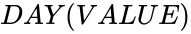 .
.