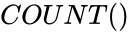Difference between revisions of "Manuals/calci/COUNT"
| Line 1: | Line 1: | ||
=COUNT(v1, v2...)= | =COUNT(v1, v2...)= | ||
| − | + | <div style="font-size:30px">'''COUNT () '''</div><br/> | |
| − | *COUNT() | + | *Parameters are any values. |
| + | |||
| + | *COUNT(), counts how many numbers are in the list of arguments. | ||
*Arguments can be numbers, dates or text representation of numbers. | *Arguments can be numbers, dates or text representation of numbers. | ||
| Line 9: | Line 11: | ||
== Description == | == Description == | ||
| − | COUNT( | + | COUNT() |
Consider columns A1 to A8 contain 4 numbers. Then the function COUNT(A1:A8) ''returns 4'' as a result. | Consider columns A1 to A8 contain 4 numbers. Then the function COUNT(A1:A8) ''returns 4'' as a result. | ||
| Line 30: | Line 32: | ||
==ZOS== | ==ZOS== | ||
| − | *The syntax is to calculate COUNT in ZOS is <math>COUNT( | + | *The syntax is to calculate COUNT in ZOS is <math>COUNT()</math> |
| − | ** | + | **Parameters are any values. |
*For e.g., COUNT(10,12,18,19,20,25) | *For e.g., COUNT(10,12,18,19,20,25) | ||
*COUNT(40..55) | *COUNT(40..55) | ||
Revision as of 15:26, 7 August 2018
COUNT(v1, v2...)
- Parameters are any values.
- COUNT(), counts how many numbers are in the list of arguments.
- Arguments can be numbers, dates or text representation of numbers.
- Logical values, text, error values are ignored.
Description
COUNT()
Consider columns A1 to A8 contain 4 numbers. Then the function COUNT(A1:A8) returns 4 as a result.
COUNT(A1:A8,7,13) returns 6 as a result.
COUNT(1..100) returns 100 as a result.
COUNT(1..100,5,TRUE,"ONE") returns 102 as a result. Logical value 'TRUE' is not counted.
- The arguments may be any kind of data such as numbers, date, text, empty cells etc. but only numbers are counted.
- Any error values, text, empty cells or logical values are not counted.
- COUNTA() can be used to count the number of cells with empty text("") or error values.
- COUNTIF() can be used to count the number of cells that satisfy the given criteria.
ZOS
- The syntax is to calculate COUNT in ZOS is
- Parameters are any values.
- For e.g., COUNT(10,12,18,19,20,25)
- COUNT(40..55)
- COUNT(120.5..150.5)
Examples
For better understanding of the COUNT() function, consider the below table which contains different types of data in various columns.
| Sales | 4 | ||
| 23/8/2009 | 3 | ||
| 0 | |||
| 22 | |||
| 52.69 | 0 | ||
| 1 | |||
| #NUM! |
|
=COUNT(A1:A5) |
Counts the number of cells that contain numbers in the cells A1 to A5, returns 3 as a result. |
|
=COUNT(A4:A7) |
Counts the number of cells that contain numbers in the cells A4 to A7, returns 3 as a result. |
|
=COUNT(C5:C7) |
Counts the number of cells that contain numbers in the cells C5 to C7, returns 0 as a result. COUNT() ignores the empty cells. |
|
=COUNT(D1:D4,2) |
Counts the number of cells that contain numbers in the cells D1 to D4, returns 2 as a result. |
Related Videos
See Also
References