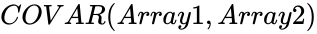Difference between revisions of "Manuals/calci/COVAR"
Jump to navigation
Jump to search
(Created page with "<div id="6SpaceContent" class="zcontent" align="left"> <font size="3"><font face="Times New Roman">COVAR (a1, a2)</font></font> <font size="3"><font face="Times New Roma...") |
|||
| (8 intermediate revisions by 3 users not shown) | |||
| Line 1: | Line 1: | ||
| − | <div | + | <div style="font-size:30px">'''COVAR (Array1,Array2)'''</div><br/> |
| + | where, | ||
| + | *<math>Array1</math> is the first array of integers or reference to the cells containing array | ||
| + | *<math>Array2</math> is the second array of integers or reference to the cells containing array | ||
| + | **COVAR(), returns covariance, the average of the products of paired deviations. | ||
| − | + | == Description == | |
| − | + | COVAR (Array1,Array2) | |
| − | </ | + | *COVAR is used to determine the relationship between two data sets. |
| − | + | *Arguments <math>Array1</math>, <math>Array2</math> can be numbers or can be names, arrays or references containing numbers. | |
| − | < | + | *Values containing text, logical values or empty cells are ignored. |
| + | *If either <math>Array1</math> or <math>Array2</math> is empty, Calci displays a NaN error message. | ||
| + | *The number of data points in <math>Array1</math> and <math>Array2</math> should be same, else Calci displays a #N/A error message. | ||
| − | + | ==ZOS== | |
| + | *The syntax is to use the COVAR function in ZOS is <math>COVAR (Array1,Array2)</math> | ||
| + | **<math>Array1</math> and <math>Array2</math> are the set of values to find the Covariance. | ||
| + | *For e.g.,COVAR([10,20,15,17,19],[12,22,31,16,45]) | ||
| + | *COVAR([50..57],[17..24]) | ||
| − | + | == Examples == | |
| − | + | <div id="2SpaceContent" class="zcontent" align="left"> | |
| − | |||
| − | <div id=" | ||
| − | + | {| id="TABLE3" class="SpreadSheet blue" | |
| + | |- class="even" | ||
| + | | class="sshl_f" |'''Array 1''' | ||
| + | | class=" " |'''Array 2''' | ||
| + | | class=" " | | ||
| − | + | |- class="odd" | |
| + | | class="sshl_f" |2 | ||
| + | | class=" " |21 | ||
| + | | class=" " | | ||
| − | + | |- class="even" | |
| + | | class="sshl_f" |4 | ||
| + | | class=" " |22 | ||
| + | | class=" " | | ||
| − | + | |- class="odd" | |
| + | | class="sshl_f" |6 | ||
| + | | class=" " |23 | ||
| + | | class=" " | | ||
| − | + | |- class="even" | |
| + | | class="sshl_f" |8 | ||
| + | | class=" " |24 | ||
| + | | class=" " | | ||
| − | + | |- class="odd" | |
| + | | class="sshl_f" |10 | ||
| + | | class=" " |25 | ||
| + | | class=" " | | ||
| − | + | |} | |
| − | |||
| − | |||
| − | |||
| − | |||
| − | |||
| − | |||
| − | |||
| − | |||
| − | |||
| − | |||
| − | |||
| − | |||
| − | |||
| − | |||
| − | |||
| − | |||
| − | + | =COVAR(A2:A6,B2:B6) : Returns ''4'' as the output. | |
| + | =COVAR(A2:A5,[12,13,14,15]) : Returns ''2.5'' as the output. | ||
| − | + | ==Related Videos== | |
| − | + | {{#ev:youtube|ualmyZiPs9w|280|center|Covariance}} | |
| − | + | == See Also == | |
| − | + | *[[Manuals/calci/COVARIANCE | COVARIANCE]] | |
| − | + | == References == | |
| − | + | *[http://en.wikipedia.org/wiki/Covariance Covariance] | |
| − | |||
| − | |||
| − | + | *[[Z_API_Functions | List of Main Z Functions]] | |
| − | |||
| − | |||
| − | |||
| − | |||
| − | |||
| − | |||
| − | |||
| − | |||
| − | |||
| − | |||
| − | |||
| − | |||
| − | |||
| − | |||
| − | |||
| − | |||
| − | |||
| − | |||
| − | |||
| − | |||
| − | |||
| − | |||
| − | |||
| − | |||
| − | |||
| − | |||
| − | |||
| − | |||
| − | |||
| − | |||
| − | |||
| − | |||
| − | |||
| − | |||
| − | |||
| − | |||
| − | |||
| − | |||
| − | |||
| − | |||
| − | |||
| − | |||
| − | |||
| − | |||
| − | |||
| − | |||
| − | |||
| − | + | *[[ Z3 | Z3 home ]] | |
| − | |||
Latest revision as of 16:52, 7 August 2018
COVAR (Array1,Array2)
where,
- is the first array of integers or reference to the cells containing array
- is the second array of integers or reference to the cells containing array
- COVAR(), returns covariance, the average of the products of paired deviations.
Description
COVAR (Array1,Array2)
- COVAR is used to determine the relationship between two data sets.
- Arguments , can be numbers or can be names, arrays or references containing numbers.
- Values containing text, logical values or empty cells are ignored.
- If either or is empty, Calci displays a NaN error message.
- The number of data points in and should be same, else Calci displays a #N/A error message.
ZOS
- The syntax is to use the COVAR function in ZOS is
- and are the set of values to find the Covariance.
- For e.g.,COVAR([10,20,15,17,19],[12,22,31,16,45])
- COVAR([50..57],[17..24])
Examples
| Array 1 | Array 2 | |
| 2 | 21 | |
| 4 | 22 | |
| 6 | 23 | |
| 8 | 24 | |
| 10 | 25 |
=COVAR(A2:A6,B2:B6) : Returns 4 as the output. =COVAR(A2:A5,[12,13,14,15]) : Returns 2.5 as the output.
Related Videos
See Also
References
 is the first array of integers or reference to the cells containing array
is the first array of integers or reference to the cells containing array is the second array of integers or reference to the cells containing array
is the second array of integers or reference to the cells containing array