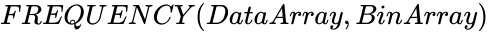Difference between revisions of "Manuals/calci/FREQUENCY"
Jump to navigation
Jump to search
| (2 intermediate revisions by 2 users not shown) | |||
| Line 1: | Line 1: | ||
| − | =FREQUENCY(DataArray, BinArray) | + | <div style="font-size:30px">'''FREQUENCY (DataArray,BinArray)'''</div><br/> |
| − | |||
*Where <math>DataArray</math> is an 'array of values' or 'reference to set of values' from which frequency of values is to be counted, and | *Where <math>DataArray</math> is an 'array of values' or 'reference to set of values' from which frequency of values is to be counted, and | ||
*<math>BinArray</math> is an array or a reference to intervals in which values can be grouped. | *<math>BinArray</math> is an array or a reference to intervals in which values can be grouped. | ||
| − | + | **FREQUENCY(), returns a frequency distribution as a vertical array. | |
| − | FREQUENCY() | ||
== Description == | == Description == | ||
| Line 19: | Line 17: | ||
*The syntax is to calculate this function in ZOS is <math>FREQUENCY (DataArray,BinArray)</math> | *The syntax is to calculate this function in ZOS is <math>FREQUENCY (DataArray,BinArray)</math> | ||
| − | *For e.g., | + | *For e.g.,FREQUENCY([14,16,17,20,13,18,29,-0.6],[12,20,25,27]) |
== Examples == | == Examples == | ||
| Line 85: | Line 83: | ||
| + | *[[Z_API_Functions | List of Main Z Functions]] | ||
| − | + | *[[ Z3 | Z3 home ]] | |
| − | |||
| − | [[ Z3 | Z3 home ]] | ||
Latest revision as of 16:03, 7 August 2018
FREQUENCY (DataArray,BinArray)
- Where is an 'array of values' or 'reference to set of values' from which frequency of values is to be counted, and
- is an array or a reference to intervals in which values can be grouped.
- FREQUENCY(), returns a frequency distribution as a vertical array.
Description
FREQUENCY(DataArray, BinArray)
- is an input array from which frequency of values is to be calculated.
- If does not contain values, it returns array of zeros.
- is an array of intervals in which input values are to be grouped.
- If has no values, Calci returns the number of values in DataArray.
- Blank cells are considered as zero value.
- Text values are ignored.
ZOS
- The syntax is to calculate this function in ZOS is
- For e.g.,FREQUENCY([14,16,17,20,13,18,29,-0.6],[12,20,25,27])
Examples
Below table shows the use of FREQUENCY function:
| 5 | 10 | |
| 20 | 30 | |
| 15.5 | 50 | |
| 21 | ||
| 0.3 | ||
| 45 | ||
| 38 | ||
| -2 |
=FREQUENCY(A1:A8,B1:B3) : Returns the frequencies as 3(for values < 10), 3(for values between 10 and 30),
2(for values between 30 and 50), 0(for values > 50). Displays 3 3 2 0 as a result. =FREQUENCY(A1:A9,B1:B3) : Returns the frequencies as 4(for values < 10, A9 is considered '0'),
3(for values between 10 and 30), 2(for values between 30 and 50), 0(for values > 50).
Displays 4 3 2 0 as a result.
Related Videos
See Also
References
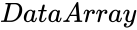 is an 'array of values' or 'reference to set of values' from which frequency of values is to be counted, and
is an 'array of values' or 'reference to set of values' from which frequency of values is to be counted, and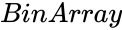 is an array or a reference to intervals in which values can be grouped.
is an array or a reference to intervals in which values can be grouped.