Difference between revisions of "Manuals/calci/INDIRECT"
Jump to navigation
Jump to search
| (4 intermediate revisions by 3 users not shown) | |||
| Line 1: | Line 1: | ||
| − | =INDIRECT(ReferenceText, ReferenceStyle) | + | <div style="font-size:30px">'''INDIRECT (ReferenceText,ReferenceStyle) '''</div><br/> |
*where, <math>ReferenceText</math> represents reference to a cell as a text string | *where, <math>ReferenceText</math> represents reference to a cell as a text string | ||
| − | *<math>ReferenceStyle</math> is a logical value that specifies the type of reference in ReferenceText | + | *<math>ReferenceStyle</math> is a logical value that specifies the type of reference in <math>ReferenceText</math> |
| − | + | **INDIRECT(), returns a reference indicated by a text value. | |
| − | INDIRECT() | ||
== Description == | == Description == | ||
| Line 12: | Line 11: | ||
*INDIRECTION is the ability to reference something using a name, reference, or container instead of value itself. | *INDIRECTION is the ability to reference something using a name, reference, or container instead of value itself. | ||
*<math>ReferenceText</math> can be a reference to a cell as text string, A1 style reference, and R1C1 style reference or a name defined as a reference. | *<math>ReferenceText</math> can be a reference to a cell as text string, A1 style reference, and R1C1 style reference or a name defined as a reference. | ||
| − | *If | + | *If <math>ReferenceText</math> is invalid, Calci displays an #NULL error message. |
| − | *If <math>ReferenceText</math> refers to a cell outside the column limit, Calci displays | + | *If <math>ReferenceText</math> refers to a cell outside the column limit, Calci displays #N/A error message. |
*<math>ReferenceStyle</math> can be a logical value TRUE or FALSE. If omitted, Calci assumes it to be TRUE. | *<math>ReferenceStyle</math> can be a logical value TRUE or FALSE. If omitted, Calci assumes it to be TRUE. | ||
*If <math>ReferenceStyle</math> is TRUE, Calci interprets <math>ReferenceText</math> as A1-style reference. | *If <math>ReferenceStyle</math> is TRUE, Calci interprets <math>ReferenceText</math> as A1-style reference. | ||
| Line 19: | Line 18: | ||
== Examples == | == Examples == | ||
| − | Consider the following table with Columns A as data | + | Consider the following table with Columns A as reference cell to actual data and Column B as data for INDIRECT() function. |
<div id="2SpaceContent" class="zcontent" align="left"> | <div id="2SpaceContent" class="zcontent" align="left"> | ||
| Line 56: | Line 55: | ||
=INDIRECT($A$2) : Reads the reference value in A2 that points to B2. Displays the data value in cell B2 '''5667''' as output. | =INDIRECT($A$2) : Reads the reference value in A2 that points to B2. Displays the data value in cell B2 '''5667''' as output. | ||
| − | =INDIRECT( | + | =INDIRECT(A3,TRUE) : Reads the reference value in A3 that points to B3. Displays the data value in cell B3 '''SMITH''' as output. |
| − | =INDIRECT($A$4, TRUE) : | + | =INDIRECT($A$4, TRUE) : Reference cell points to ZCUBES. As there is no cell defined as ZCUBES, Calci displays empty cell as output. |
| − | =INDIRECT("B"&A5 | + | =INDIRECT("B"&A5) : Reads 5th cell in column B. Displays '''60''' as output. |
| + | |||
| + | ==Related Videos== | ||
| + | |||
| + | {{#ev:youtube|ObQTm-ecK_E|280|center|INDIRECT}} | ||
== See Also == | == See Also == | ||
| Line 68: | Line 71: | ||
*[http://en.wikipedia.org/wiki/Indirection Indirection] | *[http://en.wikipedia.org/wiki/Indirection Indirection] | ||
*[http://en.wikipedia.org/wiki/Reference_(computer_science) Reference] | *[http://en.wikipedia.org/wiki/Reference_(computer_science) Reference] | ||
| + | |||
| + | |||
| + | |||
| + | *[[Z_API_Functions | List of Main Z Functions]] | ||
| + | |||
| + | *[[ Z3 | Z3 home ]] | ||
Latest revision as of 16:28, 9 August 2018
INDIRECT (ReferenceText,ReferenceStyle)
- where, represents reference to a cell as a text string
- is a logical value that specifies the type of reference in
- INDIRECT(), returns a reference indicated by a text value.
Description
INDIRECT(ReferenceText, ReferenceStyle)
- INDIRECTION is the ability to reference something using a name, reference, or container instead of value itself.
- can be a reference to a cell as text string, A1 style reference, and R1C1 style reference or a name defined as a reference.
- If is invalid, Calci displays an #NULL error message.
- If refers to a cell outside the column limit, Calci displays #N/A error message.
- can be a logical value TRUE or FALSE. If omitted, Calci assumes it to be TRUE.
- If is TRUE, Calci interprets as A1-style reference.
- If is FALSE, Calci interprets as R1C1-style reference.
Examples
Consider the following table with Columns A as reference cell to actual data and Column B as data for INDIRECT() function.
| Reference Data | Data | |
| B2 | 5667 | |
| B3 | SMITH | |
| ZCUBES | Calci | |
| 5 | 60 | |
=INDIRECT($A$2) : Reads the reference value in A2 that points to B2. Displays the data value in cell B2 5667 as output.
=INDIRECT(A3,TRUE) : Reads the reference value in A3 that points to B3. Displays the data value in cell B3 SMITH as output.
=INDIRECT($A$4, TRUE) : Reference cell points to ZCUBES. As there is no cell defined as ZCUBES, Calci displays empty cell as output.
=INDIRECT("B"&A5) : Reads 5th cell in column B. Displays 60 as output.
Related Videos
See Also
References
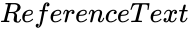 represents reference to a cell as a text string
represents reference to a cell as a text string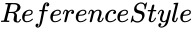 is a logical value that specifies the type of reference in
is a logical value that specifies the type of reference in