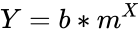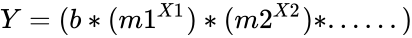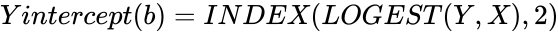Difference between revisions of "Manuals/calci/LOGEST"
Jump to navigation
Jump to search
(Created page with "<div id="6SpaceContent" class="zcontent" align="left"> '''LOGEST'''('''Y, X''',C,stats) '''Where Y''' is the set of y-values and X is an optional set of x-values in...") |
|||
| (9 intermediate revisions by 3 users not shown) | |||
| Line 1: | Line 1: | ||
| − | <div | + | <div style="font-size:30px">'''LOGEST (YRange,XRange,Constant,Stats)'''</div><br/> |
| − | + | where, | |
| + | *<math>YRange</math> is a set of Y values, | ||
| + | *<math>XRange</math> is an optional set of X values, | ||
| + | *<math>Constant</math> is a logical value TRUE or FALSE, that decides whether to force the constant 'b' to 1, | ||
| + | *<math>Stats</math> is a logical value TRUE or FALSE, that decides whether to return additional regression statistics. | ||
| + | **LOGEST() is an array function that calculates the exponential curve that fits the data values and returns an array of values that describes the curve. | ||
| − | + | == Description == | |
| − | + | *If 'YRange' is the set of dependent variable, 'XRange' is the set of independent variable, 'm' is a constant base for X value and 'b' is constant (Y-intercept), | |
| − | - | + | then equation for curve is - |
| − | |||
| − | + | <math>Y= b*m^X</math> | |
| − | + | *For multiple ranges of X-values, | |
| − | - | ||
| − | |||
| − | + | <math>Y = (b*(m1^{X1})*(m2^{X2})*......)</math> | |
| + | *Argument values <math>XRange</math> and <math>YRange</math> should be numeric, else Calci displays NaN error message. | ||
| + | *The length of array of XRange values should be equal to length of array of YRange values, else Calci displays #NULL error message. | ||
| + | *<math>Constant</math> is a logical value that decides whether to make constant 'b' equal to 1. | ||
| + | *If <math>Constant</math> = TRUE or omitted, 'b' is calculated normally. If <math>Constant</math> = FALSE, 'b' is made equal to 1. | ||
| + | *<math>Stats</math> is a logical value that decides whether to display additional regression statistics. | ||
| + | *If <math>Stats</math> = TRUE, calci returns additional regresstion statistics. If <math>Stats</math> = FALSE or omitted, Calci returns the values of 'm coefficients' and the constant 'b'. | ||
| + | *When there is only one independent X variable, Y intercept (b) can be calculated using following formulas - | ||
| − | Y | + | <math>Y intercept (b) = INDEX(LOGEST(Y, X),2) </math> |
| + | *The additional regression is displayed in the following format where each statistic value is described as below- | ||
| − | + | {| class="wikitable" | |
| + | |- | ||
| + | | <math>m_n</math> || <math>m_{n-1}</math> || --- || <math>m_1</math> || <math>b</math> | ||
| + | |- | ||
| + | | <math>se_n</math> || <math>se_{n-1}</math> || --- || <math>se_1</math> || <math>se_b</math> | ||
| + | |- | ||
| + | | <math>r_2</math> || <math>se_y</math> || || || | ||
| + | |- | ||
| + | | <math>F</math> || <math>d_f</math> || || || | ||
| + | |- | ||
| + | | <math>ss_{reg}</math> || <math>ss_{resld}</math> || || || | ||
| + | |} | ||
| + | |||
| + | *<math>m_n</math> is an array of constant base values for curve equation | ||
| + | *<math>b</math> is the constant value of Y when X=0 | ||
| + | *<math>se_1</math> is the standard error value for m1 | ||
| + | *<math>se_b</math> is the standard error value for constant b | ||
| + | *<math>r_2</math> is the coefficient of determination | ||
| + | *<math>se_y</math> is the standard error value for Y estimate | ||
| + | *<math>F</math> is the observed F value | ||
| + | *<math>d_f</math> is the number of degrees of freedom | ||
| + | *<math>ss_{reg}</math> is the regression sum of squares | ||
| + | *<math>ss_{resld}</math> is the residual sum of squares | ||
| + | |||
| + | == Examples == | ||
| + | |||
| + | <div id="2SpaceContent" class="zcontent" align="left"> | ||
| − | + | {| id="TABLE3" class="SpreadSheet blue" | |
| − | - | + | |- class="even" |
| − | + | | class="sshl_f" | '''X1 values''' | |
| + | | class="sshl_f" | '''X2 values''' | ||
| + | | class="sshl_f" | '''Y values''' | ||
| + | | class="sshl_f" | | ||
| − | + | |- class="odd" | |
| + | | class="sshl_f" | 1 | ||
| + | | class="sshl_f" | 15 | ||
| + | | class="sshl_f" | 5 | ||
| + | | class="sshl_f" | | ||
| − | + | |- class="even" | |
| − | + | | class="sshl_f" | 2 | |
| − | + | | class="sshl_f" | 17 | |
| + | | class="sshl_f" | 9 | ||
| + | | class="sshl_f" | | ||
| − | + | |- class="odd" | |
| + | | class="sshl_f" | 3 | ||
| + | | class="sshl_f" | 23 | ||
| + | | class="sshl_f" | 11 | ||
| + | | class="sshl_f" | | ||
| − | + | |- class="even" | |
| + | | class="sshl_f" | 4 | ||
| + | | class="sshl_f" | 28 | ||
| + | | class="sshl_f" | 16 | ||
| + | | class="sshl_f" | | ||
| − | + | |- class="odd" | |
| + | | class="sshl_f" | 5 | ||
| + | | class="sshl_f" | 30 | ||
| + | | class="sshl_f" | 20 | ||
| + | | class="sshl_f" | | ||
| + | |} | ||
| − | + | '''Example 1''': With single range of X values - | |
| − | + | =LOGEST(C2:C6,A2:A6,TRUE,TRUE) : Displays all the regression statistics for curve <br />with Y values in cells C2 to C6 and X values in cells A2 to A6. | |
| − | < | + | <div id="5SpaceContent" class="zcontent" align="left"> |
| − | + | {| class="SpreadSheet blue" | |
| + | |- class="even" | ||
| + | | 1.3976542375431584 | ||
| + | | 4.015612511401349 | ||
| + | |- class="odd" | ||
| + | | 0.035964826100314505 | ||
| + | | 0.11928183382512401 | ||
| + | |- class="even" | ||
| + | | 0.9665390759484563 | ||
| + | | 0.11373076612886521 | ||
| + | |- class="odd" | ||
| + | | 86.65681866342828 | ||
| + | | 3 | ||
| + | |- class="even" | ||
| + | | 1.1208788400613339 | ||
| + | | 0.038804061492775904 | ||
| − | + | |} | |
| − | |||
| − | + | '''Example 2''': With multiple range of X values - | |
| − | LOGEST(C2: | + | =LOGEST(C2:C6,A2:B6,TRUE,TRUE) : Displays all the regression statistics for curve <br />with Y values in cells C2 to C6 and X values in cells A2 to B6. |
| − | + | <div id="5SpaceContent" class="zcontent" align="left"> | |
| − | |||
| − | |||
| − | |||
| − | |||
| − | |||
| − | |||
| − | |||
| − | |||
| − | <div id=" | ||
| − | {| | + | {| class="SpreadSheet blue" |
| − | |||
| − | |||
| − | |||
| − | |||
| − | |||
| − | |||
| − | |||
| − | |||
| − | |||
| − | |||
| − | |||
| − | |||
|- class="even" | |- class="even" | ||
| − | | | + | | 0.9684996526566505 |
| − | + | | 1.593646236498643 | |
| − | | | ||
| − | |||
| − | |||
|- class="odd" | |- class="odd" | ||
| − | | | + | | 0.05737674420683413 |
| − | | | + | | 0.23878654115432985 |
| − | |||
| − | |||
| − | |||
|- class="even" | |- class="even" | ||
| − | | | + | | 0.9710443899207976 |
| − | | | + | | 0.12957493182116453 |
| − | |||
| − | |||
| − | |||
|- class="odd" | |- class="odd" | ||
| − | | | + | | 33.53562184546261 |
| − | + | | 2 | |
| − | | | ||
| − | |||
| − | |||
|- class="even" | |- class="even" | ||
| − | | | + | | 1.1261035756411908 |
| − | | | + | | 0.03357932591291887 |
| − | |||
| − | |||
| − | |||
|} | |} | ||
| + | |||
| + | ==Related Videos== | ||
| + | |||
| + | {{#ev:youtube|fp5yFpzAJ7g|280|center|LOGEST}} | ||
| + | |||
| + | == See Also == | ||
| + | |||
| + | *[[Manuals/calci/LINEST| LINEST]] | ||
| + | |||
| + | == References == | ||
| + | *[http://en.wikipedia.org/wiki/Curve Curve] | ||
| + | *[http://en.wikipedia.org/wiki/Curve_fitting Curve Fitting] | ||
| + | *[http://en.wikipedia.org/wiki/Linear_equation Linear Equation] | ||
| + | |||
| + | |||
| + | |||
| + | *[[Z_API_Functions | List of Main Z Functions]] | ||
| − | + | *[[ Z3 | Z3 home ]] | |
| − | |||
Latest revision as of 16:19, 22 August 2018
LOGEST (YRange,XRange,Constant,Stats)
where,
- is a set of Y values,
- is an optional set of X values,
- is a logical value TRUE or FALSE, that decides whether to force the constant 'b' to 1,
- is a logical value TRUE or FALSE, that decides whether to return additional regression statistics.
- LOGEST() is an array function that calculates the exponential curve that fits the data values and returns an array of values that describes the curve.
Description
- If 'YRange' is the set of dependent variable, 'XRange' is the set of independent variable, 'm' is a constant base for X value and 'b' is constant (Y-intercept),
then equation for curve is -
- For multiple ranges of X-values,
- Argument values and should be numeric, else Calci displays NaN error message.
- The length of array of XRange values should be equal to length of array of YRange values, else Calci displays #NULL error message.
- is a logical value that decides whether to make constant 'b' equal to 1.
- If = TRUE or omitted, 'b' is calculated normally. If = FALSE, 'b' is made equal to 1.
- is a logical value that decides whether to display additional regression statistics.
- If = TRUE, calci returns additional regresstion statistics. If = FALSE or omitted, Calci returns the values of 'm coefficients' and the constant 'b'.
- When there is only one independent X variable, Y intercept (b) can be calculated using following formulas -
- The additional regression is displayed in the following format where each statistic value is described as below-
| --- | ||||
| --- | ||||
- is an array of constant base values for curve equation
- is the constant value of Y when X=0
- is the standard error value for m1
- is the standard error value for constant b
- is the coefficient of determination
- is the standard error value for Y estimate
- is the observed F value
- is the number of degrees of freedom
- is the regression sum of squares
- is the residual sum of squares
Examples
| X1 values | X2 values | Y values | |
| 1 | 15 | 5 | |
| 2 | 17 | 9 | |
| 3 | 23 | 11 | |
| 4 | 28 | 16 | |
| 5 | 30 | 20 |
Example 1: With single range of X values -
=LOGEST(C2:C6,A2:A6,TRUE,TRUE) : Displays all the regression statistics for curve
with Y values in cells C2 to C6 and X values in cells A2 to A6.
| 1.3976542375431584 | 4.015612511401349 |
| 0.035964826100314505 | 0.11928183382512401 |
| 0.9665390759484563 | 0.11373076612886521 |
| 86.65681866342828 | 3 |
| 1.1208788400613339 | 0.038804061492775904 |
Example 2: With multiple range of X values -
=LOGEST(C2:C6,A2:B6,TRUE,TRUE) : Displays all the regression statistics for curve
with Y values in cells C2 to C6 and X values in cells A2 to B6.
| 0.9684996526566505 | 1.593646236498643 |
| 0.05737674420683413 | 0.23878654115432985 |
| 0.9710443899207976 | 0.12957493182116453 |
| 33.53562184546261 | 2 |
| 1.1261035756411908 | 0.03357932591291887 |
Related Videos
See Also
References
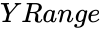 is a set of Y values,
is a set of Y values,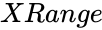 is an optional set of X values,
is an optional set of X values,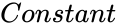 is a logical value TRUE or FALSE, that decides whether to force the constant 'b' to 1,
is a logical value TRUE or FALSE, that decides whether to force the constant 'b' to 1, is a logical value TRUE or FALSE, that decides whether to return additional regression statistics.
is a logical value TRUE or FALSE, that decides whether to return additional regression statistics.