Difference between revisions of "Manuals/calci/RATE"
Jump to navigation
Jump to search
(Created page with "<div id="6SpaceContent" class="zcontent" align="left"> '''RATE'''(NoOfPeriod, Payments, PresentValue, FutureValue, Type, Guess) where, '''NoOfPeriod''' - represents...") |
|||
| (5 intermediate revisions by 3 users not shown) | |||
| Line 1: | Line 1: | ||
| − | <div | + | <div style="font-size:30px">'''RATE (NumberOfPayments,Payment,PV,FutureValue,Type,Guess)'''</div><br/> |
| − | + | *where, <math>NumberOfPayments</math> represents total number of payment periods | |
| + | *<math>Payment</math> represents the payment made for each period | ||
| + | *<math>PV</math> represents the remaining value of payment to be done | ||
| + | *<math>FutureValue</math> represents the balance value to attain after last payment is made | ||
| + | *<math>Type</math> represents the payments due | ||
| + | *<math>Guess</math> is the guess value for what rate will be | ||
| + | **RATE() returns the interest rate per period of an annuity. | ||
| − | + | == Description == | |
| − | + | RATE (NumberOfPayments,Payment,PV,FutureValue,Type,Guess) | |
| − | + | *RATE is calculated by iteration and can have zero or more solutions. | |
| − | + | *<math>Payment</math> includes principal value and the interest amount. If omitted, <math>FutureValue</math> is required. | |
| − | + | *<math>FutureValue</math>, <math>Type</math> and <math>Guess</math> are optional. | |
| − | + | *If <math>FutureValue</math> is omitted, Calci assumes it to be zero(0). | |
| − | + | *<math>Type</math> can be represented as '1' or '0'. | |
| − | + | {| class="wikitable" | |
| − | If omitted | + | |- |
| − | + | ! Type !! Payments Due | |
| − | ''' | + | |- |
| − | + | | 0 or omitted || At the end of the period | |
| − | + | |- | |
| − | + | | 1 || At the beginning of the period | |
| − | 0 or | + | |} |
| − | + | *If <math>Guess</math> is omitted, Calci assumes it to be 10%. | |
| − | |||
| − | |||
| − | If | ||
| − | |||
| − | |||
| − | |||
| − | |||
| − | + | == Examples == | |
| − | + | Consider the following example that shows the use of RATE function: | |
| − | |||
| − | |||
| − | |||
| − | |||
| − | |||
| − | |||
| − | |||
| − | |||
| − | |||
| − | |||
| − | |||
| − | |||
| − | |||
| − | |||
| − | |||
| − | |||
| − | |||
| − | |||
| − | |||
| − | |||
| − | |||
| − | |||
| − | |||
| − | |||
| − | |||
| − | |||
| − | |||
| − | |||
| − | |||
| − | |||
| − | |||
| − | |||
| − | |||
| − | |||
| − | |||
| − | |||
<div id="2SpaceContent" class="zcontent" align="left"> | <div id="2SpaceContent" class="zcontent" align="left"> | ||
{| id="TABLE3" class="SpreadSheet blue" | {| id="TABLE3" class="SpreadSheet blue" | ||
|- class="even" | |- class="even" | ||
| + | | class="sshl_f" | 2 | ||
| + | | class=" " |8 | ||
| class=" " | | | class=" " | | ||
| − | + | ||
| − | |||
| − | |||
| − | |||
|- class="odd" | |- class="odd" | ||
| − | + | | class="sshl_f" | -50 | |
| − | + | | class=" " |-100 | |
| − | | class="sshl_f" | - | ||
| − | | class=" " | | ||
| class=" " | | | class=" " | | ||
| + | |||
|- class="even" | |- class="even" | ||
| − | | class=" | + | | class="sshl_f" | 2000 |
| − | + | | class=" " |50000 | |
| − | |||
| − | | class=" " | | ||
| class=" " | | | class=" " | | ||
| + | |||
|- class="odd" | |- class="odd" | ||
| − | + | | class="sshl_f" | 0 | |
| − | + | | class=" " |0 | |
| − | | class=" | ||
| − | | class=" " | | ||
| class=" " | | | class=" " | | ||
| + | |||
|- class="even" | |- class="even" | ||
| − | + | | class="sshl_f" | 1 | |
| − | + | | class=" " |0 | |
| − | | class=" | ||
| − | | class=" " | | ||
| class=" " | | | class=" " | | ||
| + | |||
|- class="odd" | |- class="odd" | ||
| − | | class=" " | | + | | class="sshl_f" | 12% |
| − | |||
| − | |||
| − | |||
| − | |||
| − | |||
| − | |||
| − | |||
| − | |||
| class=" " | | | class=" " | | ||
| class=" " | | | class=" " | | ||
|} | |} | ||
| − | + | =RATE(A1*12,A2,A3,A4,A5,A6) displays monthly rate of loan ''-4.01%'' as a result. | |
| − | + | =RATE(B1*12,B2,B3,B4,B5) displays monthly rate of loan ''-2.77%'' as a result. | |
| + | =RATE(B1*12,B2,B3,B4,B5)*12 displays annual rate of loan ''-0.33263515005213806'' as a result. | ||
| + | |||
| + | ==Related Videos== | ||
| + | |||
| + | {{#ev:youtube|GtaoP0skPWc|280|center|RATE}} | ||
| + | |||
| + | == See Also == | ||
| + | |||
| + | *[[Manuals/calci/INTRATE | INTRATE]] | ||
| + | |||
| + | == References == | ||
| + | |||
| + | *[http://en.wikipedia.org/wiki/Interest_rate_derivative Interest Rate Derivative] | ||
| + | |||
| + | |||
| + | |||
| + | *[[Z_API_Functions | List of Main Z Functions]] | ||
| + | |||
| + | *[[ Z3 | Z3 home ]] | ||
Latest revision as of 16:23, 22 August 2018
RATE (NumberOfPayments,Payment,PV,FutureValue,Type,Guess)
- where, represents total number of payment periods
- represents the payment made for each period
- represents the remaining value of payment to be done
- represents the balance value to attain after last payment is made
- represents the payments due
- is the guess value for what rate will be
- RATE() returns the interest rate per period of an annuity.
Description
RATE (NumberOfPayments,Payment,PV,FutureValue,Type,Guess)
- RATE is calculated by iteration and can have zero or more solutions.
- includes principal value and the interest amount. If omitted, is required.
- , and are optional.
- If is omitted, Calci assumes it to be zero(0).
- can be represented as '1' or '0'.
| Type | Payments Due |
|---|---|
| 0 or omitted | At the end of the period |
| 1 | At the beginning of the period |
- If is omitted, Calci assumes it to be 10%.
Examples
Consider the following example that shows the use of RATE function:
| 2 | 8 | |
| -50 | -100 | |
| 2000 | 50000 | |
| 0 | 0 | |
| 1 | 0 | |
| 12% |
=RATE(A1*12,A2,A3,A4,A5,A6) displays monthly rate of loan -4.01% as a result. =RATE(B1*12,B2,B3,B4,B5) displays monthly rate of loan -2.77% as a result. =RATE(B1*12,B2,B3,B4,B5)*12 displays annual rate of loan -0.33263515005213806 as a result.
Related Videos
See Also
References
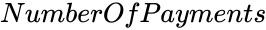 represents total number of payment periods
represents total number of payment periods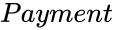 represents the payment made for each period
represents the payment made for each period represents the remaining value of payment to be done
represents the remaining value of payment to be done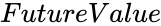 represents the balance value to attain after last payment is made
represents the balance value to attain after last payment is made represents the payments due
represents the payments due is the guess value for what rate will be
is the guess value for what rate will be