Difference between revisions of "Manuals/calci/SIGN"
Jump to navigation
Jump to search
| (6 intermediate revisions by 4 users not shown) | |||
| Line 1: | Line 1: | ||
| − | <div style="font-size:30px">'''SIGN( | + | <div style="font-size:30px">'''SIGN(Number) '''</div><br/> |
| − | *<math> | + | *<math>Number</math> is any real number. |
| − | + | **SIGN(), returns the sign of a number. | |
==Description== | ==Description== | ||
*This function gives the sign of a number. | *This function gives the sign of a number. | ||
| − | *In <math>SIGN( | + | *In <math>SIGN(Number)</math>, <math>Number </math>, is any real number. |
| − | *Suppose the <math> | + | *Suppose the <math>Number</math> value is a positive number ,then this function will return 1. |
| − | *When <math> | + | *When <math>Number</math> is a negative number, this function shows -1. |
| − | *Also <math> | + | *Also <math>Number</math> is zero, this function shows 0. |
| − | *This function will shows the result as error when the | + | *This function will shows the result as error when the <math>Number</math> value is non-numeric. |
| − | *Also when we are giving the | + | *Also when we are giving the <math>Number</math> value with Complex number, then it will consider only the real part of a Complex number. |
==Examples== | ==Examples== | ||
| Line 18: | Line 18: | ||
# =SIGN(0.0000001) = 1 | # =SIGN(0.0000001) = 1 | ||
| + | ==Related Videos== | ||
| + | |||
| + | {{#ev:youtube|v=7VHwdmIUmw8|280|center|SIGN}} | ||
==See Also== | ==See Also== | ||
| + | *[[Manuals/calci/ABS| ABS]] | ||
| + | |||
| + | ==References== | ||
| + | *[http://en.wikipedia.org/wiki/Sign_%28mathematics%29 Sign] | ||
| − | + | ||
| + | *[[Z_API_Functions | List of Main Z Functions]] | ||
| + | |||
| + | *[[ Z3 | Z3 home ]] | ||
Latest revision as of 14:38, 21 November 2018
SIGN(Number)
- is any real number.
- SIGN(), returns the sign of a number.
Description
- This function gives the sign of a number.
- In , , is any real number.
- Suppose the value is a positive number ,then this function will return 1.
- When is a negative number, this function shows -1.
- Also is zero, this function shows 0.
- This function will shows the result as error when the value is non-numeric.
- Also when we are giving the value with Complex number, then it will consider only the real part of a Complex number.
Examples
- =SIGN(56) = 1
- =SIGN(-490) = -1
- =SIGN(0) = 0
- =SIGN(0.0000001) = 1
Related Videos
See Also
References
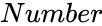 is any real number.
is any real number.
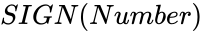 ,
,