Difference between revisions of "Manuals/calci/BETWEEN"
Jump to navigation
Jump to search
(Created page with "==BETWEEN==") |
|||
| (4 intermediate revisions by 2 users not shown) | |||
| Line 1: | Line 1: | ||
| − | ==BETWEEN== | + | <div style="font-size:30px">'''BETWEEN (Value,FirstValue,SecondValue)'''</div><br/> |
| + | |||
| + | *<math>Value</math> Specifies an number to evaluate. | ||
| + | *<math>FirstValue</math> Specifies the lower value in the range. | ||
| + | *<math>SecondValue</math> Specifies the upper value in the range. | ||
| + | |||
| + | ==Description== | ||
| + | *This function returns the logical value either true or false. | ||
| + | *BETWEEN(Value,FirstValue,SecondValue),in this Value is the number to find value is in between or not. | ||
| + | *First value specifies lower value in the range and Second value is the Upper value in the range. | ||
| + | *Between will return as TRUE if the given value is between the first and second value.And it return as FALSE if the given value is not between the first and second value. | ||
| + | |||
| + | ==Examples== | ||
| + | #BETWEEN(10,2,20) =true | ||
| + | #BETWEEN(69,15,60) = false | ||
| + | #BETWEEN(-6,-10,9) = true | ||
| + | |||
| + | ==Related Videos== | ||
| + | |||
| + | {{#ev:youtube|v=ZjdYKbhfiUU|280|center|Count Values}} | ||
| + | |||
| + | ==See Also== | ||
| + | *[[Manuals/calci/COUNTA| COUNTA]] | ||
| + | *[[Manuals/calci/COUNTIF | COUNTIF]] | ||
| + | |||
| + | ==References== | ||
| + | [https://support.klipfolio.com/hc/en-us/articles/215547608-BETWEEN-function Between] | ||
| + | |||
| + | |||
| + | *[[Z_API_Functions | List of Main Z Functions]] | ||
| + | |||
| + | *[[ Z3 | Z3 home ]] | ||
Latest revision as of 14:41, 27 November 2018
BETWEEN (Value,FirstValue,SecondValue)
- Specifies an number to evaluate.
- Specifies the lower value in the range.
- Specifies the upper value in the range.
Description
- This function returns the logical value either true or false.
- BETWEEN(Value,FirstValue,SecondValue),in this Value is the number to find value is in between or not.
- First value specifies lower value in the range and Second value is the Upper value in the range.
- Between will return as TRUE if the given value is between the first and second value.And it return as FALSE if the given value is not between the first and second value.
Examples
- BETWEEN(10,2,20) =true
- BETWEEN(69,15,60) = false
- BETWEEN(-6,-10,9) = true
Related Videos
See Also
References
 Specifies an number to evaluate.
Specifies an number to evaluate.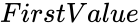 Specifies the lower value in the range.
Specifies the lower value in the range.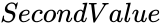 Specifies the upper value in the range.
Specifies the upper value in the range.