Difference between revisions of "Manuals/calci/AGINGINDAYS"
Jump to navigation
Jump to search
(Created page with "<div style="font-size:30px">'''AGINGINDAYS (Day,From)'''</div><br/> *<math>Day</math> is any date. *<math>From</math> is also any date value. ==Description== *This function s...") |
|||
| (3 intermediate revisions by one other user not shown) | |||
| Line 4: | Line 4: | ||
==Description== | ==Description== | ||
| − | *This function | + | *This function displays the value of Aging in days. |
| − | *In <math>AGINGINDAYS(Day,From)</math> ,<math>Day</math> is any date value.From value is also any date value which is to | + | *In <math>AGINGINDAYS(Day,From)</math> ,<math>Day</math> is any date value.From value is also any date value which is to subtracted from the given date. |
| − | * | + | *This formula subtracts the first date value from the original second date. |
| − | *This calculates number of days in between | + | *This calculates number of days in between the given dates. |
| + | *DD/MM/YYYY format can also be used. For Example:"14/5/2005[DD/MM/YYYY]". | ||
| + | *Range values also can be used. For Example: AGINGINDAYS("12/10/2030",#6/12/2017-8/13/2017) | ||
| + | * #date notation needs mm/dd/yy format. | ||
==Examples== | ==Examples== | ||
| Line 13: | Line 16: | ||
# AGINGINDAYS("6/19/2003","1/7/2009") = -2029 | # AGINGINDAYS("6/19/2003","1/7/2009") = -2029 | ||
# AGINGINDAYS("2/29/2020","3/1/2020") = -1 | # AGINGINDAYS("2/29/2020","3/1/2020") = -1 | ||
| + | |||
| + | ==Related Videos== | ||
| + | |||
| + | {{#ev:youtube|v=XWhoxTctOUQ|280|center|Aging in days}} | ||
==See Also== | ==See Also== | ||
Latest revision as of 05:38, 15 February 2019
AGINGINDAYS (Day,From)
- is any date.
- is also any date value.
Description
- This function displays the value of Aging in days.
- In , is any date value.From value is also any date value which is to subtracted from the given date.
- This formula subtracts the first date value from the original second date.
- This calculates number of days in between the given dates.
- DD/MM/YYYY format can also be used. For Example:"14/5/2005[DD/MM/YYYY]".
- Range values also can be used. For Example: AGINGINDAYS("12/10/2030",#6/12/2017-8/13/2017)
- #date notation needs mm/dd/yy format.
Examples
- AGINGINDAYS("12/10/2030","6/12/2017") = 4929
- AGINGINDAYS("6/19/2003","1/7/2009") = -2029
- AGINGINDAYS("2/29/2020","3/1/2020") = -1
Related Videos
See Also
References
 is any date.
is any date. is also any date value.
is also any date value.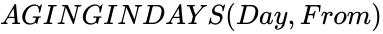 ,
,