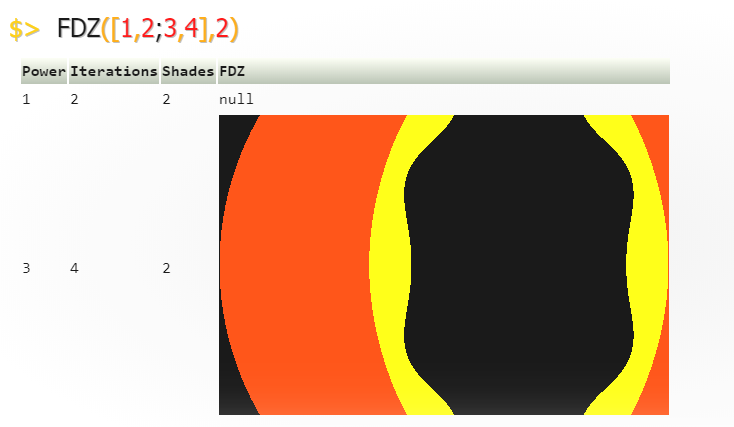Difference between revisions of "Manuals/calci/FDZ"
Jump to navigation
Jump to search
| (One intermediate revision by the same user not shown) | |||
| Line 13: | Line 13: | ||
# FDZ([1,2;3,4],2) | # FDZ([1,2;3,4],2) | ||
[[File:Fdz.png]] | [[File:Fdz.png]] | ||
| + | |||
| + | ==Related Videos== | ||
| + | |||
| + | {{#ev:youtube|v=WsZj5Rb6do8|280|center|Contour}} | ||
==See Also== | ==See Also== | ||
Latest revision as of 14:38, 4 March 2019
FDZ (Power,Iterations,Shades,CanvasId)
Descriptions
- This function shows the Contour plot of a matrix.
- Contour lines are often given specific names beginning "iso-" according to the nature of the variable being mapped, although in many usages the phrase "contour line" is most commonly used.
- Contour(Z) draws a contour plot of matrix Z, where Z is interpreted as heights with respect to the x-y plane.
- Z must be at least a 2-by-2 matrix that contains at least two different values.
- The x values correspond to the column indices of Z and the y values correspond to the row indices of Z.
- The contour levels are chosen automatically.contour(Z,n) draws a contour plot of matrix Z with n contour levels where n is a scalar.
- The contour levels are chosen automatically.Contour(Z,v) draws a contour plot of matrix Z with contour lines at the data values specified in the monotonically increasing vector v.
Examples
- FDZ([1,2;3,4],2)
Related Videos
See Also
References