Difference between revisions of "Manuals/calci/OPFSTR"
Jump to navigation
Jump to search
| (3 intermediate revisions by the same user not shown) | |||
| Line 1: | Line 1: | ||
| − | =OPFSTR (Operator) | + | <div style="font-size:30px">'''OPFSTR (Operator)'''</div><br/> |
| − | |||
where | where | ||
*<math>Operator</math> is any operator. | *<math>Operator</math> is any operator. | ||
| − | + | **OPFSTR()shows the name of the given arithmetic operator. | |
| − | |||
| − | OPFSTR()shows the name of the given arithmetic operator. | ||
==Description== | ==Description== | ||
| Line 21: | Line 18: | ||
#OPFSTR("*") = MULTIPLY | #OPFSTR("*") = MULTIPLY | ||
#OPFSTR("/") = DIVIDE | #OPFSTR("/") = DIVIDE | ||
| + | #OPFSTR("%") = MOD | ||
| + | |||
| + | ==Related Videos== | ||
| + | |||
| + | {{#ev:youtube|v=ND-Bbp_q46s|280|center|Operator}} | ||
==See Also== | ==See Also== | ||
Latest revision as of 14:54, 7 March 2019
OPFSTR (Operator)
where
- is any operator.
- OPFSTR()shows the name of the given arithmetic operator.
Description
OPFSTR (Operator)
- is any symbol of the operator.
- Arithmetic operators take numerical values as their operands and return a single numerical value.
- The standard arithmetic operators are addition (+), subtraction (-), multiplication (*), and division (/).
- When we giving the any symbol of arithmetic operators this function will show name and arguments of the given operator.
Examples
- OPFSTR("+") = SUM
- OPFSTR("-") = MINUS
- OPFSTR("*") = MULTIPLY
- OPFSTR("/") = DIVIDE
- OPFSTR("%") = MOD
Related Videos
See Also
References
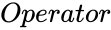 is any operator.
is any operator.