Difference between revisions of "Manuals/calci/CLS"
Jump to navigation
Jump to search
(Created page with "<div style="font-size:30px">'''CLS()'''</div><br/> ==Description== *This function is used the clear all internal variables,keys and filters in the object and in any associat...") |
|||
| (2 intermediate revisions by the same user not shown) | |||
| Line 1: | Line 1: | ||
<div style="font-size:30px">'''CLS()'''</div><br/> | <div style="font-size:30px">'''CLS()'''</div><br/> | ||
| − | + | OR | |
| − | + | <div style="font-size:30px">'''CLEAR ()'''</div><br/> | |
| + | |||
==Description== | ==Description== | ||
*This function is used the clear all internal variables,keys and filters in the object and in any associated objects such as reports,forms and code units. | *This function is used the clear all internal variables,keys and filters in the object and in any associated objects such as reports,forms and code units. | ||
| Line 10: | Line 11: | ||
==Examples== | ==Examples== | ||
| + | # CLS() | ||
| + | |||
| + | ==Related Videos== | ||
| + | {{#ev:youtube|v=c-hgDhNi7KA|280|center|Clear}} | ||
==See Also== | ==See Also== | ||
Latest revision as of 13:57, 21 March 2019
CLS()
OR
CLEAR ()
Description
- This function is used the clear all internal variables,keys and filters in the object and in any associated objects such as reports,forms and code units.
- Also function does not affect or change values for variables in single instance code units.
- When CLEAR function is used on a code unit, only the reference to the code unit is deleted and not the code unit itself, as with Automation objects.
- This means that the content of the code unit stays intact.When the array of controls, the whole array is destroyed when the array variable goes out of scope.
- Also in the array of automation servers, we may CLEAR the whole array at once, or CLEAR each element individually.
Examples
- CLS()
Related Videos
See Also
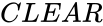 function does not affect or change values for variables in single instance code units.
function does not affect or change values for variables in single instance code units.