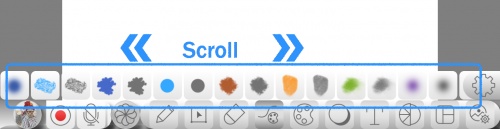Difference between revisions of "InGridApp/Features/Painting raster"
Jump to navigation
Jump to search
| (5 intermediate revisions by 2 users not shown) | |||
| Line 1: | Line 1: | ||
| + | [[InGridApp/Features | << Features List]] | ||
== Description == | == Description == | ||
| Line 5: | Line 6: | ||
== How to use: == | == How to use: == | ||
| + | |||
1. Select stroke styles menu from Ingrid app bottom tool panel. | 1. Select stroke styles menu from Ingrid app bottom tool panel. | ||
| + | [[File:painint-raster1.jpg | 500px]] | ||
2. Select stroke styles, whatever want. | 2. Select stroke styles, whatever want. | ||
| − | [[File: | + | [[File:painint-raster2.jpg | 500px]] |
| Line 17: | Line 20: | ||
[[File:Painting-raster3.PNG | 500px]] | [[File:Painting-raster3.PNG | 500px]] | ||
| + | |||
| + | |||
| + | [[InGridApp/Features | << Features List]] | ||
| + | |||
| + | [[InGridApp | InGridApp Home]] | ||
Latest revision as of 00:14, 1 July 2019
Description
Painting raster means, using different types of brush styles for drawing or designing something. Variety of brush styles and strokes available on Ingrid app.
How to use:
1. Select stroke styles menu from Ingrid app bottom tool panel.
2. Select stroke styles, whatever want.
3. Creating amazing stuff.