Difference between revisions of "Manuals/calci/LISTPRIMES"
Jump to navigation
Jump to search
| (9 intermediate revisions by 4 users not shown) | |||
| Line 1: | Line 1: | ||
| − | <div style="font-size:30px">'''LISTPRIMES( | + | <div style="font-size:30px">'''LISTPRIMES (Max,Min,IndexOnly)'''</div><br/> |
| − | *<math> | + | *<math>Max</math> is the upper limit. |
| − | *<math> | + | *<math>Min</math> is the lower limit. |
| + | *<math>IndexOnly</math> is the specified position of a prime number. | ||
| + | **LISTPRIMES(),returns the list of prime numbers from given range | ||
==Description== | ==Description== | ||
| Line 9: | Line 11: | ||
*But 6 is not prime, because 6 can be divided by 1,2,3 and 6. Such numbers are called composite numbers. | *But 6 is not prime, because 6 can be divided by 1,2,3 and 6. Such numbers are called composite numbers. | ||
*Also the number 0 and 1 are neither prime nor composite. | *Also the number 0 and 1 are neither prime nor composite. | ||
| − | *In <math> LISTPRIMES( | + | *In <math> LISTPRIMES(Max,Min,IndexOnly)</math>, gives the list of prime numbers between the range <math> max </math> and <math>min</math>. |
| − | *<math> | + | *<math>Max </math> is the upper limit value and <math>Min</math> is the lower limit value |
| − | *And <math> | + | *And <math>IndexOnly</math> is the position of the prime number value. <math>IndexOnly</math> value is optional. |
| − | *Suppose we are not giving the | + | *Suppose we are not giving the Index value, it will show all the prime numbers in given range. |
*This function will give the result as error when | *This function will give the result as error when | ||
| − | # | + | # Any one of the argument is nonnumeric. |
| − | #<math> | + | #<math> Max < Min </math> or <math>IndexOnly </math> is the beyond the range number of prime numbers |
| − | #<math> | + | #<math>Max </math> or <math> Min<0</math>. |
| + | |||
| + | ==ZOS== | ||
| + | *The syntax is to display the prime numbers list in ZOS is <math>LISTPRIMES(Max,Min,IndexOnly)</math>. | ||
| + | **<math>Max</math> is the upper limit. | ||
| + | **<math>Min</math> is the lower limit. | ||
| + | **<math>IndexOnly</math> is the specified position of a prime number. | ||
| + | *For e.g.,LISTPRIMES(500,390,7) | ||
| + | {{#ev:youtube|CxMBgoBSxCg|280|center|Listing Prime Numbers}} | ||
==Examples== | ==Examples== | ||
| − | #LISTPRIMES(20,11) = 11 13 17 19 | + | #=LISTPRIMES(20,11) = 11 13 17 19 |
| − | #LISTPRIMES(20,11,3) = 17 | + | #=LISTPRIMES(20,11,3) = 17 |
| − | #LISTPRIMES(150,130) = 131,137,139,149 | + | #=LISTPRIMES(150,130) = 131,137,139,149 |
| − | #LISTPRIMES(10,-1) = 2 3 5 7 | + | #=LISTPRIMES(10,-1) = 2 3 5 7 |
| − | #LISTPRIMES(-10,1) = Null | + | #=LISTPRIMES(-10,1) = Null |
| − | #LISTPRIMES(90,70) = 71 73 79 83 89 | + | #=LISTPRIMES(90,70) = 71 73 79 83 89 |
| − | #LISTPRIMES(90,70,4) = 83 | + | #=LISTPRIMES(90,70,4) = 83 |
| − | #LISTPRIMES(90,70,6) = | + | #=LISTPRIMES(90,70,6) = undefined |
| + | |||
| + | ==Related Videos== | ||
| + | |||
| + | {{#ev:youtube|mIStB5X4U8M|280|center|PRIME NUMBERS}} | ||
==See Also== | ==See Also== | ||
| Line 34: | Line 48: | ||
==References== | ==References== | ||
| + | [http://en.wikipedia.org/wiki/List_of_prime_numbers Prime Numbers] | ||
| + | |||
| + | |||
| + | |||
| + | *[[Z_API_Functions | List of Main Z Functions]] | ||
| + | |||
| + | *[[ Z3 | Z3 home ]] | ||
Latest revision as of 04:49, 8 June 2020
LISTPRIMES (Max,Min,IndexOnly)
- is the upper limit.
- is the lower limit.
- is the specified position of a prime number.
- LISTPRIMES(),returns the list of prime numbers from given range
Description
- This function is listing the set of prime numbers for the given set of numbers.
- A prime number is a natural number, it can be divided, without a remainder, only by itself and by 1.
- For e.g. the number 11 is a prime, because 11 is divided by 1 and 11 without any remainder.
- But 6 is not prime, because 6 can be divided by 1,2,3 and 6. Such numbers are called composite numbers.
- Also the number 0 and 1 are neither prime nor composite.
- In , gives the list of prime numbers between the range and .
- is the upper limit value and is the lower limit value
- And is the position of the prime number value. value is optional.
- Suppose we are not giving the Index value, it will show all the prime numbers in given range.
- This function will give the result as error when
- Any one of the argument is nonnumeric.
- or is the beyond the range number of prime numbers
- or .
ZOS
- The syntax is to display the prime numbers list in ZOS is .
- is the upper limit.
- is the lower limit.
- is the specified position of a prime number.
- For e.g.,LISTPRIMES(500,390,7)
Examples
- =LISTPRIMES(20,11) = 11 13 17 19
- =LISTPRIMES(20,11,3) = 17
- =LISTPRIMES(150,130) = 131,137,139,149
- =LISTPRIMES(10,-1) = 2 3 5 7
- =LISTPRIMES(-10,1) = Null
- =LISTPRIMES(90,70) = 71 73 79 83 89
- =LISTPRIMES(90,70,4) = 83
- =LISTPRIMES(90,70,6) = undefined
Related Videos
See Also
References
 is the upper limit.
is the upper limit. is the lower limit.
is the lower limit.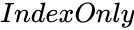 is the specified position of a prime number.
is the specified position of a prime number.
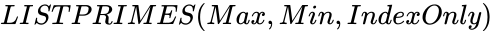 , gives the list of prime numbers between the range
, gives the list of prime numbers between the range  and
and  .
.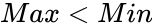 or
or 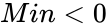 .
.