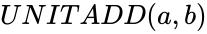Difference between revisions of "Manuals/calci/UNITADD"
Jump to navigation
Jump to search
(Created page with "<div style="font-size:30px">'''UNITADD(A,B)'''</div><br/> *where <math>A</math> and <math>B</math> are two numbers to be added. ==Description== *This function gives the tot...") |
|||
| (2 intermediate revisions by the same user not shown) | |||
| Line 1: | Line 1: | ||
| − | <div style="font-size:30px">'''UNITADD( | + | <div style="font-size:30px">'''UNITADD(a,b)'''</div><br/> |
| − | *where <math> | + | *where <math>a</math> and <math>b</math> are two numbers to be added. |
==Description== | ==Description== | ||
| Line 13: | Line 13: | ||
==ZOS== | ==ZOS== | ||
| − | *The syntax is to calculate SUM is ZOS is <math>UNITADD( | + | *The syntax is to calculate SUM is ZOS is <math>UNITADD(a,b)</math> |
| − | *<math> | + | *<math>a</math> and <math>b</math> are two numbers to be added. |
==Examples== | ==Examples== | ||
| Line 23: | Line 23: | ||
#UNITADD(3.234, 1.42) = 4.654 | #UNITADD(3.234, 1.42) = 4.654 | ||
#UNITADD(10,20,5,5) = 30 (Here only first two numbers get added) | #UNITADD(10,20,5,5) = 30 (Here only first two numbers get added) | ||
| − | # | + | #a=4 ; b=6 ; UNITADD(a,b) = 10 |
| − | |||
==Related Videos== | ==Related Videos== | ||
Latest revision as of 01:10, 11 June 2020
UNITADD(a,b)
- where and are two numbers to be added.
Description
- This function gives the total sum value of two numbers.
- The numbers can be or .
- We can give any cell references like column or row number, logical values like true or false, or a result from any other functions in Arguments.
- Even if more than two numbers are entered as argument, only first two numbers get added.
- For arguments other than numbers, constant or logical values, Calci gives an error message.
ZOS
- The syntax is to calculate SUM is ZOS is
- and are two numbers to be added.
Examples
- UNITADD(40,10) = 50
- UNITADD(-90,-70) = -160
- UNITADD(true,true) = 2
- UNITADD(3.234, 1.42) = 4.654
- UNITADD(10,20,5,5) = 30 (Here only first two numbers get added)
- a=4 ; b=6 ; UNITADD(a,b) = 10
Related Videos
See also
References
 and
and  are two numbers to be added.
are two numbers to be added. or
or  .
.