Difference between revisions of "Manuals/calci/HARMEAN"
Jump to navigation
Jump to search
(Created page with "<div id="6SpaceContent" class="zcontent" align="left"> <font size="3"><font face="Times New Roman">'''HARMEAN''' (N'''1''', N2...)</font></font> <font size="3"><font fac...") |
|||
| (27 intermediate revisions by 4 users not shown) | |||
| Line 1: | Line 1: | ||
| − | <div | + | <div style="font-size:30px">'''HARMEAN()'''</div><br/> |
| + | *Parameters are any set of positive real numbers. | ||
| + | **HARMEAN(), returns values along an exponential trend. | ||
| − | < | + | ==Description== |
| + | *This function gives the Harmonic Mean of a given set of numbers. | ||
| + | *Harmonic mean is used to calculate the average of a set of numbers. | ||
| + | *The Harmonic mean is always the lowest mean. | ||
| + | *Normally <math>Harmonic mean < Geometric mean < Arithmetic mean</math> | ||
| + | *Harmonic mean is defined as the reciprocal of the arithmetic mean by the reciprocals of a specified set of numbers. | ||
| + | *The harmonic mean of a positive real numbers <math>x_1,x_2,x_3....x_n > 0</math> is defined by : | ||
| + | <math>H=\frac {n}{(1/x_1+1/x_2+...+1/x_n)} </math> | ||
| + | ie | ||
| + | :<math> H=\frac{n}{\sum_{i=1}^{n} \frac{1}{xi}}</math>. | ||
| + | *In <math>HARMEAN(),</math> Parameters are any positive real numbers, and here First Parameter is required. From the second parameter are optional. | ||
| + | *Also arguments can be numbers,names, arrays or references that contain numbers. | ||
| + | *We can give logical values and text representations of numbers directly. | ||
| + | *Suppose the arguments contains any text, logical values or empty cells like that values are ignored. | ||
| + | *This will give the result as error when | ||
| + | 1.The arguments with the error values or the referred text couldn't translated in to numbers. | ||
| + | 2.Also any data <math>point \le 0</math>. | ||
| − | < | + | ==ZOS== |
| + | *The syntax is to calculate HARMEAN in ZOS is <math>HARMEAN()</math>. | ||
| + | **Parameters are any set of positive real numbers. | ||
| + | *For e.g.,HARMEAN(20..30,11..15,45.1..56.1..0.5) | ||
| + | {{#ev:youtube|oHiCLVUJz-4|280|center|Harmonic Mean}} | ||
| − | + | ==Examples== | |
| − | |||
| − | |||
| − | + | #=HARMEAN(1,2,3,4,5) = 2.18978102189781 | |
| + | #=HARMEAN(20,25,32,41) = 27.4649361523969 | ||
| + | #=HARMEAN(0.25,5.4,3.7,10.1,15.2) = 1.0821913906985883 | ||
| + | #=HARMEAN(3,5,0,2) = #N/A (NUMBER > 0 REQUIRED) | ||
| + | #=HARMEAN(1,-2,4) = #N/A (NUMBER > 0 REQUIRED) | ||
| − | + | ==Related Videos== | |
| − | |||
| − | |||
| − | + | {{#ev:youtube|X3nQMiBK9rc|280|center|Harmonic Mean}} | |
| − | + | ==See Also== | |
| + | *[[Manuals/calci/AVERAGE | AVERAGE ]] | ||
| + | *[[Manuals/calci/GEOMEAN | GEOMEAN ]] | ||
| − | + | ==References== | |
| + | [http://en.wikipedia.org/wiki/Harmonic_mean Harmonic mean] | ||
| − | |||
| − | |||
| − | + | *[[Z_API_Functions | List of Main Z Functions]] | |
| − | + | *[[ Z3 | Z3 home ]] | |
| − | |||
| − | |||
| − | |||
| − | |||
| − | |||
| − | |||
| − | |||
| − | |||
| − | |||
| − | |||
| − | |||
| − | |||
| − | |||
| − | |||
| − | |||
| − | |||
| − | |||
| − | |||
| − | |||
| − | |||
| − | |||
| − | |||
| − | |||
| − | |||
| − | |||
| − | |||
| − | |||
| − | |||
| − | |||
| − | |||
| − | |||
| − | |||
| − | |||
| − | |||
| − | |||
| − | |||
| − | | | ||
| − | |||
| − | |||
| − | |||
| − | |||
| − | |||
| − | |||
| − | |||
| − | |||
| − | |||
| − | |||
| − | |||
| − | |||
| − | |||
| − | |||
| − | |||
| − | |||
| − | |||
| − | |||
| − | |||
| − | |||
| − | |||
| − | |||
| − | |||
| − | |||
| − | |||
| − | |||
| − | |||
| − | |||
| − | |||
| − | |||
| − | |||
| − | |||
| − | |||
| − | |||
| − | |||
| − | |||
| − | |||
| − | |||
| − | |||
| − | |||
| − | |||
Latest revision as of 04:03, 12 August 2020
HARMEAN()
- Parameters are any set of positive real numbers.
- HARMEAN(), returns values along an exponential trend.
Description
- This function gives the Harmonic Mean of a given set of numbers.
- Harmonic mean is used to calculate the average of a set of numbers.
- The Harmonic mean is always the lowest mean.
- Normally
- Harmonic mean is defined as the reciprocal of the arithmetic mean by the reciprocals of a specified set of numbers.
- The harmonic mean of a positive real numbers is defined by :
ie
- .
- In Parameters are any positive real numbers, and here First Parameter is required. From the second parameter are optional.
- Also arguments can be numbers,names, arrays or references that contain numbers.
- We can give logical values and text representations of numbers directly.
- Suppose the arguments contains any text, logical values or empty cells like that values are ignored.
- This will give the result as error when
1.The arguments with the error values or the referred text couldn't translated in to numbers. 2.Also any data .
ZOS
- The syntax is to calculate HARMEAN in ZOS is .
- Parameters are any set of positive real numbers.
- For e.g.,HARMEAN(20..30,11..15,45.1..56.1..0.5)
Examples
- =HARMEAN(1,2,3,4,5) = 2.18978102189781
- =HARMEAN(20,25,32,41) = 27.4649361523969
- =HARMEAN(0.25,5.4,3.7,10.1,15.2) = 1.0821913906985883
- =HARMEAN(3,5,0,2) = #N/A (NUMBER > 0 REQUIRED)
- =HARMEAN(1,-2,4) = #N/A (NUMBER > 0 REQUIRED)
Related Videos
See Also
References
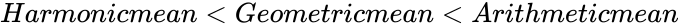
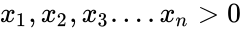 is defined by :
is defined by :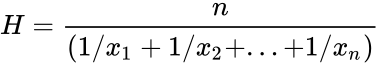 ie
ie
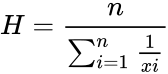 .
.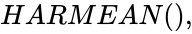 Parameters are any positive real numbers, and here First Parameter is required. From the second parameter are optional.
Parameters are any positive real numbers, and here First Parameter is required. From the second parameter are optional.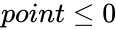 .
.
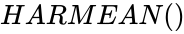 .
.