Difference between revisions of "Manuals/calci/MINIF"
Jump to navigation
Jump to search
(Created page with "<div style="font-size:30px">'''MAXIF (Array,Condition,SumArray)'''</div><br/> *<math>Array</math> is the set of values. *<math>Condition</math> is the particular condition value.") |
|||
| (2 intermediate revisions by the same user not shown) | |||
| Line 1: | Line 1: | ||
| − | <div style="font-size:30px">''' | + | <div style="font-size:30px">'''MINIF (Array,Condition,SumArray)'''</div><br/> |
*<math>Array</math> is the set of values. | *<math>Array</math> is the set of values. | ||
*<math>Condition</math> is the particular condition value. | *<math>Condition</math> is the particular condition value. | ||
| + | |||
| + | ==Description== | ||
| + | *This function shows the smallest value of the given set which satisfies the given condition. | ||
| + | *In <math>MINIF(Array,Condition,SumArray)</math>,<math>Array</math> is the set of values. | ||
| + | *<math>Condition</math> is the particular condition which satisfies the minimum value. | ||
| + | *The given array can be numbers, names, arrays or references that contain numbers. | ||
| + | *Also logical values and text representation can be valid when we are entering directly. | ||
| + | *In a referred array only numbers are considered. | ||
| + | *Empty cells,logical values or text in the referred array are not considered. | ||
| + | *Suppose the array values contain no numbers then this gives the value as 0. | ||
| + | *This function will return the result as error when any one of the argument is non-numeric or the referred array cannot translated in to numbers. | ||
| + | *suppose we want to consider the logical values in a referred array , we can include in the [[Manuals/calci/MINA | MINA ]] function. | ||
| + | |||
| + | ==Examples== | ||
| + | #MINIF([12,87,13,10,9,13],">10") = 12 | ||
| + | #MINIF([15,19,20,25,27,17,32],"<20") = 15 | ||
| + | #MINIF([1.001,1.1,1.02,1.06,1.005,1.08,2.3],"<1.06") = 1.001 | ||
| + | |||
| + | ==Related Videos== | ||
| + | |||
| + | {{#ev:youtube|v=Oxj-wMGjAW0|280|center|MinIf}} | ||
| + | |||
| + | ==See Also== | ||
| + | *[[Manuals/calci/MINA | MINA ]] | ||
| + | *[[Manuals/calci/MIN | MIN ]] | ||
| + | *[[Manuals/calci/MAX | MAX ]] | ||
| + | |||
| + | ==References== | ||
| + | [http://en.wikipedia.org/wiki/Minimum Minimum] | ||
| + | |||
| + | |||
| + | *[[Z_API_Functions | List of Main Z Functions]] | ||
| + | *[[ Z3 | Z3 home ]] | ||
Latest revision as of 03:10, 13 August 2020
MINIF (Array,Condition,SumArray)
- is the set of values.
- is the particular condition value.
Description
- This function shows the smallest value of the given set which satisfies the given condition.
- In , is the set of values.
- is the particular condition which satisfies the minimum value.
- The given array can be numbers, names, arrays or references that contain numbers.
- Also logical values and text representation can be valid when we are entering directly.
- In a referred array only numbers are considered.
- Empty cells,logical values or text in the referred array are not considered.
- Suppose the array values contain no numbers then this gives the value as 0.
- This function will return the result as error when any one of the argument is non-numeric or the referred array cannot translated in to numbers.
- suppose we want to consider the logical values in a referred array , we can include in the MINA function.
Examples
- MINIF([12,87,13,10,9,13],">10") = 12
- MINIF([15,19,20,25,27,17,32],"<20") = 15
- MINIF([1.001,1.1,1.02,1.06,1.005,1.08,2.3],"<1.06") = 1.001
Related Videos
See Also
References
 is the set of values.
is the set of values.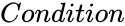 is the particular condition value.
is the particular condition value.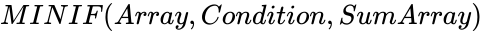 ,
,