Difference between revisions of "Manuals/calci/EDATE"
Jump to navigation
Jump to search
(Created page with "<div id="16SpaceContent" align="left"><div class="ZEditBox" align="justify"> Syntax </div></div> ---- <div id="2SpaceContent" align="left"><div class="ZEditBox" align=...") |
|||
| (23 intermediate revisions by 4 users not shown) | |||
| Line 1: | Line 1: | ||
| − | <div | + | <div style="font-size:30px">'''EDATE (start_date,months)'''</div><br/> |
| + | *<math>start-date</math> is the starting date | ||
| + | *<math>months</math> is the number of months with <math>+</math> or <math>-</math> | ||
| + | **EDATE(), returns the serial number of the date that is the indicated number of months before or after the start date. | ||
| + | |||
| − | + | ==Description== | |
| + | *This function gives the date that is mentioned number of months before or after a specified <math>start-date</math>. | ||
| + | *<math>start-date</math> must be entered in DATE function format or we can enter with in double quotes(" ").For e.g EDATE("1/2/1990",2). | ||
| + | *<math>months</math> represents the number of months before or after the start date <math>start-date</math>. | ||
| + | *If <math>months</math> is positive then the function will display after the <math>start-date</math> or future date | ||
| + | *If <math>months</math> is negative then the function will display before the <math>start-date</math> or past date. | ||
| + | *It is used to calculate maturity dates or due dates that fall on the same day of the month as the date issue. | ||
| + | *We can use the DD/MM/YYYY format also. For Example:"14/5/2005[DD/MM/YYYY]". | ||
| + | *This function will show the result as error when | ||
| + | 1.The <math>start-date</math> is not a valid date, or if it is not in the DATE function format. | ||
| + | 2.<math>months</math> is not an Integer. | ||
| − | + | ==Examples== | |
| − | |||
| − | |||
| − | + | #EDATE("1/1/1910",2) = 03/01/1910 | |
| − | + | #EDATE("5/4/1897",5) = 10/04/1897 | |
| − | + | #EDATE(TODAY()) = 02/23/2022 | |
| − | + | #EDATE(TODAY(),2.5) = 05/08/2022 | |
| − | + | #EDATE(TODAY(), 2,"week") = 03/09/2022 | |
| − | + | #EDATE(TODAY(), 2.5,"week") = 03/12/2022 | |
| − | + | #EDATE(TODAY(), -13.5,"week") = 11/20/2021 | |
| − | + | #EDATE(NOW(),1,"week") = 03/02/2022 | |
| − | + | #EDATE(NOW(),1..5,"quarter") | |
| − | + | {| class="wikitable"|- | |
| − | + | !start_date !! months!! otherperiodtag!! EDATE | |
| − | + | |- | |
| − | + | | Wed Feb 23 2022 14:16:56 GMT+0530 (India Standard Time) || 1 || quarter || 05/23/2022 | |
| − | + | |- | |
| − | + | | Wed Feb 23 2022 14:16:56 GMT+0530 (India Standard Time) || 2 ||quarter|| 08/23/2022 | |
| − | + | |- | |
| − | + | | Wed Feb 23 2022 14:16:56 GMT+0530 (India Standard Time) || 3 || quarter || 11/23/2022 | |
| − | + | |- | |
| − | + | | Wed Feb 23 2022 14:16:56 GMT+0530 (India Standard Time) || 4 || quarter || 02/23/2023 | |
| − | + | |- | |
| − | + | | Wed Feb 23 2022 14:16:56 GMT+0530 (India Standard Time) || 5 || quarter || 05/23/2023 | |
| + | |} | ||
| − | + | ==Related Videos== | |
| − | + | {{#ev:youtube|jKfcBVNSXtA|280|center|EDATE}} | |
| − | |||
| − | |||
| − | |||
| − | |||
| − | + | ==See Also== | |
| − | + | *[[Manuals/calci/DATE | DATE ]] | |
| + | *[[Manuals/calci/DAYS360 | DAYS360]] | ||
| + | *[[Manuals/calci/DATEVALUE | DATEVALUE]] | ||
| − | + | ==References== | |
| + | *[https://support.google.com/docs/answer/3092974?hl=en Edate] | ||
| − | |||
| − | |||
| − | |||
| − | |||
| − | |||
| − | + | *[[Z_API_Functions | List of Main Z Functions]] | |
| − | |||
| − | |||
| − | |||
| − | |||
| − | |||
| − | |||
| − | |||
| − | |||
| − | |||
| − | |||
| − | |||
| − | |||
| − | |||
| − | |||
| − | |||
| − | |||
| − | |||
| − | |||
| − | |||
| − | |||
| − | |||
| − | |||
| − | |||
| − | |||
| − | |||
| − | |||
| − | |||
| − | |||
| − | |||
| − | |||
| − | |||
| − | |||
| − | |||
| − | |||
| − | |||
| − | |||
| − | |||
| − | |||
| − | |||
| − | |||
| − | |||
| − | |||
| − | |||
| − | |||
| − | + | *[[ Z3 | Z3 home ]] | |
| − | |||
Latest revision as of 02:57, 23 February 2022
EDATE (start_date,months)
- is the starting date
- is the number of months with or
- EDATE(), returns the serial number of the date that is the indicated number of months before or after the start date.
Description
- This function gives the date that is mentioned number of months before or after a specified .
- must be entered in DATE function format or we can enter with in double quotes(" ").For e.g EDATE("1/2/1990",2).
- represents the number of months before or after the start date .
- If is positive then the function will display after the or future date
- If is negative then the function will display before the or past date.
- It is used to calculate maturity dates or due dates that fall on the same day of the month as the date issue.
- We can use the DD/MM/YYYY format also. For Example:"14/5/2005[DD/MM/YYYY]".
- This function will show the result as error when
1.The is not a valid date, or if it is not in the DATE function format. 2. is not an Integer.
Examples
- EDATE("1/1/1910",2) = 03/01/1910
- EDATE("5/4/1897",5) = 10/04/1897
- EDATE(TODAY()) = 02/23/2022
- EDATE(TODAY(),2.5) = 05/08/2022
- EDATE(TODAY(), 2,"week") = 03/09/2022
- EDATE(TODAY(), 2.5,"week") = 03/12/2022
- EDATE(TODAY(), -13.5,"week") = 11/20/2021
- EDATE(NOW(),1,"week") = 03/02/2022
- EDATE(NOW(),1..5,"quarter")
| start_date | months | otherperiodtag | EDATE |
|---|---|---|---|
| Wed Feb 23 2022 14:16:56 GMT+0530 (India Standard Time) | 1 | quarter | 05/23/2022 |
| Wed Feb 23 2022 14:16:56 GMT+0530 (India Standard Time) | 2 | quarter | 08/23/2022 |
| Wed Feb 23 2022 14:16:56 GMT+0530 (India Standard Time) | 3 | quarter | 11/23/2022 |
| Wed Feb 23 2022 14:16:56 GMT+0530 (India Standard Time) | 4 | quarter | 02/23/2023 |
| Wed Feb 23 2022 14:16:56 GMT+0530 (India Standard Time) | 5 | quarter | 05/23/2023 |
Related Videos
See Also
References
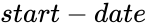 is the starting date
is the starting date is the number of months with
is the number of months with  or
or 