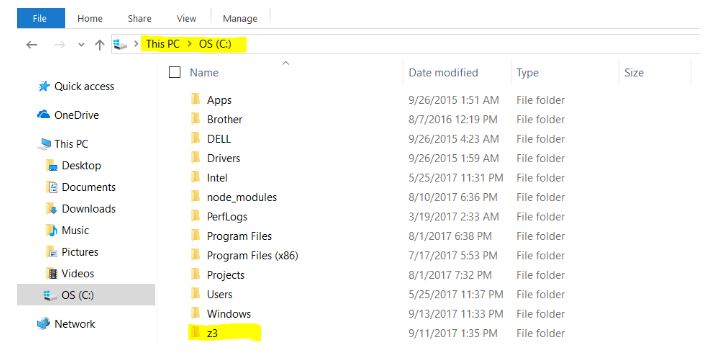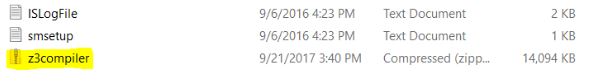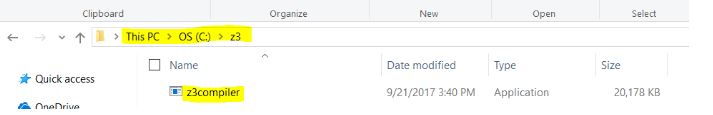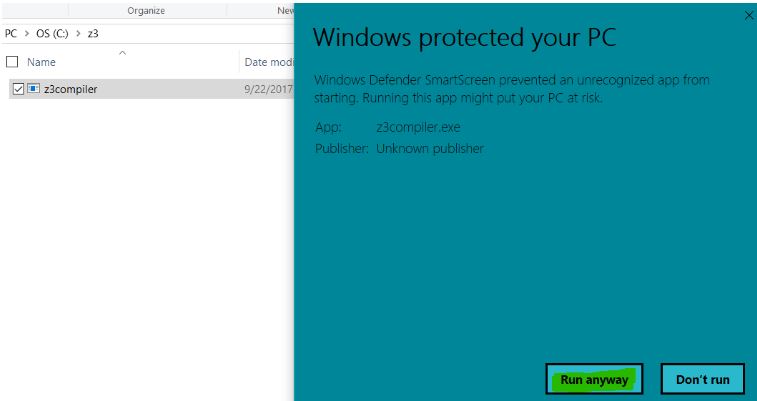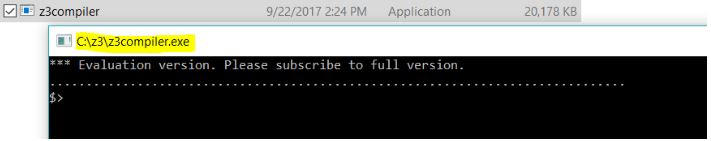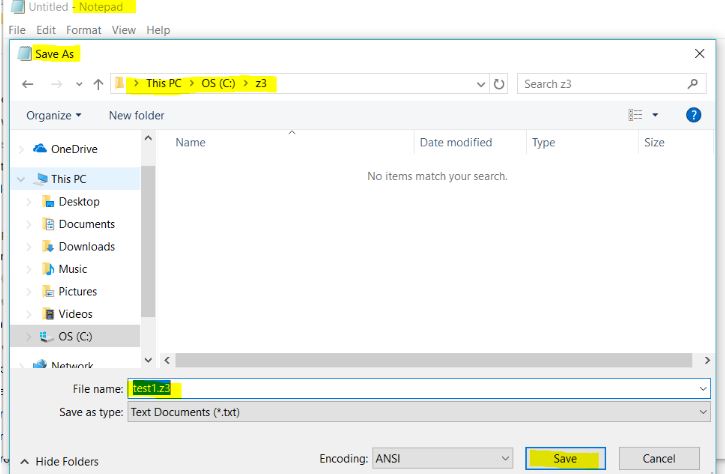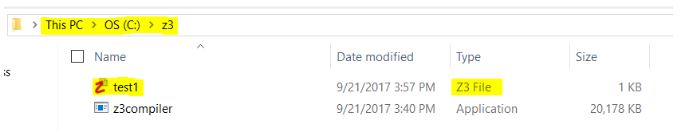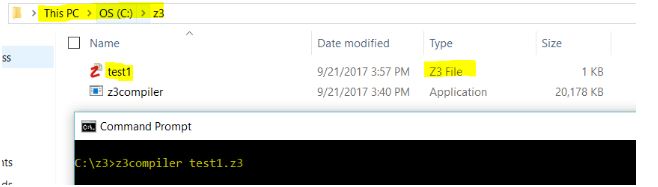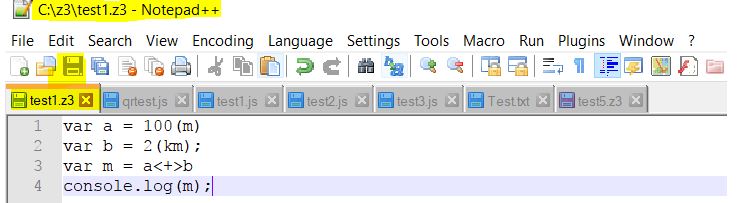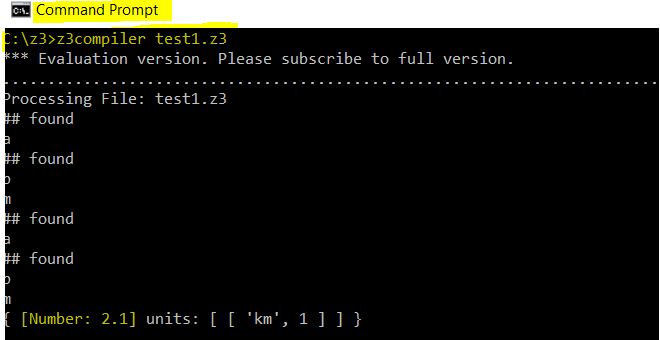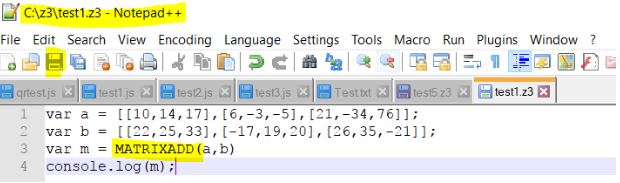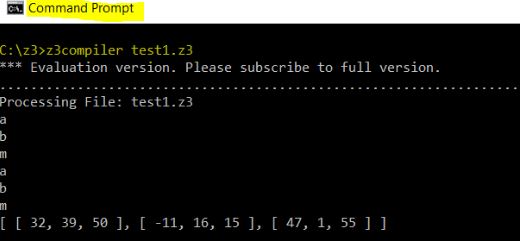Difference between revisions of "Manuals/calci/z3console"
| (11 intermediate revisions by the same user not shown) | |||
| Line 6: | Line 6: | ||
'''STEPS TO INSTALL Z3CONSOLE:'''<br> | '''STEPS TO INSTALL Z3CONSOLE:'''<br> | ||
1. Create a folder '''"z3"''' in the local drive C.<br> | 1. Create a folder '''"z3"''' in the local drive C.<br> | ||
| − | [[File:Capturea.JPG]]<br><br/> | + | [[File:Capturea.JPG]]<br><br/><br> |
'''DOWNLOAD FILE:'''<br> | '''DOWNLOAD FILE:'''<br> | ||
2. Download '''z3compiler''' from '''http://downloads.zcubes.com/zconsole/z3compiler.zip'''.<br> | 2. Download '''z3compiler''' from '''http://downloads.zcubes.com/zconsole/z3compiler.zip'''.<br> | ||
3. Extract the files into the same folder '''z3'''.<br> | 3. Extract the files into the same folder '''z3'''.<br> | ||
[[File:Capture2.JPG]]<br><br/> | [[File:Capture2.JPG]]<br><br/> | ||
| − | [[File:Capture3.JPG]]<br><br/> | + | [[File:Capture3.JPG]]<br><br/><br> |
'''INSTALL FILE:'''<br> | '''INSTALL FILE:'''<br> | ||
4. Once you extract the file in "z3" folder, run it as an administrator.<br> | 4. Once you extract the file in "z3" folder, run it as an administrator.<br> | ||
[[File:Capture10.JPG]]<br><br/> | [[File:Capture10.JPG]]<br><br/> | ||
| − | [[File:Capture11.JPG]]<br><br/> | + | [[File:Capture11.JPG]]<br><br/><br> |
'''RUN z3 FILE:'''<br> | '''RUN z3 FILE:'''<br> | ||
5. Open a new '''text''' document.<br> | 5. Open a new '''text''' document.<br> | ||
6. Save the file using the extension '''.z3''' into the same directory('''z3''').<br> | 6. Save the file using the extension '''.z3''' into the same directory('''z3''').<br> | ||
[[File:Capture5.JPG]]<br><br/> | [[File:Capture5.JPG]]<br><br/> | ||
| − | '''For example test1.z3 | + | '''For example: test1.z3'''<br> |
[[File:Capture4.JPG]]<br><br/> | [[File:Capture4.JPG]]<br><br/> | ||
| − | 7. Open '''Command Prompt''' and go to root C.<br> | + | 7. Open '''Command Prompt''' and go to root C. '''cd''' should be to '''c:z3 folder'''.<br> |
| + | 8. If not the path has to be set and it can be invoked from anywhere.<br> | ||
| + | 9. Or we need to invoke z3compiler with full path.<br> | ||
[[File:Capture6.JPG]]<br><br/> | [[File:Capture6.JPG]]<br><br/> | ||
| − | + | 10. Run this program as '''z3compiler.exe test1.z3''' as shown below.<br> | |
[[File:Capture7.JPG]]<br><br/> | [[File:Capture7.JPG]]<br><br/> | ||
=='''EXAMPLE'''== | =='''EXAMPLE'''== | ||
| − | '''Sum of two Numbers'''<br> | + | '''Example1: Sum of two Numbers'''<br> |
a. Open '''test1.z3''' file using Notepad.<br> | a. Open '''test1.z3''' file using Notepad.<br> | ||
b. Write the following program into it and save the file as shown below:<br> | b. Write the following program into it and save the file as shown below:<br> | ||
[[File:Capture8.JPG]]<br><br/> | [[File:Capture8.JPG]]<br><br/> | ||
| − | c. Open Command Prompt and go to root C.<br> | + | c. Open Command Prompt and go to root C. '''cd''' should be to '''c:z3 folder'''<br> |
d. Run this program as '''z3compiler.exe test1.z3''' as shown below.<br> | d. Run this program as '''z3compiler.exe test1.z3''' as shown below.<br> | ||
| − | [[File:Capture9.JPG]]<br><br/> | + | [[File:Capture9.JPG]]<br><br/><br> |
| + | |||
| + | '''Example2: Using z3 functions'''<br> | ||
| + | * In this example, z3 function '''MATRIXADD''' is used.<br> | ||
| + | a. Open '''test1.z3''' file using Notepad.<br> | ||
| + | b. Write the following program into it and save the file as shown below:<br> | ||
| + | [[File:Capture12.JPG]]<br><br/> | ||
| + | c. Open Command Prompt and go to root C. '''cd''' should be to '''c:z3 folder'''<br> | ||
| + | d. Run this program as '''z3compiler.exe test1.z3''' as shown below.<br> | ||
| + | [[File:Capture13.JPG]]<br><br/> | ||
Latest revision as of 06:38, 22 September 2017
Description
- INSTALLATION
- EXAMPLE
STEPS TO INSTALL Z3CONSOLE:
1. Create a folder "z3" in the local drive C.
DOWNLOAD FILE:
2. Download z3compiler from http://downloads.zcubes.com/zconsole/z3compiler.zip.
3. Extract the files into the same folder z3.
INSTALL FILE:
4. Once you extract the file in "z3" folder, run it as an administrator.
RUN z3 FILE:
5. Open a new text document.
6. Save the file using the extension .z3 into the same directory(z3).
For example: test1.z3
7. Open Command Prompt and go to root C. cd should be to c:z3 folder.
8. If not the path has to be set and it can be invoked from anywhere.
9. Or we need to invoke z3compiler with full path.
10. Run this program as z3compiler.exe test1.z3 as shown below.
EXAMPLE
Example1: Sum of two Numbers
a. Open test1.z3 file using Notepad.
b. Write the following program into it and save the file as shown below:
c. Open Command Prompt and go to root C. cd should be to c:z3 folder
d. Run this program as z3compiler.exe test1.z3 as shown below.
Example2: Using z3 functions
- In this example, z3 function MATRIXADD is used.
a. Open test1.z3 file using Notepad.
b. Write the following program into it and save the file as shown below:
c. Open Command Prompt and go to root C. cd should be to c:z3 folder
d. Run this program as z3compiler.exe test1.z3 as shown below.