Difference between revisions of "Manuals/calci/EUROCONVERT"
| (6 intermediate revisions by 3 users not shown) | |||
| Line 1: | Line 1: | ||
| − | =EUROCONVERT( | + | <div style="font-size:30px">'''EUROCONVERT (Amount,FromCurrency,ToCurrency,Precision,TriangulationPrecision)'''</div><br/> |
| − | + | *where <math>Amount</math> is the currency value to convert | |
| − | *where <math> | + | *<math>FromCurrency</math> is a three letter string or code of source currency |
| − | *<math> | + | *<math>ToCurrency</math> is a three letter string or code of target currency |
| − | *<math> | + | *<math>Precision</math>(Full precision) is a logical value TRUE or FALSE that specifies how to display the result |
| − | *<math> | + | *<math>TriangulationPrecision</math> is an integer for rounding the intermediate euro value |
| − | *<math> | + | **EUROCONVERT() |
| − | |||
| − | EUROCONVERT() | ||
*converts a number to euros | *converts a number to euros | ||
*converts a number from euros to a euro member currency | *converts a number from euros to a euro member currency | ||
| − | *converts a number from one euro currency to another | + | *converts a number from one euro member currency to another by using the euro as an intermediary (triangulation). |
== Description == | == Description == | ||
| − | EUROCONVERT( | + | EUROCONVERT (Amount,FromCurrency,ToCurrency,Precision,TriangulationPrecision) |
For Example, | For Example, | ||
| Line 25: | Line 23: | ||
EUROCONVERT(1,"ATS","EUR") ''returns 0.07'' | EUROCONVERT(1,"ATS","EUR") ''returns 0.07'' | ||
| − | 3 | + | 3)TO convert currency of 'Austria' to currency of 'France', following function can be used - |
| − | EUROCONVERT(1,"ATS","FRF",FALSE, | + | EUROCONVERT(1,"ATS","FRF",FALSE,3) ''returns 0.45'' |
| − | *The <math> | + | *The <math>FromCurrency</math> and <math>ToCurrency</math> currency codes for 13 member countries of European Union can be used from the following code table - |
{| class="wikitable" | {| class="wikitable" | ||
|- | |- | ||
| − | !Country !!Basic Unit of Currency | + | !Country !!Basic Unit of Currency!!ISO Code |
|- | |- | ||
| Austria || schilling || ATS | | Austria || schilling || ATS | ||
| Line 64: | Line 62: | ||
|} | |} | ||
| − | *<math> | + | *The <math>FromCurrency</math> and <math>ToCurrency</math> currency codes should be entered in double quotes (e.g. "EUR"). |
| − | *If <math> | + | *<math>Precision</math> can be a logical value TRUE(or 1) or FALSE(or 0). If argument is TRUE(or 1), Calci displays all significant digits. |
| − | *<math> | + | *If <math>Precision</math> is omitted, Calci assumes it as FALSE(or 0) and uses default precision. |
| − | *If <math> | + | *<math>TriangulationPrecision</math> is the triangular precision integer value >=3 that specifies the number of significant digits to be used for converting intermediate euro value, while converting between two euro member currencies. |
| + | *If <math>FromCurrency</math> and <math>ToCurrency</math> codes are same, Calci returns the original value. | ||
*If any argument is invalid, Calci displays a #NULL error message. | *If any argument is invalid, Calci displays a #NULL error message. | ||
| Line 89: | Line 88: | ||
|- class="even" | |- class="even" | ||
| class=" " | Row2 | | class=" " | Row2 | ||
| − | | class="sshl_f" | | + | | class="sshl_f" |1 |
| − | | class=" " | | + | | class=" " |ATS |
| − | | class=" " | | + | | class=" " |EUR |
| class=" " | | | class=" " | | ||
|- class="odd" | |- class="odd" | ||
| class=" " | Row3 | | class=" " | Row3 | ||
| − | | class="sshl_f" | | + | | class="sshl_f" |1 |
| − | | class=" " | | + | | class=" " |EUR |
| − | | class=" " | | + | | class=" " |ESP |
| − | | class=" " | | + | | class=" " |TRUE |
|- class="even" | |- class="even" | ||
| class=" " | Row4 | | class=" " | Row4 | ||
| − | | class=" " | | + | | class=" " |1 |
| − | | class=" " | | + | | class=" " |FRF |
| − | | class=" " | | + | | class=" " |BEF |
| − | | class=" " | | + | | class=" " |TRUE |
|- class="odd" | |- class="odd" | ||
| class=" " | Row5 | | class=" " | Row5 | ||
| Line 112: | Line 111: | ||
| class=" " | | | class=" " | | ||
|} | |} | ||
| + | |||
| + | =EUROCONVERT(A1,B1,C1,D1) : Converts 2.2 duetse mark into euros. Returns ''1.12''. | ||
| + | =EUROCONVERT(A2,B2,C2) : Converts 1 schilling into euros. Returns ''0.07''. | ||
| + | =EUROCONVERT(A3,B3,C3,D3) : Converts 1 euros into peseta. Returns ''166.386''. | ||
| + | =EUROCONVERT(A4,B4,C4,D4,3) : Converts 1 franc into Belgium franc with intermediate precision of 3. Returns ''6.1316648''. | ||
| + | |||
| + | ==Related Videos== | ||
| + | |||
| + | {{#ev:youtube|itoNb1lb5hY|280|center|CURRENCY EXCHANGE}} | ||
== See Also == | == See Also == | ||
| Line 121: | Line 129: | ||
*[http://en.wikipedia.org/wiki/Euro Euro] | *[http://en.wikipedia.org/wiki/Euro Euro] | ||
| + | |||
| + | |||
| + | *[[Z_API_Functions | List of Main Z Functions]] | ||
| + | |||
| + | *[[ Z3 | Z3 home ]] | ||
Latest revision as of 16:14, 22 August 2018
EUROCONVERT (Amount,FromCurrency,ToCurrency,Precision,TriangulationPrecision)
- where is the currency value to convert
- is a three letter string or code of source currency
- is a three letter string or code of target currency
- (Full precision) is a logical value TRUE or FALSE that specifies how to display the result
- is an integer for rounding the intermediate euro value
- EUROCONVERT()
- converts a number to euros
- converts a number from euros to a euro member currency
- converts a number from one euro member currency to another by using the euro as an intermediary (triangulation).
Description
EUROCONVERT (Amount,FromCurrency,ToCurrency,Precision,TriangulationPrecision)
For Example,
1)TO convert currency of 'France' to 'Euros', following function can be used -
EUROCONVERT(5,"FRF","EUR",TRUE) returns 0.7622450861870519
2)TO convert currency of 'Austria' to 'Euros', following function can be used -
EUROCONVERT(1,"ATS","EUR") returns 0.07
3)TO convert currency of 'Austria' to currency of 'France', following function can be used -
EUROCONVERT(1,"ATS","FRF",FALSE,3) returns 0.45
- The and currency codes for 13 member countries of European Union can be used from the following code table -
| Country | Basic Unit of Currency | ISO Code |
|---|---|---|
| Austria | schilling | ATS |
| Belgium | franc | BEF |
| Finland | markka | FIM |
| France | franc | FRF |
| Germany | deutsche mark | DEM |
| Greece | drachma | GRD |
| Ireland | pound | IEP |
| Italy | lira | ITL |
| Luxembourg | franc | LUF |
| Netherlands | guilder | NLG |
| Portugal | escudo | PTE |
| Slovenia | tolar | SIT |
| Spain | peseta | ESP |
| Euro member states | euro | EUR |
- The and currency codes should be entered in double quotes (e.g. "EUR").
- can be a logical value TRUE(or 1) or FALSE(or 0). If argument is TRUE(or 1), Calci displays all significant digits.
- If is omitted, Calci assumes it as FALSE(or 0) and uses default precision.
- is the triangular precision integer value >=3 that specifies the number of significant digits to be used for converting intermediate euro value, while converting between two euro member currencies.
- If and codes are same, Calci returns the original value.
- If any argument is invalid, Calci displays a #NULL error message.
Examples
| ColumnA | ColumnB | ColumnC | ColumnD | |
| Row1 | 2.2 | DEM | EUR | FALSE |
| Row2 | 1 | ATS | EUR | |
| Row3 | 1 | EUR | ESP | TRUE |
| Row4 | 1 | FRF | BEF | TRUE |
| Row5 |
=EUROCONVERT(A1,B1,C1,D1) : Converts 2.2 duetse mark into euros. Returns 1.12. =EUROCONVERT(A2,B2,C2) : Converts 1 schilling into euros. Returns 0.07. =EUROCONVERT(A3,B3,C3,D3) : Converts 1 euros into peseta. Returns 166.386. =EUROCONVERT(A4,B4,C4,D4,3) : Converts 1 franc into Belgium franc with intermediate precision of 3. Returns 6.1316648.
Related Videos
See Also
Reference
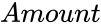 is the currency value to convert
is the currency value to convert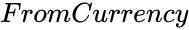 is a three letter string or code of source currency
is a three letter string or code of source currency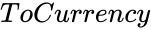 is a three letter string or code of target currency
is a three letter string or code of target currency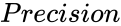 (Full precision) is a logical value TRUE or FALSE that specifies how to display the result
(Full precision) is a logical value TRUE or FALSE that specifies how to display the result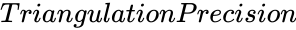 is an integer for rounding the intermediate euro value
is an integer for rounding the intermediate euro value