Difference between revisions of "Manuals/calci/TREND"
Jump to navigation
Jump to search
| (9 intermediate revisions by 4 users not shown) | |||
| Line 1: | Line 1: | ||
| − | <div style="font-size:30px">'''TREND( | + | <div style="font-size:30px">'''TREND(KnownYs,KnownXs,NewXs,ForceConst)'''</div><br/> |
| − | *<math> | + | *<math>KnownYs</math> is the set of y values. |
| − | *<math> | + | *<math>KnownXs</math> is the set of x values. |
| − | *<math> | + | *<math>NewXs</math> is the new x value. |
| − | *<math> | + | *<math>ForceConst</math> is the constant value. |
| + | **TREND() returns values along a linear trend. | ||
==Description== | ==Description== | ||
| − | *This function calculating the trend line using the given set of <math> | + | *This function calculating the trend line using the given set of <math> KnownYs </math> and <math> KnownXs </math> values. |
*Trend line is the straight line which joins two or more points in the upward direction. | *Trend line is the straight line which joins two or more points in the upward direction. | ||
*It is calculating using the equation <math> y=mx+b</math>,which is the simple equation for the straight line. | *It is calculating using the equation <math> y=mx+b</math>,which is the simple equation for the straight line. | ||
*In this equation <math> x </math> is the independent variable, <math>y</math> is the dependent variable, <math>m</math> is the slope of the line and <math>b</math> is the constant which is equal to <math>y</math> when <math>x=0</math>. | *In this equation <math> x </math> is the independent variable, <math>y</math> is the dependent variable, <math>m</math> is the slope of the line and <math>b</math> is the constant which is equal to <math>y</math> when <math>x=0</math>. | ||
| − | *In <math>TREND( | + | *In <math>TREND(KnownYs,KnownXs,NewXs,ForceConst)</math>, <math>KnownYs</math> is the set of y-values to find the linear trend, <math>KnownXs</math> is the set of x- values to find the linear trend, <math>NewXs</math> is the set of new x-values for which the function calculates corresponding new y-values and <math>ForceConst</math> is the constant. |
| − | *It is either TRUE or FALSE. If | + | *It is either TRUE or FALSE. If ForceConst value is TRUE or omitted, then it is calculated normally. |
| − | *If <math> | + | *If <math>ForceConst</math> value is FALSE, then in the equation <math>c=0</math>, and <math>y=mx</math>. |
| − | *If <math> | + | *Here <math>KnownYs</math> is required. <math>KnownXs</math>,<math>NewXs</math> and <math>ForceConst</math> are optional. |
| − | *If both <math> | + | *If <math>KnownXs</math> value is omitted, then it is assumed to be the array{1,2,3..} which is the same size of <math>KnownYs</math>. If <math>NewXs</math> value is omitted, then it is assumed to be the same size of <math>KnownXs</math>. |
| + | *If both <math>KnownXs</math> and <math>NewXs</math> are omitted, then they are assumed to be the array {1,2,3..} which is the same size of KnownYs. | ||
*<math>TREND</math> function is used for polynomial curve fitting by regressing against the same variable raised to different powers. | *<math>TREND</math> function is used for polynomial curve fitting by regressing against the same variable raised to different powers. | ||
| − | *When entering an array constant for an argument such as x, use commas to separate values in the same row and semicolons to separate rows. | + | *When entering an array constant for an argument such as <math>x</math>, use commas to separate values in the same row and semicolons to separate rows. |
==Examples== | ==Examples== | ||
| − | DAYS(x) | + | |
| − | 1 | + | {| class="wikitable" |
| − | 2 | + | |+Spreadsheet |
| − | 3 | + | |- |
| − | 4 | + | ! !! DAYS(x) !! SALES(y) !! x1 |
| − | 5 | + | |- |
| − | 6 | + | ! 1 |
| − | 7 | + | | 1 || 40 || 10 |
| − | 8 | + | |- |
| − | 9 | + | ! 2 |
| − | TREND(B1:B9,A1:A9,C1:C5) | + | | 2 || 35 || 11 |
| − | 62.611111111111114,etc | + | |- |
| − | TREND(B1:B9,A1:A9,C1:C5,FALSE) | + | ! 3 |
| − | + | | 3 || 42 || 12 | |
| + | |- | ||
| + | ! 4 | ||
| + | | 4 ||50 || 13 | ||
| + | |- | ||
| + | ! 5 | ||
| + | | 5 || 54 || 14 | ||
| + | |- | ||
| + | ! 6 | ||
| + | | 6 || 49 || | ||
| + | |- | ||
| + | ! 7 | ||
| + | | 7 || 51 || | ||
| + | |- | ||
| + | ! 8 | ||
| + | | 8 || 58 || | ||
| + | |- | ||
| + | ! 9 | ||
| + | | 9 || 60 || | ||
| + | |} | ||
| + | |||
| + | #=TREND(B1:B9,A1:A9,C1:C5) | ||
| + | 62.611111111111114,etc | ||
| + | #=TREND(B1:B9,A1:A9,C1:C5,FALSE) | ||
| + | 82.84210546,etc | ||
| + | |||
| + | ==Related Videos== | ||
| + | |||
| + | {{#ev:youtube|-IaRduS9S2Y|280|center|TREND}} | ||
==See Also== | ==See Also== | ||
| Line 40: | Line 70: | ||
==References== | ==References== | ||
| + | *[http://en.wikipedia.org/wiki/Trend_estimation Trend Estimation] | ||
| + | |||
| + | |||
| + | |||
| + | *[[Z_API_Functions | List of Main Z Functions]] | ||
| + | |||
| + | *[[ Z3 | Z3 home ]] | ||
Latest revision as of 14:06, 18 June 2018
TREND(KnownYs,KnownXs,NewXs,ForceConst)
- is the set of y values.
- is the set of x values.
- is the new x value.
- is the constant value.
- TREND() returns values along a linear trend.
Description
- This function calculating the trend line using the given set of and values.
- Trend line is the straight line which joins two or more points in the upward direction.
- It is calculating using the equation ,which is the simple equation for the straight line.
- In this equation is the independent variable, is the dependent variable, is the slope of the line and is the constant which is equal to when .
- In , is the set of y-values to find the linear trend, is the set of x- values to find the linear trend, is the set of new x-values for which the function calculates corresponding new y-values and is the constant.
- It is either TRUE or FALSE. If ForceConst value is TRUE or omitted, then it is calculated normally.
- If value is FALSE, then in the equation , and .
- Here is required. , and are optional.
- If value is omitted, then it is assumed to be the array{1,2,3..} which is the same size of . If value is omitted, then it is assumed to be the same size of .
- If both and are omitted, then they are assumed to be the array {1,2,3..} which is the same size of KnownYs.
- function is used for polynomial curve fitting by regressing against the same variable raised to different powers.
- When entering an array constant for an argument such as , use commas to separate values in the same row and semicolons to separate rows.
Examples
| DAYS(x) | SALES(y) | x1 | |
|---|---|---|---|
| 1 | 1 | 40 | 10 |
| 2 | 2 | 35 | 11 |
| 3 | 3 | 42 | 12 |
| 4 | 4 | 50 | 13 |
| 5 | 5 | 54 | 14 |
| 6 | 6 | 49 | |
| 7 | 7 | 51 | |
| 8 | 8 | 58 | |
| 9 | 9 | 60 |
- =TREND(B1:B9,A1:A9,C1:C5)
62.611111111111114,etc
- =TREND(B1:B9,A1:A9,C1:C5,FALSE)
82.84210546,etc
Related Videos
See Also
References
 is the set of y values.
is the set of y values.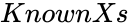 is the set of x values.
is the set of x values. is the new x value.
is the new x value.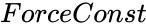 is the constant value.
is the constant value.
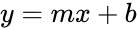 ,which is the simple equation for the straight line.
,which is the simple equation for the straight line. is the independent variable,
is the independent variable,  is the dependent variable,
is the dependent variable,  is the slope of the line and
is the slope of the line and  is the constant which is equal to
is the constant which is equal to  .
.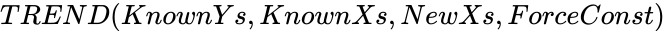 ,
,  , and
, and  .
.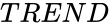 function is used for polynomial curve fitting by regressing against the same variable raised to different powers.
function is used for polynomial curve fitting by regressing against the same variable raised to different powers.