Difference between revisions of "Manuals/calci/ODDFYIELD"
Jump to navigation
Jump to search
| (5 intermediate revisions by 3 users not shown) | |||
| Line 1: | Line 1: | ||
| − | <div style="font-size: | + | <div style="font-size:23px">'''ODDFYIELD (SettlementDate,MaturityDate,IssueDate,FirstCouponDate,Rate,Price,Redemption,Frequency,Basis,Guess) |
| − | *<math> | + | '''</div><br/> |
| − | *<math> | + | *<math> SettlementDate </math> is the settlement. |
| − | *<math> | + | *<math> MaturityDate </math> is the maturity. |
| − | *<math> | + | *<math> IssueDate</math> is the issue date. |
| − | *<math> | + | *<math> FirstCouponDate </math> is the first coupon date. |
| − | *<math> | + | *<math> Rate </math> is the rate of interest. |
| − | *<math> | + | *<math> Price </math> is the security's price. |
| − | *<math> | + | *<math> Redemption</math> is the security's redemption. |
| − | *<math> | + | *<math> Frequency </math> is the frequency. |
| + | *<math> Basis </math> is the basis. | ||
| + | **ODDFYIELD(),returns the yield of a security with an odd first period. | ||
==Description== | ==Description== | ||
*This function gives the yield of a security that pays interest periodically but has an odd first period. | *This function gives the yield of a security that pays interest periodically but has an odd first period. | ||
| − | *<math> ODDFYIELD( | + | *<math> ODDFYIELD (SettlementDate,MaturityDate,IssueDate,FirstCouponDate,Rate,Price,Redemption,Frequency,Basis,Guess) |
| − | *<math> | + | </math>,<math> SettlementDate </math> is the security's settlementDate. It is a Date or DateTime specifying when the security was purchased. |
| − | *<math> | + | *<math> MaturityDate </math> is the security's maturity date. This date is after the settlement date specifying when the security matures. |
| − | *<math> | + | *<math> IssueDate </math> is the date which is specifying when the security was issued. |
| − | *<math> | + | *<math> FirstCouponDate </math> is the date which is specifying when the security has its first interest payment. This date must be after the settlement date but before the maturity date. |
| − | *<math> | + | *<math> Rate </math> is a non-negative number specifying the interest rate for the coupons that the security pays. |
| − | *<math> | + | *<math> Price </math> is a non-negative number or currency specifying the security’s purchase price per $100 of face value. |
| − | *<math> | + | *<math> Redemption </math> is a number or currency specifying the security’s value at redemption per $100 of face value. |
| + | *<math> Frequency </math> is is a number specifying the number of coupons per year. | ||
*The supported values are | *The supported values are | ||
1 -annual payments | 1 -annual payments | ||
2 -semiannual payments | 2 -semiannual payments | ||
4 -quarterly. | 4 -quarterly. | ||
| − | *<math> | + | *<math> Basis </math> is an optional number specifying the day basis system to use. |
*The following types are supported | *The following types are supported | ||
{| class="wikitable" | {| class="wikitable" | ||
| Line 45: | Line 48: | ||
*The value is changed through 100 iterations until the estimated price with the given value is near to the price. | *The value is changed through 100 iterations until the estimated price with the given value is near to the price. | ||
*The date arguments must satisfy the following conditions: | *The date arguments must satisfy the following conditions: | ||
| − | + | IssueDate<SettlementDate <FirstCouponDate < MaturityDate. | |
| − | *Also <math> | + | *Also <math> SettlementDate </math>, <math> MaturityDate </math>,<math> IssueDate </math>,<math> FirstCouponDate </math> and <math> Basis </math> are truncated in to integers. |
*This function gives the result as error when | *This function gives the result as error when | ||
| − | 1.The date arguments | + | 1.The date arguments SettlementDate,MaturityDate and FirstCouponDate are not a valid date. |
| − | 2. | + | 2.Rate<0 or Price<=0 |
| − | 3. | + | 3.Basis<0 or Basis>4 |
==Examples== | ==Examples== | ||
| Line 89: | Line 92: | ||
#=ODDFYIELD(B1,B2,B3,B4,B5,B6,B7,B8,B9)=0.09086257924 | #=ODDFYIELD(B1,B2,B3,B4,B5,B6,B7,B8,B9)=0.09086257924 | ||
#=ODDFYIELD(B1,B2,B3,B4,B5,B6,B7,4,2)=0.089941749932 | #=ODDFYIELD(B1,B2,B3,B4,B5,B6,B7,4,2)=0.089941749932 | ||
| + | |||
| + | ==Related Videos== | ||
| + | |||
| + | {{#ev:youtube|v=jbxksJV0LxI|280|center|ODDFYIELD}} | ||
==See Also== | ==See Also== | ||
| Line 96: | Line 103: | ||
==References== | ==References== | ||
| + | *[https://wiki.openoffice.org/wiki/Documentation/How_Tos/Calc:_ODDFYIELD_function Oddfyield] | ||
| + | |||
| + | |||
| + | |||
| + | *[[Z_API_Functions | List of Main Z Functions]] | ||
| + | |||
| + | *[[ Z3 | Z3 home ]] | ||
Latest revision as of 14:55, 16 November 2018
ODDFYIELD (SettlementDate,MaturityDate,IssueDate,FirstCouponDate,Rate,Price,Redemption,Frequency,Basis,Guess)
- is the settlement.
- is the maturity.
- is the issue date.
- is the first coupon date.
- is the rate of interest.
- is the security's price.
- is the security's redemption.
- is the frequency.
- is the basis.
- ODDFYIELD(),returns the yield of a security with an odd first period.
Description
- This function gives the yield of a security that pays interest periodically but has an odd first period.
- , is the security's settlementDate. It is a Date or DateTime specifying when the security was purchased.
- is the security's maturity date. This date is after the settlement date specifying when the security matures.
- is the date which is specifying when the security was issued.
- is the date which is specifying when the security has its first interest payment. This date must be after the settlement date but before the maturity date.
- is a non-negative number specifying the interest rate for the coupons that the security pays.
- is a non-negative number or currency specifying the security’s purchase price per $100 of face value.
- is a number or currency specifying the security’s value at redemption per $100 of face value.
- is is a number specifying the number of coupons per year.
- The supported values are
1 -annual payments 2 -semiannual payments 4 -quarterly.
- is an optional number specifying the day basis system to use.
- The following types are supported
| Basis | Day count basis |
|---|---|
| 0 or omitted | American 30/360 (default) |
| 1 | actual/actual |
| 2 | actual/360 |
| 3 | actual/365 |
| 4 | European 30/360 |
- To find the value of a we are using the iterative technique.
- The value is changed through 100 iterations until the estimated price with the given value is near to the price.
- The date arguments must satisfy the following conditions:
IssueDate<SettlementDate <FirstCouponDate < MaturityDate.
- Also , ,, and are truncated in to integers.
- This function gives the result as error when
1.The date arguments SettlementDate,MaturityDate and FirstCouponDate are not a valid date. 2.Rate<0 or Price<=0 3.Basis<0 or Basis>4
Examples
| A | B | |
|---|---|---|
| 1 | 9/17/2006 | 7/15/2000 |
| 2 | 4/1/2020 | 8/10/2025 |
| 3 | 7/2/2006 | 2/28/2000 |
| 4 | 11/5/2010 | 11/1/2002 |
| 5 | 7.5% | 8.25% |
| 6 | 78.55 | 93.1 |
| 7 | 100 | 125 |
| 8 | 2 | 1 |
| 9 | 0 | 0 |
- =ODDFYIELD(A1,A2,A3,A4,A5,A6,A7,A8,A9)= 0.09758683535
- =ODDFYIELD(B1,B2,B3,B4,B5,B6,B7,B8,B9)=0.09086257924
- =ODDFYIELD(B1,B2,B3,B4,B5,B6,B7,4,2)=0.089941749932
Related Videos
See Also
References
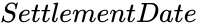 is the settlement.
is the settlement.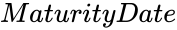 is the maturity.
is the maturity.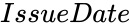 is the issue date.
is the issue date.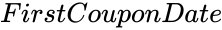 is the first coupon date.
is the first coupon date. is the rate of interest.
is the rate of interest. is the security's price.
is the security's price.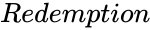 is the security's redemption.
is the security's redemption.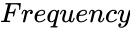 is the frequency.
is the frequency. is the basis.
is the basis.
 ,
,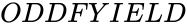 we are using the iterative technique.
we are using the iterative technique.