Difference between revisions of "Manuals/calci/TYPE"
Jump to navigation
Jump to search
| (4 intermediate revisions by 3 users not shown) | |||
| Line 1: | Line 1: | ||
| − | =TYPE( | + | <div style="font-size:30px">'''TYPE (InputValue) '''</div><br/> |
| − | + | *where, <math>InputValue</math> is an input value. | |
| − | *where, <math> | + | **TYPE(), returns a number indicating the data type of a value. |
| − | |||
| − | TYPE() | ||
== Description == | == Description == | ||
| − | TYPE( | + | TYPE(InputValue) |
| − | |||
*TYPE() function can be used when the behavior of some function depends on the type of particular input value. | *TYPE() function can be used when the behavior of some function depends on the type of particular input value. | ||
| − | *Argument <math> | + | *Argument <math>InputValue</math> can be a number, text, a logical value, array etc. |
*Below table shows the 'Return Type' with respect to the values: | *Below table shows the 'Return Type' with respect to the values: | ||
| Line 64: | Line 61: | ||
=TYPE(A1+100) : Returns the type for resulting number value from a formula. Displays '''1''' as a result. | =TYPE(A1+100) : Returns the type for resulting number value from a formula. Displays '''1''' as a result. | ||
=TYPE([1,2;3,4]) : Returns the type for an array value. Displays '''64''' as a result. | =TYPE([1,2;3,4]) : Returns the type for an array value. Displays '''64''' as a result. | ||
| + | |||
| + | ==Related Videos== | ||
| + | |||
| + | {{#ev:youtube|v=qSKr6k5KO_Q|280|center|Type}} | ||
== See Also == | == See Also == | ||
| − | *[[Manuals/calci/ | + | *[[Manuals/calci/text | text]] |
== References == | == References == | ||
*[http://en.wikipedia.org/wiki/Data_types Data Types] | *[http://en.wikipedia.org/wiki/Data_types Data Types] | ||
| + | |||
| + | |||
| + | |||
| + | *[[Z_API_Functions | List of Main Z Functions]] | ||
| + | |||
| + | *[[ Z3 | Z3 home ]] | ||
Latest revision as of 13:33, 20 March 2019
TYPE (InputValue)
- where, is an input value.
- TYPE(), returns a number indicating the data type of a value.
Description
TYPE(InputValue)
- TYPE() function can be used when the behavior of some function depends on the type of particular input value.
- Argument can be a number, text, a logical value, array etc.
- Below table shows the 'Return Type' with respect to the values:
| VALUE | RETURN TYPE |
|---|---|
| Number | 1 |
| Text | 2 |
| Logical Value | 4 |
| Error Value | 16 |
| Array | 64 |
- If value of a cell reference is a formula, TYPE() displays the type of the formula's resulting value.
Examples
Consider the following example in Calci that shows the use of TYPE function:
| 3200 | ||
| 8/19/2010 | ||
| Welcome | ||
| TRUE |
=TYPE(A1) : Returns the type for number value. Displays 1 as a result. =TYPE(A2) : Returns the type for number value. Displays 1 as a result. =TYPE(A3) : Returns the type for a text value. Displays 2 as a result. =TYPE(A4) : Returns the type for a logical value. Displays 4 as a result. =TYPE(A1+100) : Returns the type for resulting number value from a formula. Displays 1 as a result. =TYPE([1,2;3,4]) : Returns the type for an array value. Displays 64 as a result.
Related Videos
See Also
References
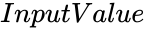 is an input value.
is an input value.