Difference between revisions of "Manuals/calci/CHAR"
Jump to navigation
Jump to search
| (4 intermediate revisions by 3 users not shown) | |||
| Line 1: | Line 1: | ||
| − | <div style="font-size:30px">'''CHAR( | + | <div style="font-size:30px">'''CHAR (Number) '''</div><br/> |
| − | *where <math> | + | *where <math>Number</math> is a number to find the UTI character. |
| + | **CHAR(),returns the character specified by the code number. | ||
==Description== | ==Description== | ||
| Line 13: | Line 14: | ||
*Also the number is starting from 1, but there is no restriction for the final number. | *Also the number is starting from 1, but there is no restriction for the final number. | ||
*Because CALCI is supporting for many languages also. | *Because CALCI is supporting for many languages also. | ||
| − | *The <math> | + | *The <math>Number</math> can be a number directly or indirectly like cell reference. |
*The character is from the character set used in our system. | *The character is from the character set used in our system. | ||
**CHAR(65) | **CHAR(65) | ||
| Line 19: | Line 20: | ||
**CHAR(100) | **CHAR(100) | ||
| − | ==ZOS | + | ==ZOS== |
*The syntax for CHAR function in ZOS is CHAR(number) | *The syntax for CHAR function in ZOS is CHAR(number) | ||
| Line 25: | Line 26: | ||
*char(5000..5050) | *char(5000..5050) | ||
{{#ev:youtube|4aZPkwFPkI8|280|center|Character}} | {{#ev:youtube|4aZPkwFPkI8|280|center|Character}} | ||
| + | |||
==Examples== | ==Examples== | ||
| Line 60: | Line 62: | ||
|} | |} | ||
| + | |||
| + | ==Related Videos== | ||
| + | |||
| + | {{#ev:youtube|boyqJlLbD24|280|center|CHAR}} | ||
==See Also== | ==See Also== | ||
| + | *[[Manuals/calci/CHR| CHR]] | ||
*[[Manuals/calci/CODE| CODE]] | *[[Manuals/calci/CODE| CODE]] | ||
==References== | ==References== | ||
[http://en.wikipedia.org/wiki/Uniform_Type_Identifier UTI values] | [http://en.wikipedia.org/wiki/Uniform_Type_Identifier UTI values] | ||
| + | |||
| + | |||
| + | |||
| + | *[[Z_API_Functions | List of Main Z Functions]] | ||
| + | |||
| + | *[[ Z3 | Z3 home ]] | ||
Latest revision as of 15:55, 9 August 2018
CHAR (Number)
- where is a number to find the UTI character.
- CHAR(),returns the character specified by the code number.
Description
- This function gives the UTI characters of a given number.
- UTI is stands for the Uniform Type Identifier.
- It is the Text string used to identify uniquely for given class or type of a item.
- UTI use a reverse-DNS naming structure which is including the ASCII characters.
- Also UTI support multiple inheritance, allowing files to be identified with any number of relevant types, as appropriate to the contained data.
- CHAR()gives a specific character for a number.
- Also the number is starting from 1, but there is no restriction for the final number.
- Because CALCI is supporting for many languages also.
- The can be a number directly or indirectly like cell reference.
- The character is from the character set used in our system.
- CHAR(65)
- CHAR(B5), where B5 is the cell number
- CHAR(100)
ZOS
- The syntax for CHAR function in ZOS is CHAR(number)
- is the number to find the character for the specified by the code number.
- char(5000..5050)
Examples
| CHAR(number) | nb | Result |
|---|---|---|
| CHAR(nb) | 3000 | ஸ |
| CHAR(nb) | 100 | d |
| CHAR(nb) | 58 | : |
| CHAR(nb) | 89 | Y |
| CHAR(nb) | 33 | ! |
Related Videos
See Also
References
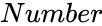 is a number to find the UTI character.
is a number to find the UTI character.
 is the number to find the character for the specified by the code number.
is the number to find the character for the specified by the code number.