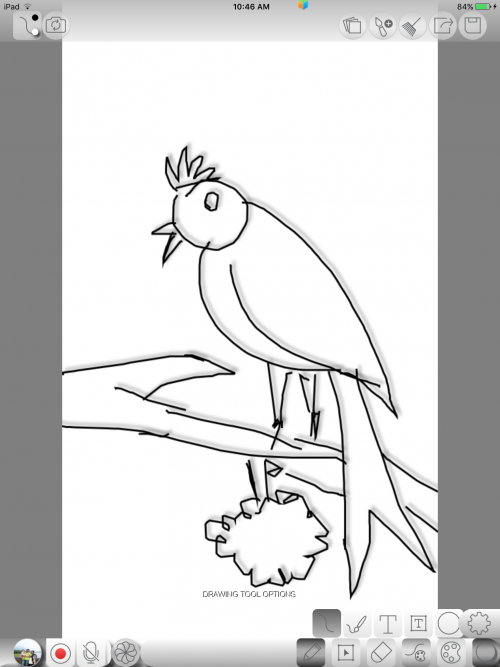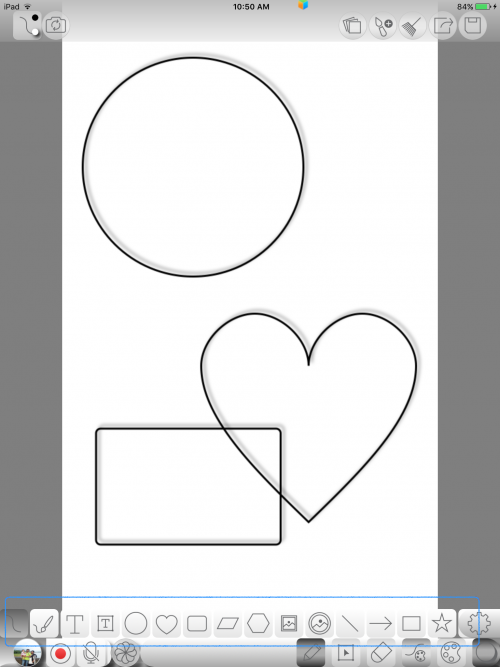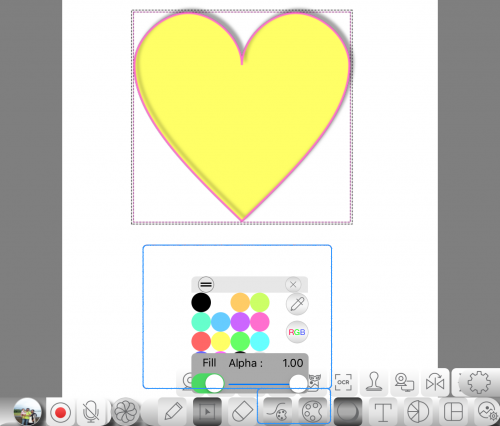Difference between revisions of "InGridApp/Features/Vector drawing"
Jump to navigation
Jump to search
| (One intermediate revision by one other user not shown) | |||
| Line 12: | Line 12: | ||
| − | 2. | + | 2. Draw vector drawings using drawing tool |
[[File:Vector2.PNG | 500px]] | [[File:Vector2.PNG | 500px]] | ||
| Line 29: | Line 29: | ||
*[[InGridApp/Features | << Features List]] | *[[InGridApp/Features | << Features List]] | ||
| + | |||
| + | |||
| + | |||
| + | [[InGridApp | InGridApp Home]] | ||
Latest revision as of 03:31, 14 March 2017
Description
Create wonderful drawings with minimum knowledge and drawing skill.
How to use:
1. All drawing tools are present in bottom panel.
2. Draw vector drawings using drawing tool
3. Also use shapes for drawing objects. Select shapes from bottom panel.
4. Use different colors for stroke and fill.