Difference between revisions of "Manuals/calci/OFFSET"
Jump to navigation
Jump to search
| (2 intermediate revisions by the same user not shown) | |||
| Line 1: | Line 1: | ||
| − | =OFFSET( | + | <div style="font-size:30px">'''OFFSET (ReferenceRange,RowsOffset,ColumnsOffset,Height,Width)'''</div><br/> |
where, | where, | ||
| − | *<math> | + | *<math>ReferenceRange</math> is a reference cell or base cell of the offset, |
| − | *<math> | + | *<math>RowsOffset</math> represents the number of cells up or down the reference cell, |
| − | *<math> | + | *<math>ColumnsOffset</math> represents the number of cells left or right to the reference cell, |
*<math>Height</math> is an optional value that represents the number of rows to be displayed as the output, and | *<math>Height</math> is an optional value that represents the number of rows to be displayed as the output, and | ||
*<math>Width</math> is an optional value that represents the number of columns to be displayed as the output. | *<math>Width</math> is an optional value that represents the number of columns to be displayed as the output. | ||
| − | + | **OFFSET(), returns a reference offset from a given reference. | |
| − | OFFSET() | ||
== Description == | == Description == | ||
| − | OFFSET( | + | OFFSET (ReferenceRange,RowsOffset,ColumnsOffset,Height,Width) |
*OFFSET function is used to display the value of cell that is specified number of rows or columns away from the reference. | *OFFSET function is used to display the value of cell that is specified number of rows or columns away from the reference. | ||
*Offset reference should be within the spreadsheet, else Calci displays #NULL error message. | *Offset reference should be within the spreadsheet, else Calci displays #NULL error message. | ||
| − | *<math> | + | *<math>RowsOffset</math> can be positive or negative. If <math>Rows</math> is positive, it means move down from the reference. If <math>RowsOffset</math> is negative, it means move up from the reference. |
| − | *<math> | + | *<math>ColumnsOffset</math> can be positive or negative. If <math>Columns</math> is positive, it means move right from the reference. If <math>ColumnsOffset</math> is negative, it means move left from the reference. |
*If <math>Height</math> or <math>Width</math> is omitted, Calci assumes it to be the same Height or Width as the reference. | *If <math>Height</math> or <math>Width</math> is omitted, Calci assumes it to be the same Height or Width as the reference. | ||
*<math>Height</math> and <math>Width</math> should be > 1, else Calci displays #NULL error message. | *<math>Height</math> and <math>Width</math> should be > 1, else Calci displays #NULL error message. | ||
Latest revision as of 13:03, 23 August 2018
OFFSET (ReferenceRange,RowsOffset,ColumnsOffset,Height,Width)
where,
- is a reference cell or base cell of the offset,
- represents the number of cells up or down the reference cell,
- represents the number of cells left or right to the reference cell,
- is an optional value that represents the number of rows to be displayed as the output, and
- is an optional value that represents the number of columns to be displayed as the output.
- OFFSET(), returns a reference offset from a given reference.
Description
OFFSET (ReferenceRange,RowsOffset,ColumnsOffset,Height,Width)
- OFFSET function is used to display the value of cell that is specified number of rows or columns away from the reference.
- Offset reference should be within the spreadsheet, else Calci displays #NULL error message.
- can be positive or negative. If is positive, it means move down from the reference. If is negative, it means move up from the reference.
- can be positive or negative. If is positive, it means move right from the reference. If is negative, it means move left from the reference.
- If or is omitted, Calci assumes it to be the same Height or Width as the reference.
- and should be > 1, else Calci displays #NULL error message.
Examples
Consider the following examples that demonstrate the use of OFFSET function:
| Fruit | Color | Quantity |
| Orange | Orange | 20 |
| Banana | Yellow | 30 |
| Apple | Red | 18 |
| Strawberry | Red | 25 |
=OFFSET(A2,2,2,1,1) : Returns the value in cell that is located two rows down(2) and
one row to the right(2) from A2. Displays 18 as the output. =OFFSET(B3,1,-1) : Returns the value in cell that is located one row down(1) and
one row to the left(-1) from B3. Displays Apple as the output.
Related Videos
See Also
References
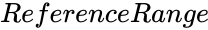 is a reference cell or base cell of the offset,
is a reference cell or base cell of the offset,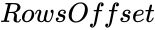 represents the number of cells up or down the reference cell,
represents the number of cells up or down the reference cell,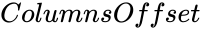 represents the number of cells left or right to the reference cell,
represents the number of cells left or right to the reference cell, is an optional value that represents the number of rows to be displayed as the output, and
is an optional value that represents the number of rows to be displayed as the output, and is an optional value that represents the number of columns to be displayed as the output.
is an optional value that represents the number of columns to be displayed as the output.
 is positive, it means move down from the reference. If
is positive, it means move down from the reference. If 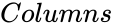 is positive, it means move right from the reference. If
is positive, it means move right from the reference. If