Difference between revisions of "Manuals/calci/TOP"
Jump to navigation
Jump to search
| (One intermediate revision by the same user not shown) | |||
| Line 1: | Line 1: | ||
| − | <div style="font-size:30px">'''TOP (Array,Count)'''</div> | + | <div style="font-size:30px">'''TOP (Array,Count)'''</div> |
*<math>Array</math> is the set of values. | *<math>Array</math> is the set of values. | ||
*<math>Count</math> is the number to display. | *<math>Count</math> is the number to display. | ||
| Line 14: | Line 14: | ||
#TOP([2.1,69.1,24.6,71.2,90.001,43.32,66.006,18.88,45.21],6) = 2.1 69.1 24.6 71.2 90.001 43.32 | #TOP([2.1,69.1,24.6,71.2,90.001,43.32,66.006,18.88,45.21],6) = 2.1 69.1 24.6 71.2 90.001 43.32 | ||
#TOP([12/7,,17/8,19/3,7/8,,10/7],4) = 1.7142857142857142 null 2.125 6.333333333333333 | #TOP([12/7,,17/8,19/3,7/8,,10/7],4) = 1.7142857142857142 null 2.125 6.333333333333333 | ||
| + | |||
| + | ==Related Videos== | ||
| + | |||
| + | {{#ev:youtube|v=En68ipRaFOU|280|center|Top Numbers}} | ||
==See Also== | ==See Also== | ||
Latest revision as of 13:41, 3 December 2018
TOP (Array,Count)
- is the set of values.
- is the number to display.
Description
- This function is showing uppermost numbers.
- In , is the set of numbers.
- is the number of numbers to display.
- Top function is displaying the uppermost numbers from the array list with the given count numbers.
- It will consider the string and empty space also to display.
Examples
- TOP([1,3,91,16,26,90],3) = 1 3 91
- TOP([2.1,69.1,24.6,71.2,90.001,43.32,66.006,18.88,45.21],6) = 2.1 69.1 24.6 71.2 90.001 43.32
- TOP([12/7,,17/8,19/3,7/8,,10/7],4) = 1.7142857142857142 null 2.125 6.333333333333333
 is the set of values.
is the set of values. is the number to display.
is the number to display.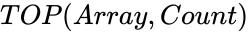 ,
,