Difference between revisions of "Manuals/calci/PADZEROES"
Jump to navigation
Jump to search
(Created page with "<div style="font-size:30px">'''PADZEROES(Number,Digits)'''</div><br/> *where <math>Number</math> is the number to be displayed, *<math>Digits</math> is the total number of dig...") |
|||
| (2 intermediate revisions by one other user not shown) | |||
| Line 13: | Line 13: | ||
# =PADZEROES(4,6) = 000004 | # =PADZEROES(4,6) = 000004 | ||
# =PADZEROES(678,5) = 00678 | # =PADZEROES(678,5) = 00678 | ||
| − | # =PADZEROES(-7,3) = - | + | # =PADZEROES(-7,3) = 0-7 |
# =PADZEROES(45.5,5) = 00045.5 | # =PADZEROES(45.5,5) = 00045.5 | ||
# =PADZEROES(59,5.7) = 000059 | # =PADZEROES(59,5.7) = 000059 | ||
| + | |||
| + | ==Related Video== | ||
| + | |||
| + | {{#ev:youtube|cD60dctp4Qc|280|center|How to add leading Zeros}} | ||
Latest revision as of 15:17, 6 April 2018
PADZEROES(Number,Digits)
- where is the number to be displayed,
- is the total number of digits.
Description
- This function pads the given number with zeroes till the mentioned total number of digits are satisfied.
- should be greater than number of digits of . Else this function returns the same number as in argument without any padding.
- For the fractional value of , it is rounded off to nearest integer.
e.g PADZEROES(20,3.6) displays '0020'. (Rounded off to 4 digits)
Examples
- =PADZEROES(4,6) = 000004
- =PADZEROES(678,5) = 00678
- =PADZEROES(-7,3) = 0-7
- =PADZEROES(45.5,5) = 00045.5
- =PADZEROES(59,5.7) = 000059
Related Video
See Also
References
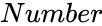 is the number to be displayed,
is the number to be displayed, is the total number of digits.
is the total number of digits.