Difference between revisions of "Manuals/calci/DATESTRING"
Jump to navigation
Jump to search
| (2 intermediate revisions by one other user not shown) | |||
| Line 3: | Line 3: | ||
==Description== | ==Description== | ||
| − | *This function takes a date string and returns the date with month and day name. | + | *This function takes a date string as input and returns the date with month and day name. |
*In <math>DATESTRING(String)</math>,<math>String</math> is the any date value. | *In <math>DATESTRING(String)</math>,<math>String</math> is the any date value. | ||
*This function is useful for setting date values based on string values. | *This function is useful for setting date values based on string values. | ||
*For Example,DATESTRING("2/2/1982") returns Tue Feb 02 1982 00:00:00 GMT+0530 (India Standard Time). | *For Example,DATESTRING("2/2/1982") returns Tue Feb 02 1982 00:00:00 GMT+0530 (India Standard Time). | ||
| − | *Here | + | *Here the function understands the continental Indian time zone abbreviations, but for general use, use a time zone offset. |
| − | * | + | *DD/MM/YYYY format can also used. For Example:"14/5/2005[DD/MM/YYYY]". |
| − | * #date notation needs | + | *Range values can also be used. For Example: DATESTRING(#2/3/1998-4/7/1999). |
| + | * #date notation needs mm/dd/yy format. | ||
==Examples== | ==Examples== | ||
| Line 15: | Line 16: | ||
# DATESTRING("10/2/2019") = Wed Oct 02 2019 00:00:00 GMT+0530 (India Standard Time) | # DATESTRING("10/2/2019") = Wed Oct 02 2019 00:00:00 GMT+0530 (India Standard Time) | ||
# DATESTRING("5/4/2100") = Tue May 04 2100 00:00:00 GMT+0530 (India Standard Time) | # DATESTRING("5/4/2100") = Tue May 04 2100 00:00:00 GMT+0530 (India Standard Time) | ||
| + | # DATESTRING("20/6/2028[DD/MM/YYYY]") = Tue Jun 20 2028 00:00:00 GMT+0530 (India Standard Time) | ||
| + | |||
| + | ==Related Videos== | ||
| + | |||
| + | {{#ev:youtube|v=24Z8TsyRVsY|280|center|Date String}} | ||
==See Also== | ==See Also== | ||
Latest revision as of 05:46, 15 February 2019
DATESTRING (String)
- is any date value.
Description
- This function takes a date string as input and returns the date with month and day name.
- In , is the any date value.
- This function is useful for setting date values based on string values.
- For Example,DATESTRING("2/2/1982") returns Tue Feb 02 1982 00:00:00 GMT+0530 (India Standard Time).
- Here the function understands the continental Indian time zone abbreviations, but for general use, use a time zone offset.
- DD/MM/YYYY format can also used. For Example:"14/5/2005[DD/MM/YYYY]".
- Range values can also be used. For Example: DATESTRING(#2/3/1998-4/7/1999).
- #date notation needs mm/dd/yy format.
Examples
- DATESTRING("2/3/1998") = Tue Feb 03 1998 00:00:00 GMT+0530 (India Standard Time)
- DATESTRING("10/2/2019") = Wed Oct 02 2019 00:00:00 GMT+0530 (India Standard Time)
- DATESTRING("5/4/2100") = Tue May 04 2100 00:00:00 GMT+0530 (India Standard Time)
- DATESTRING("20/6/2028[DD/MM/YYYY]") = Tue Jun 20 2028 00:00:00 GMT+0530 (India Standard Time)
Related Videos
See Also
References
 is any date value.
is any date value.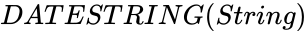 ,
,