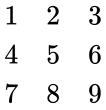Difference between revisions of "Manuals/calci/ARRAY"
Jump to navigation
Jump to search
(Created page with "<div style="font-size:30px">'''ARRAY()'''</div><br/> ==Description== *This function used to create an Array. *The parameters can be any values. *We can use the numeric value...") |
|||
| (One intermediate revision by the same user not shown) | |||
| Line 13: | Line 13: | ||
==Examples== | ==Examples== | ||
#ARRAY([[1,2,3],[4,5,6],[7,8,9]]) | #ARRAY([[1,2,3],[4,5,6],[7,8,9]]) | ||
| − | \begin{matrix} | + | <math>\begin{matrix} |
1 & 2 & 3\\ | 1 & 2 & 3\\ | ||
4 & 5 & 6\\ | 4 & 5 & 6\\ | ||
7 & 8 & 9 | 7 & 8 & 9 | ||
| − | \end{matrix} | + | \end{matrix}</math> |
| + | |||
| + | ==Related Videos== | ||
| + | |||
| + | {{#ev:youtube|v=vqfikSMx7mE|280|center|Array}} | ||
==See Also== | ==See Also== | ||
Latest revision as of 13:38, 2 May 2019
ARRAY()
Description
- This function used to create an Array.
- The parameters can be any values.
- We can use the numeric values to create an array.
- Also we can give non numeric values with in double quotes to create an array.
- There are three types of arrays:
- Indexed arrays - Arrays with numeric index
- Associative arrays - Arrays with named keys
- Multidimensional arrays - Arrays containing one or more arrays
Examples
- ARRAY([[1,2,3],[4,5,6],[7,8,9]])
Related Videos
See Also
References