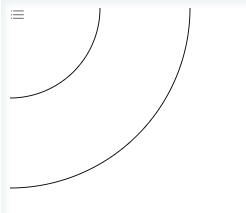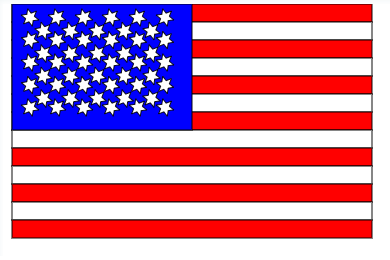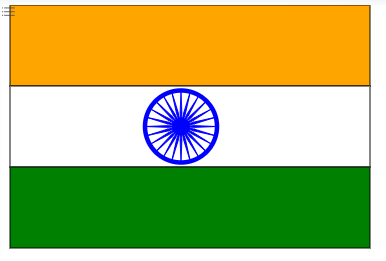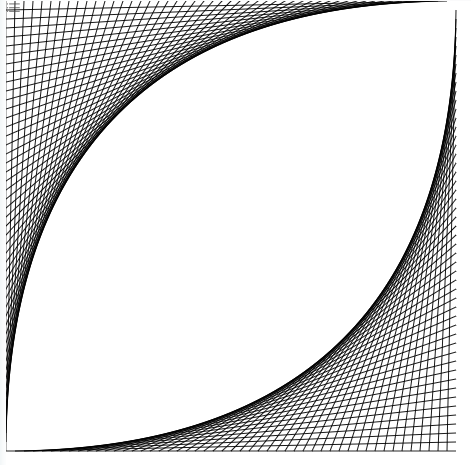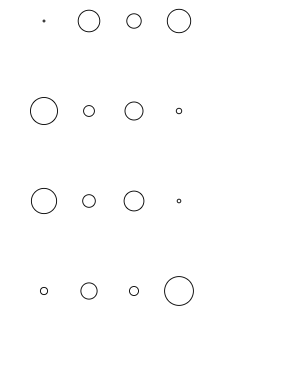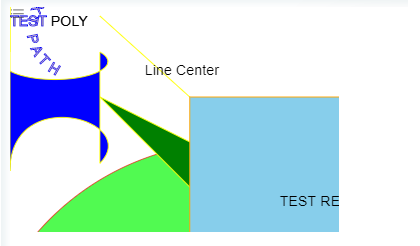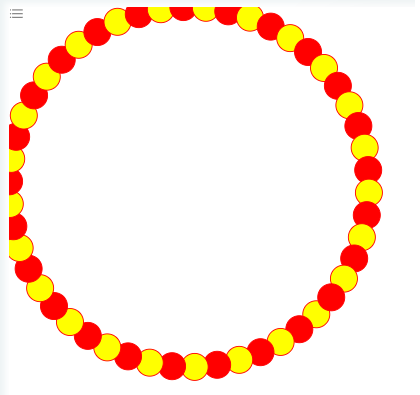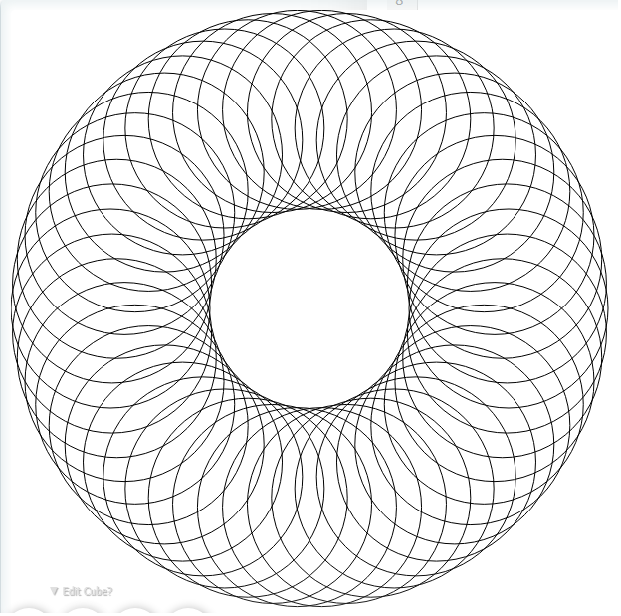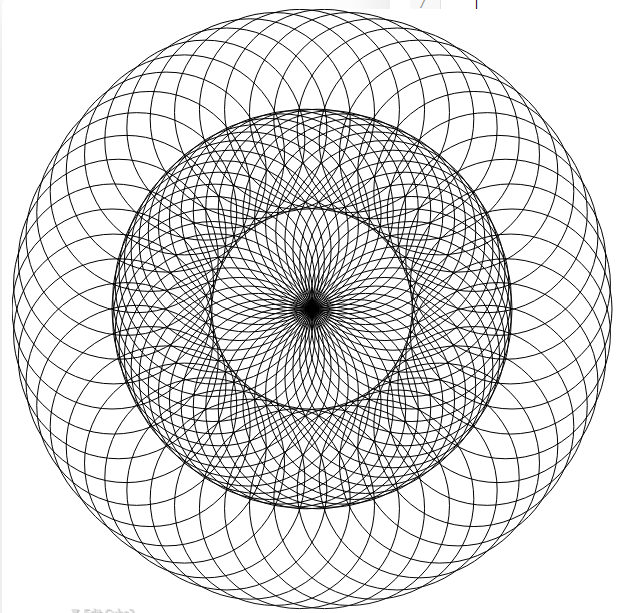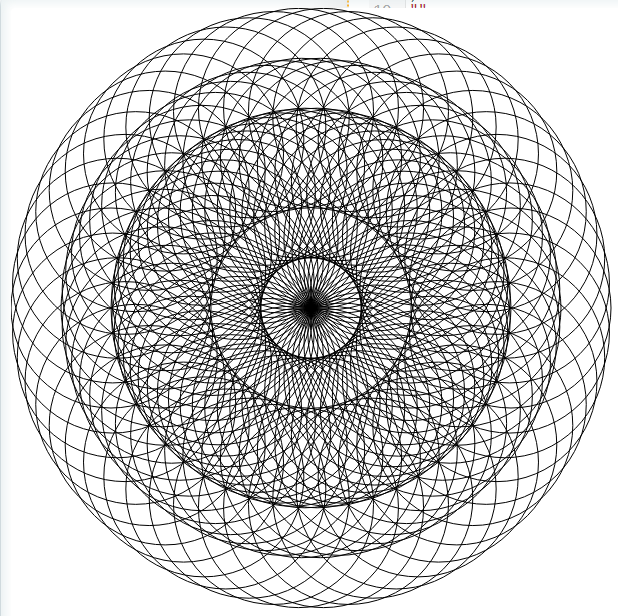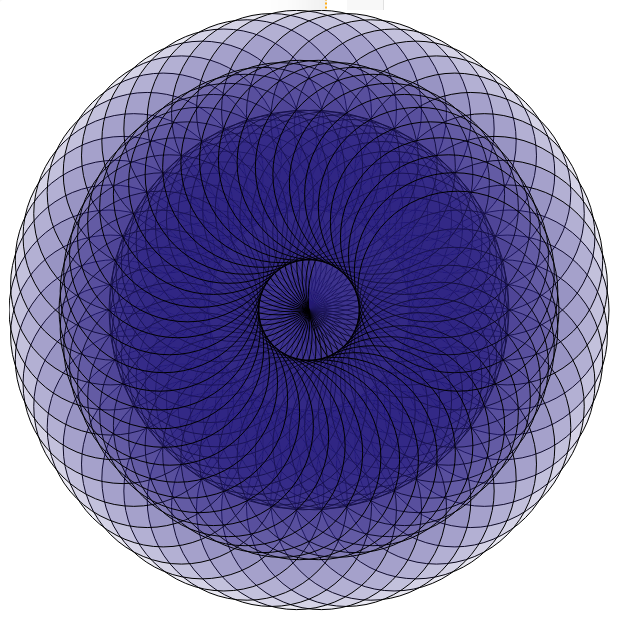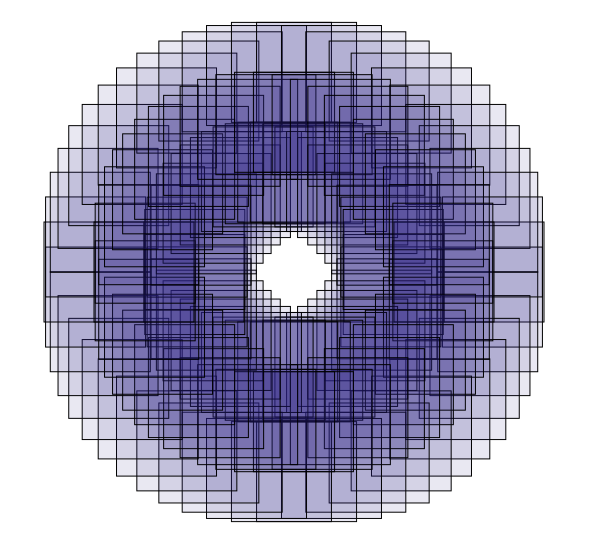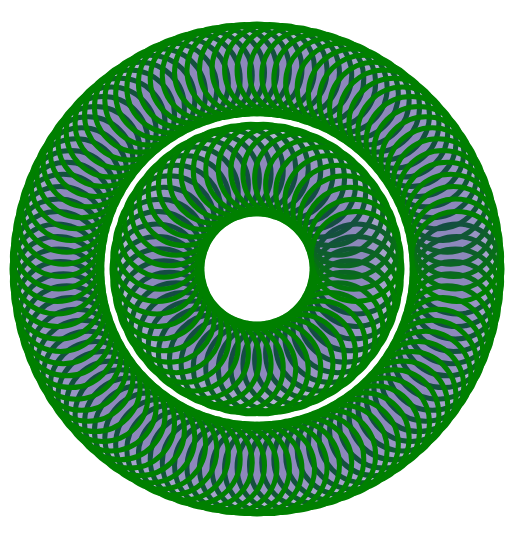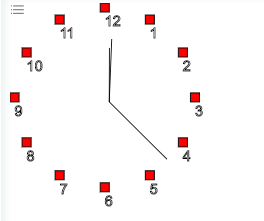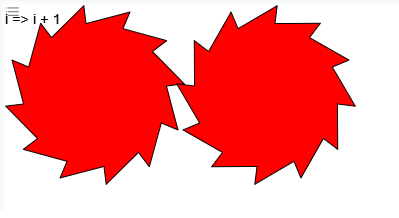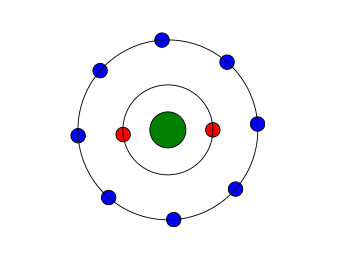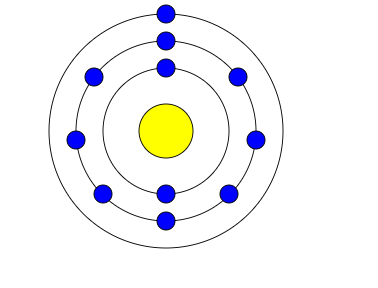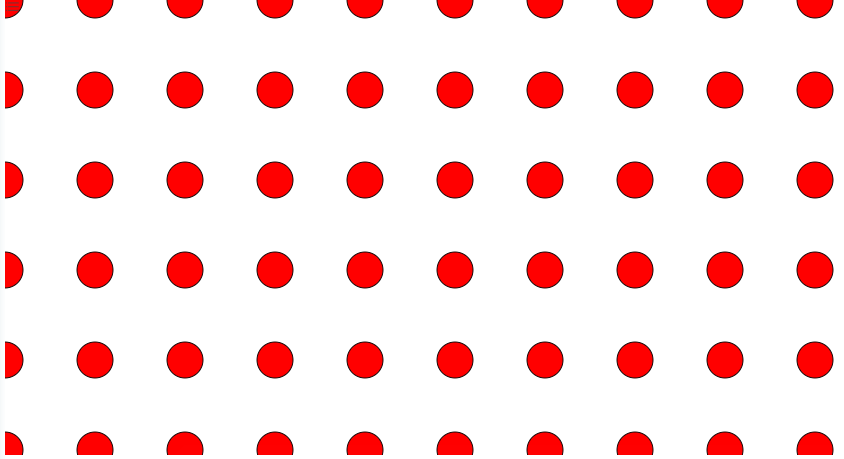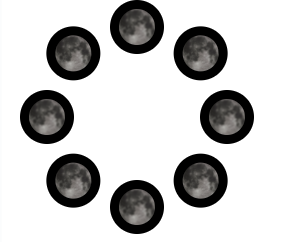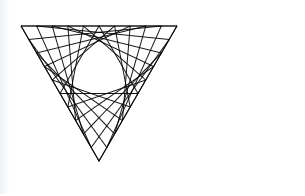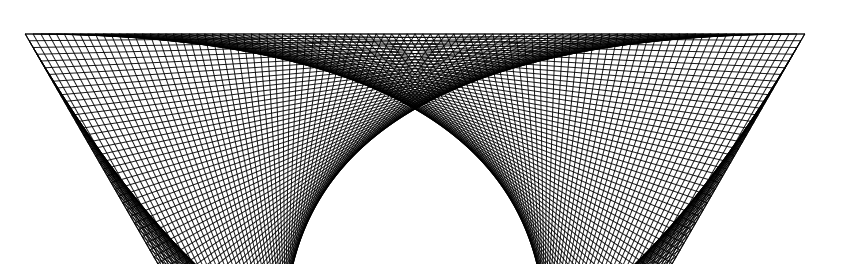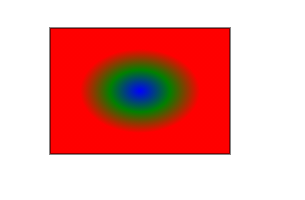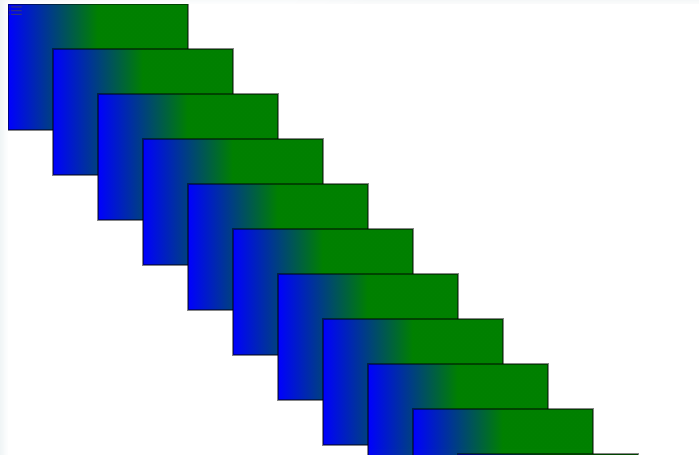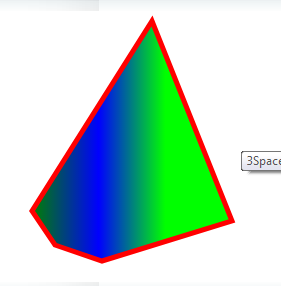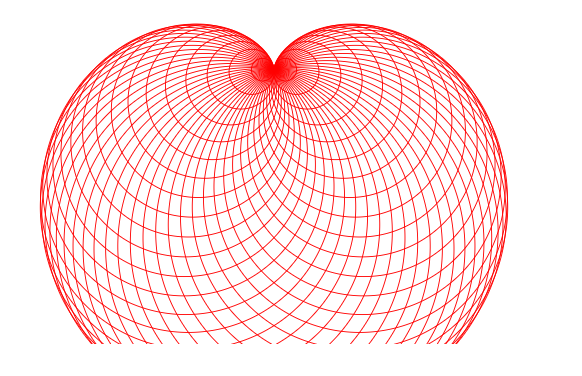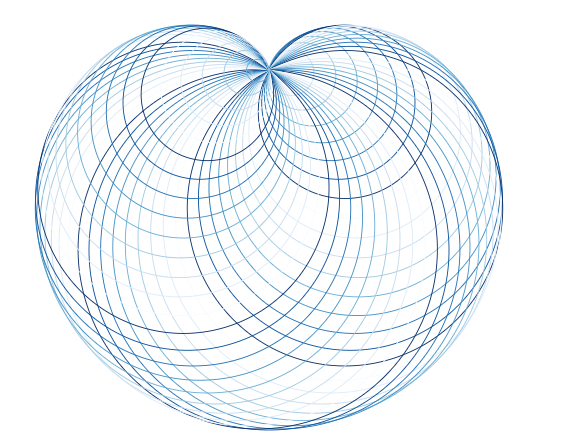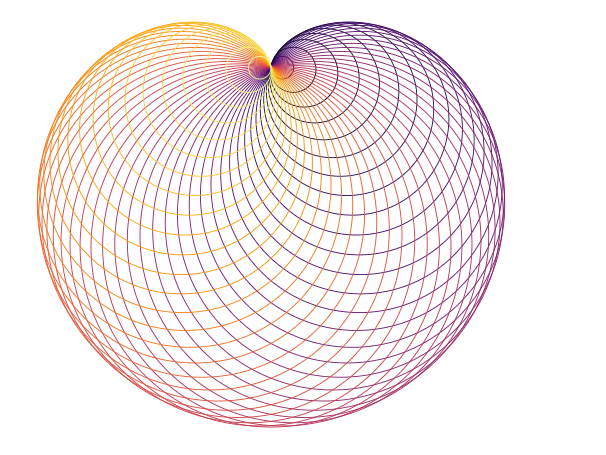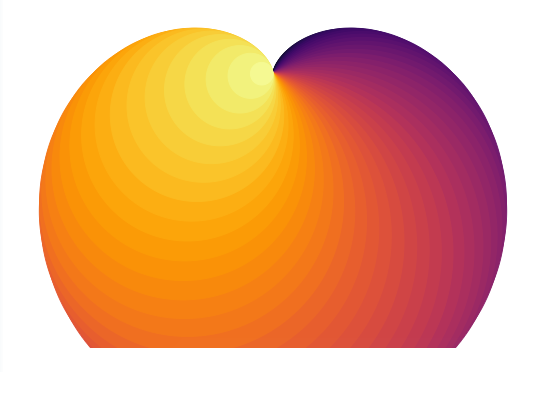Difference between revisions of "RENDER Examples"
| (71 intermediate revisions by 6 users not shown) | |||
| Line 1: | Line 1: | ||
| + | [[ Z3 | << Z3 home ]] | ||
| + | |||
=ZCubes Render Examples= | =ZCubes Render Examples= | ||
| − | ZCubes Render feature allows users to make fascinatingly complex drawings and animations by simply using the spreadsheet, array or table features. | + | ZCubes Render feature allows users to make fascinatingly complex drawings and animations by simply using the spreadsheet, array or table features. To apply render to the last element, use RENDERX function. |
| − | ==Example 1== | + | ==Example 1: Two Circles== |
Draw two circles with radii as given. | Draw two circles with radii as given. | ||
| − | < | + | <syntaxhighlight lang="javascript"> |
RENDER( | RENDER( | ||
[ | [ | ||
| Line 16: | Line 18: | ||
] | ] | ||
) | ) | ||
| − | </ | + | </syntaxhighlight> |
| + | |||
| + | [[File:Render_Two_Circles.png]] | ||
| − | [[ | + | Input data to render can also be given in alternative object formats or vertical formats. |
| + | [[Alternative_RENDER_Input_Formats|Alternative formats]] | ||
| − | ==Example 2== | + | ==Example 2: Ten Circles== |
Draw ten circles with radii as per the function given. Note that each ith circle will have the radius as given by the function. Note the use of count column to specify the number of circles to be generated. | Draw ten circles with radii as per the function given. Note that each ith circle will have the radius as given by the function. Note the use of count column to specify the number of circles to be generated. | ||
| − | < | + | <syntaxhighlight lang="javascript"> |
RENDER( | RENDER( | ||
[ | [ | ||
| Line 32: | Line 37: | ||
) | ) | ||
"" | "" | ||
| − | </ | + | </syntaxhighlight> |
| + | |||
[[File:Render_Ten_Circles.png]] | [[File:Render_Ten_Circles.png]] | ||
| − | ==Example 3== | + | ==Example 3: American Flag== |
Generating American Flag using RENDER feature. | Generating American Flag using RENDER feature. | ||
| − | |||
// american flag 4 final | // american flag 4 final | ||
| + | <syntaxhighlight lang="javascript"> | ||
RENDER( | RENDER( | ||
[ | [ | ||
| Line 52: | Line 58: | ||
) | ) | ||
"" | "" | ||
| − | </ | + | </syntaxhighlight> |
[[File:Render_American_Flag.png]] | [[File:Render_American_Flag.png]] | ||
| − | ==Example 4== | + | ==Example 4: Indian Flag== |
| − | Indian Flag | + | Generating Indian Flag using RENDER feature. |
| − | |||
| + | |||
| + | <syntaxhighlight lang="javascript"> | ||
RENDER( | RENDER( | ||
[ | [ | ||
| Line 70: | Line 77: | ||
); | ); | ||
"" | "" | ||
| − | </ | + | </syntaxhighlight> |
[[File:Render_Indian_Flag.png]] | [[File:Render_Indian_Flag.png]] | ||
| − | ==Example 5== | + | ==Example 5: Graphics Model== |
| − | < | + | <syntaxhighlight lang="javascript"> |
x=500..0..-10 | x=500..0..-10 | ||
a=x.mergerows(0..0); | a=x.mergerows(0..0); | ||
| Line 85: | Line 92: | ||
RENDER(e,ab) | RENDER(e,ab) | ||
"" | "" | ||
| − | </ | + | </syntaxhighlight> |
| − | |||
[[File:Render_Merge_Rows.png]] | [[File:Render_Merge_Rows.png]] | ||
| − | ==Example 6== | + | ==Example 6: Magic Square== |
Magic Square Number Array Size Comparison | Magic Square Number Array Size Comparison | ||
| − | < | + | <syntaxhighlight lang="javascript"> |
| + | |||
RENDER( | RENDER( | ||
[ | [ | ||
| Line 100: | Line 107: | ||
) | ) | ||
"" | "" | ||
| + | </syntaxhighlight> | ||
| − | |||
| − | |||
[[File:Render_Magic_Square_Number_Array_Size_Comparison.png]] | [[File:Render_Magic_Square_Number_Array_Size_Comparison.png]] | ||
| − | ==Example | + | ==Example 7 :Animation Demo== |
Animation Demo | Animation Demo | ||
| − | < | + | <syntaxhighlight lang="javascript"> |
RENDER( | RENDER( | ||
[ | [ | ||
| Line 152: | Line 158: | ||
] | ] | ||
) | ) | ||
| − | </ | + | </syntaxhighlight> |
[[File:Render_Animation_Demo.png]] | [[File:Render_Animation_Demo.png]] | ||
| − | ==Example | + | ==Example 8: Circles at Polygon Points== |
Circles at Polygon Points | Circles at Polygon Points | ||
| − | < | + | <syntaxhighlight lang="javascript"> |
// circle around polygon points | // circle around polygon points | ||
pts=MAKEPOLYGONPOINTS(50,200) | pts=MAKEPOLYGONPOINTS(50,200) | ||
| Line 168: | Line 174: | ||
) | ) | ||
"" | "" | ||
| − | </ | + | </syntaxhighlight> |
| + | |||
[[File:Render_Circles_at_Poly_Points.png]] | [[File:Render_Circles_at_Poly_Points.png]] | ||
| − | ==Example | + | <syntaxhighlight lang="javascript"> |
| + | // nics circles around polygon points | ||
| + | pts=MAKEPOLYGONPOINTS(50,200) | ||
| + | RENDER( | ||
| + | [ | ||
| + | ["type","cx","cy","r","stroke","stroke-width","fill","count"], | ||
| + | ["circle",i=>300+pts[i][0],i=>300+pts[i][1],100,"black",1,i=>"transparent",pts.length] | ||
| + | ] | ||
| + | ) | ||
| + | "" | ||
| + | </syntaxhighlight> | ||
| + | [[File:Render_Nics_Circles_Around_Poly_Points.png]] | ||
| + | |||
| + | |||
| + | <syntaxhighlight lang="javascript"> | ||
| + | // circle around polygon points | ||
| + | pts=MAKEPOLYGONPOINTS(50,200) | ||
| + | .concat(MAKEPOLYGONPOINTS(50,100)) | ||
| + | RENDER( | ||
| + | [ | ||
| + | ["type","cx","cy","r","stroke","stroke-width","fill","count"], | ||
| + | ["circle",i=>300+pts[i][0],i=>300+pts[i][1],100,"black",1,i=>"transparent",pts.length] | ||
| + | ] | ||
| + | ) | ||
| + | "" | ||
| + | </syntaxhighlight> | ||
| + | [[File:Render_Circles_Around_Poly_Points.png]] | ||
| + | |||
| + | |||
| + | |||
| + | <syntaxhighlight lang="javascript"> | ||
| + | // circle around polygon points | ||
| + | pts=MAKEPOLYGONPOINTS(50,200) | ||
| + | .concat(MAKEPOLYGONPOINTS(50,100)) | ||
| + | .concat(MAKEPOLYGONPOINTS(50,150)) | ||
| + | RENDER( | ||
| + | [ | ||
| + | ["type","cx","cy","r","stroke","stroke-width","fill","count"], | ||
| + | ["circle",i=>300+pts[i][0],i=>300+pts[i][1],100,"black",1,i=>"transparent",pts.length] | ||
| + | ] | ||
| + | ) | ||
| + | "" | ||
| + | </syntaxhighlight> | ||
| + | [[File:Render_Circles_Around_Poly_Points_1.png]] | ||
| + | |||
| + | |||
| + | |||
| + | <syntaxhighlight lang="javascript"> | ||
| + | // circle around polygon points | ||
| + | pts=MAKEPOLYGONPOINTS(50,200) | ||
| + | .concat(MAKEPOLYGONPOINTS(50,100)) | ||
| + | .concat(MAKEPOLYGONPOINTS(50,150)) | ||
| + | RENDER( | ||
| + | [ | ||
| + | ["type","cx","cy","r","stroke","stroke-width","fill","count"], | ||
| + | ["circle",i=>300+pts[i][0],i=>300+pts[i][1],100,"black",1,"rgba(40,30,128,0.1)",pts.length] | ||
| + | ] | ||
| + | ) | ||
| + | "" | ||
| + | </syntaxhighlight> | ||
| + | [[File:Render_Circles_Around_Poly_Points_2.png]] | ||
| + | |||
| + | |||
| + | |||
| + | <syntaxhighlight lang="javascript"> | ||
| + | // circle around polygon points | ||
| + | pts=MAKEPOLYGONPOINTS(50,200) | ||
| + | .concat(MAKEPOLYGONPOINTS(50,100)) | ||
| + | .concat(MAKEPOLYGONPOINTS(50,150)) | ||
| + | RENDER( | ||
| + | [ | ||
| + | ["type","x","y","width","height","stroke","stroke-width","fill","count"], | ||
| + | ["rect",i=>300+pts[i][0],i=>300+pts[i][1],100,100,"black",1,"rgba(40,30,128,0.1)",pts.length] | ||
| + | ] | ||
| + | ) | ||
| + | "" | ||
| + | </syntaxhighlight> | ||
| + | [[File:Render_Circles_Around_Poly_Points_3.png]] | ||
| + | |||
| + | |||
| + | |||
| + | <syntaxhighlight lang="javascript"> | ||
| + | //Circles around polygon points - another patter | ||
| + | pts=MAKEPOLYGONPOINTS(50,100) | ||
| + | .concat(MAKEPOLYGONPOINTS(100,200)) | ||
| + | RENDER( | ||
| + | [ | ||
| + | ["type","cx","cy","r","stroke","stroke-width","fill","count"], | ||
| + | ["circle",i=>300+pts[i][0],i=>300+pts[i][1],50,"green",5,"rgba(40,30,128,0.1)",pts.length] | ||
| + | ] | ||
| + | ) | ||
| + | "" | ||
| + | |||
| + | </syntaxhighlight> | ||
| + | [[File:Render_Circles_Around_Poly_Points_4.png]] | ||
| + | |||
| + | ==Example 9 : Magic Square Mapping with Labels== | ||
Magic Square Mapping with Labels | Magic Square Mapping with Labels | ||
| − | < | + | <syntaxhighlight lang="javascript"> |
RENDER( | RENDER( | ||
[ | [ | ||
| Line 182: | Line 285: | ||
) | ) | ||
"" | "" | ||
| − | </ | + | </syntaxhighlight> |
| + | [[File:Render_Magic_Square_Mapping_with_Labels.png]] | ||
| − | ==Example | + | ==Example 10:Analog Clock== |
| − | Analog Clock | + | Generates Analog Clock with Render Feature. |
| − | < | + | <syntaxhighlight lang="javascript"> |
// clock | // clock | ||
clockx=RENDER( | clockx=RENDER( | ||
| Line 210: | Line 314: | ||
"" | "" | ||
| − | </ | + | </syntaxhighlight> |
| − | + | [[File:Render_Clock.png]] | |
| − | ==Example | + | ==Example 11: Gears Animation== |
| − | Gears Animation | + | Generates Gears Animation. |
| − | < | + | <syntaxhighlight lang="javascript"> |
gearsx=RENDER( | gearsx=RENDER( | ||
[ | [ | ||
| Line 236: | Line 340: | ||
"" | "" | ||
| − | </ | + | </syntaxhighlight> |
| − | + | [[File:Render_Gears_Animation.png]] | |
| − | |||
| − | |||
| − | |||
| − | |||
| − | |||
| − | |||
| − | |||
| − | |||
| − | |||
| − | |||
| − | |||
| − | |||
| − | |||
| − | ==Example | + | ==Example 12: Atomic Structure == |
| − | Atomic Structure | + | Generates Atomic Structure. |
| − | < | + | <syntaxhighlight lang="javascript"> |
Atomx=RENDER( | Atomx=RENDER( | ||
| Line 282: | Line 373: | ||
"" | "" | ||
"" | "" | ||
| − | </ | + | </syntaxhighlight> |
| + | [[File:Render_Atomic_Structure.png]] | ||
| + | |||
| − | == | + | ===Sodium structure === |
| − | + | Generates Sodium structure with Render Feature | |
| − | < | + | <syntaxhighlight lang="javascript"> |
| + | RENDER( | ||
| + | [ | ||
| + | ["type","x","y","fill","cx","cy","r","stoke","stoke-width"], | ||
| + | ["circle",,,,200,150,130,"yellow",30], | ||
| + | ["circle",,,,200,150,100,"yellow",30], | ||
| + | ["circle",,,,200,150,70,"yellow",30], | ||
| + | |||
| + | ["circle",,,"yellow",200,150,30,"yellow",30], | ||
| + | |||
| + | ["circle",,,"blue",200,80,10,"yellow",30], | ||
| + | ["circle",,,"blue",200,220,10,"yellow",30], | ||
| + | |||
| + | |||
| + | ["circle",,,"blue",200,50,10,"yellow",30], | ||
| + | ["circle",,,"blue",200,250,10,"yellow",30], | ||
| + | ["circle",,,"blue",100,160,10,"yellow",30], | ||
| + | ["circle",,,"blue",300,160,10,"yellow",30], | ||
| + | ["circle",,,"blue",120,90,10,"yellow",30], | ||
| + | ["circle",,,"blue",280,90,10,"yellow",30], | ||
| + | ["circle",,,"blue",270,220,10,"yellow",30], | ||
| + | ["circle",,,"blue",130,220,10,"yellow",30], | ||
| + | |||
| + | ["circle",,,"blue",200,20,10,"yellow",30], | ||
| + | ] | ||
| + | ) | ||
| + | "" | ||
| + | </syntaxhighlight> | ||
| + | [[File:Render_Sodium_Structure.png]] | ||
| + | |||
| + | ==Example 13: Grid of Circles== | ||
| + | Gives the Grid of Circles. | ||
| + | |||
| + | <syntaxhighlight lang="javascript"> | ||
GridPointsx=RENDER( | GridPointsx=RENDER( | ||
[ | [ | ||
| Line 297: | Line 423: | ||
"" | "" | ||
| − | </ | + | </syntaxhighlight> |
| + | [[File:Render_Grid_of_Circles.png]] | ||
| − | ==Example | + | ==Example 14: Phases of Moon== |
| − | Phases of Moon (WIP) | + | Generates the Phases of Moon (WIP) |
| − | < | + | <syntaxhighlight lang="javascript"> |
PhasesOfMoon=RENDER( | PhasesOfMoon=RENDER( | ||
| Line 313: | Line 440: | ||
"" | "" | ||
| − | + | </syntaxhighlight> | |
| − | + | [[File:Render_Phases_of_the_Moon(WIF).png]] | |
| + | ==Example 15: Triangle Segment Lines== | ||
| + | Generate Triangle Segment Lines. | ||
| − | < | + | |
| + | <syntaxhighlight lang="javascript"> | ||
triangle=POLYPOINTS(3,100,100); | triangle=POLYPOINTS(3,100,100); | ||
s=LINESPLIT(triangle,10,true) | s=LINESPLIT(triangle,10,true) | ||
| Line 331: | Line 461: | ||
RENDER(d) | RENDER(d) | ||
| + | "" | ||
| + | |||
| + | </syntaxhighlight> | ||
| + | [[File:Render_Triangle_Segment_Lines1.png]] | ||
| − | </pre> | + | Larger Figure |
| + | |||
| + | <syntaxhighlight lang="javascript"> | ||
| + | triangle=POLYPOINTS(3,500,500); | ||
| + | s=LINESPLIT(triangle,100,true) | ||
| + | lines1=(s[0].rowpush(s[1])).m(r=>r.flatten()) | ||
| + | lines2=(s[1].rowpush(s[2])).m(r=>r.flatten()) | ||
| + | lines3=(s[2].rowpush(s[0])).m(r=>r.flatten()) | ||
| + | var d= [ | ||
| + | ["type","coordinates","count"], | ||
| + | ["line",lines1,lines1.length], | ||
| + | ["line",lines2,lines2.length], | ||
| + | ["line",lines3,lines3.length] | ||
| + | ] | ||
| + | |||
| + | RENDER(d) | ||
| + | "" | ||
| + | </syntaxhighlight> | ||
| + | [[File:Render_Triangle_Segment_Lines2.png]] | ||
| + | |||
| + | ==Example 16 : Gradient Colors== | ||
| + | |||
| + | Generates Gradient Colors. | ||
| + | |||
| + | |||
| + | <syntaxhighlight lang="javascript"> | ||
| + | RENDER( | ||
| + | [ | ||
| + | ["type","x","y","width","height","fill"], | ||
| + | ["rect",100,100,200,140,["blue","green"]] | ||
| + | ] | ||
| + | ) | ||
| + | "" | ||
| + | |||
| + | </syntaxhighlight> | ||
| + | [[File:Render_Gradient_Colors.png]] | ||
| + | |||
| + | <syntaxhighlight lang="javascript"> | ||
| + | RENDER( | ||
| + | [ | ||
| + | ["type","x","y","width","height","fill"], | ||
| + | ["rect",100,100,200,140,["blue","green","red","radial"]] | ||
| + | ] | ||
| + | ) | ||
| + | "" | ||
| + | |||
| + | </syntaxhighlight> | ||
| + | [[File:Render_Gradient_Colors2.png]] | ||
| + | |||
| + | <syntaxhighlight lang="javascript"> | ||
| + | RENDER( | ||
| + | [ | ||
| + | ["type","x","y","width","height","fill","count"], | ||
| + | ["rect",i=>i*50, i=>i*50, 200,140,i=>["blue","green"],12], | ||
| + | ] | ||
| + | ) | ||
| + | "" | ||
| + | </syntaxhighlight> | ||
| + | |||
| + | [[File:Render_Gradient_Colors3.png]] | ||
| + | |||
| + | |||
| + | ==Example 17 : Rounded Quadrilaterals== | ||
| + | |||
| + | Rounded Rectangle/Square | ||
| + | |||
| + | <syntaxhighlight lang="javascript"> | ||
| + | |||
| + | RENDER( | ||
| + | [ | ||
| + | ["type","x","y","rx","ry","width","height","fill","stroke","stroke-width"], | ||
| + | ["rect",50,20,20,20,150,150,"purple","green",5], | ||
| + | |||
| + | ] | ||
| + | |||
| + | ); | ||
| + | "" | ||
| + | |||
| + | </syntaxhighlight> | ||
| + | [[File:Rounded_Rectangle.png]] | ||
| + | |||
| + | |||
| + | ==Example 18: Polygon== | ||
| + | |||
| + | Polygon | ||
| + | |||
| + | |||
| + | <syntaxhighlight lang="javascript"> | ||
| + | |||
| + | RENDER( | ||
| + | [ | ||
| + | ["type","points","stroke","stroke-width","fill"], | ||
| + | ["polygon",[220,10 300,210 170,250 123,234,100,200,140],"red",5,["green","blue","lime"]], | ||
| + | ] | ||
| + | ) | ||
| + | "" | ||
| + | |||
| + | </syntaxhighlight> | ||
| + | |||
| + | [[File:Polygon.png]] | ||
| + | |||
| + | ==Example 19: Cardioid from Circles == | ||
| + | |||
| + | Points around a circle is then used to draw circles with radii that equals the distance between the point and the original first point on the circle. | ||
| + | |||
| + | Refer to [https://divisbyzero.com/2018/04/02/i-heart-cardioids/#:~:text=Roll%20a%20circle%20around%20another,of%20the%20most%20unexpected%20places.] (A Cardioid as an Envelope of Lines) [It turns out that we can construct the cardioid as the envelope of curves, and we can do so in a number of different ways. For instance, pick a point P on a circle (the blue circle below, say). Draw circles with centers on the original circle that pass through P. The envelope of these circles is a cardioid.] | ||
| + | |||
| + | |||
| + | <syntaxhighlight lang="javascript"> | ||
| + | |||
| + | |||
| + | // circle around polygon points | ||
| + | noofpoints=50; | ||
| + | pts=MAKEPOLYGONPOINTS(noofpoints,[100,100],[300,300],-90) | ||
| + | start=pts[0]; | ||
| + | circlesat= | ||
| + | pts | ||
| + | .map( | ||
| + | p=>[p[0],p[1],SQRT(POWER(p[0]-start[0],2)+POWER(p[1]-start[1],2))] | ||
| + | ) | ||
| + | |||
| + | RENDER( | ||
| + | [ | ||
| + | ["type","cx","cy","r","stroke","stroke-width","count"], | ||
| + | ["circle",circlesat.column(0),circlesat.column(1),circlesat.column(2),"red",1,circlesat.length] | ||
| + | ] | ||
| + | ) | ||
| + | "" | ||
| + | </syntaxhighlight> | ||
| + | [[File:Render_Cardiod_from_Circles1.png]] | ||
| + | |||
| + | Using color schemes to color the circles. More color schemes can be obtained using notations at [https://github.com/d3/d3-scale-chromatic d3-scale-chromatic] | ||
| + | |||
| + | <syntaxhighlight lang="javascript"> | ||
| + | // circle around polygon points | ||
| + | noofpoints=50; | ||
| + | pts=MAKEPOLYGONPOINTS(noofpoints,[100,100],[300,300],-90) | ||
| + | start=pts[0]; | ||
| + | circlesat= | ||
| + | pts | ||
| + | .map( | ||
| + | p=>[p[0],p[1],SQRT(POWER(p[0]-start[0],2)+POWER(p[1]-start[1],2))] | ||
| + | ) | ||
| + | |||
| + | RENDER( | ||
| + | [ | ||
| + | ["type","cx","cy","r","stroke","stroke-width","count"], | ||
| + | ["circle",circlesat.column(0),circlesat.column(1),circlesat.column(2), d3.scaleOrdinal(d3.schemeBlues[9]),1,circlesat.length] | ||
| + | ] | ||
| + | ) | ||
| + | "" | ||
| + | </syntaxhighlight> | ||
| + | [[File:Render_Cardiod_from_Circles2.png]] | ||
| + | |||
| + | Using color schemes such as d3.interpolateInferno. This takes a 0-1 range of value. | ||
| + | |||
| + | <syntaxhighlight lang="javascript"> | ||
| + | // circle around polygon points | ||
| + | noofpoints=50; | ||
| + | pts=MAKEPOLYGONPOINTS(noofpoints,[100,100],[300,300],-90) | ||
| + | start=pts[0]; | ||
| + | circlesat= | ||
| + | pts | ||
| + | .map( | ||
| + | p=>[p[0],p[1],SQRT(POWER(p[0]-start[0],2)+POWER(p[1]-start[1],2))] | ||
| + | ) | ||
| + | |||
| + | RENDER( | ||
| + | [ | ||
| + | ["type","cx","cy","r","stroke","stroke-width","count"], | ||
| + | ["circle",circlesat.column(0),circlesat.column(1),circlesat.column(2), i=>d3.interpolateInferno(i/circlesat.length) ,1,circlesat.length] | ||
| + | ] | ||
| + | ) | ||
| + | "" | ||
| + | </syntaxhighlight> | ||
| + | [[File:Render_Cardiod_from_Circles3.png]] | ||
| + | |||
| + | Using Fill also using color scheme. | ||
| + | |||
| + | <syntaxhighlight lang="javascript"> | ||
| + | // circle around polygon points | ||
| + | noofpoints=50; | ||
| + | pts=MAKEPOLYGONPOINTS(noofpoints,[100,100],[300,300],-90) | ||
| + | start=pts[0]; | ||
| + | circlesat= | ||
| + | pts | ||
| + | .map( | ||
| + | p=>[p[0],p[1],SQRT(POWER(p[0]-start[0],2)+POWER(p[1]-start[1],2))] | ||
| + | ) | ||
| + | |||
| + | RENDER( | ||
| + | [ | ||
| + | ["type","cx","cy","r","stroke","fill","stroke-width","count"], | ||
| + | ["circle",circlesat.column(0),circlesat.column(1),circlesat.column(2), i=>d3.interpolateInferno(i/circlesat.length) ,i=>d3.interpolateInferno(i/circlesat.length),1,circlesat.length] | ||
| + | ] | ||
| + | ) | ||
| + | "" | ||
| + | |||
| + | </syntaxhighlight> | ||
| + | [[File:Render_Cardiod_from_Circles4.png]] | ||
| + | |||
| + | =Additional Examples WIP= | ||
| + | |||
| + | [[Graphics_Render_Examples | More illustrated RENDER examples]] | ||
| + | |||
| + | [[More_RENDER_Examples| Additional Examples ]] | ||
| + | |||
| + | [[Various RENDER Examples| Various RENDER Examples]] | ||
| + | |||
| + | [[Colorsets#Color_Sets_for_Render_Functions| Additional Color Sets]] | ||
| + | |||
| + | [[ Z3 | << Z3 home ]] | ||
| + | |||
| + | =Please do this change in entire page and in other parts of wiki, instead of pre to get highlight= | ||
| + | |||
| + | <syntaxhighlight lang="javascript"> | ||
| + | RENDER( | ||
| + | [ | ||
| + | ["type","size"], | ||
| + | ["circle",100], | ||
| + | ["circle",200] | ||
| + | ] | ||
| + | ) | ||
| + | </syntaxhighlight> | ||
Latest revision as of 04:37, 13 January 2022
ZCubes Render Examples
ZCubes Render feature allows users to make fascinatingly complex drawings and animations by simply using the spreadsheet, array or table features. To apply render to the last element, use RENDERX function.
Example 1: Two Circles
Draw two circles with radii as given.
RENDER(
[
["type","size"],
["circle",100],
["circle",200]
]
)
Input data to render can also be given in alternative object formats or vertical formats. Alternative formats
Example 2: Ten Circles
Draw ten circles with radii as per the function given. Note that each ith circle will have the radius as given by the function. Note the use of count column to specify the number of circles to be generated.
RENDER(
[
["type","size","count"],
["circle",(i)=>100+i*10,10]
]
)
""
Example 3: American Flag
Generating American Flag using RENDER feature. // american flag 4 final
RENDER(
[
["type","x","y", "width","height","fill", "count","shape","id","href","sides","size"],
["rect",10,(i)=>i*20, 400, 20, (i)=>(i%2)?"white":"red" ,13,,,,,],
["rect",10, 0, 200, 140, "blue" ,1,,,,,],
["star",50, 0, 200, 140, "white" ,1,true,"star11","","12",10],
["use",(i)=>((i)%6)*30+30, (i)=>((i).intdiv(6))*25+15, 300, 140, "white" ,6*5,false,"","star11","",300],
["use",(i)=>((i)%5)*30+20+25, (i)=>((i).intdiv(5))*25+20+10, 300, 140, "white" ,4*5,false,"","star11","",300]
]
)
""
Example 4: Indian Flag
Generating Indian Flag using RENDER feature.
RENDER(
[
["type","x","y", "width","height","fill", "count","shape","id","href","sides","size","cx","cy","r","stroke","stroke-width","points","transform"],
["rect",10,(i)=>i*90, 400, 90, ["orange","white","green"] ,3,,,,,,],
["circle",,,,, ,1,,,,,,200,135,40,"blue",5,],
["circle",,,,, ,1,,,,,,200,135,5,"blue",10,],
["polyline",,,,, "blue" ,24,,,,,,,,,"blue",1,i=>[200,135,199,120, 200,95,201,120,200,135],(i=>({"rotation":(i+1)/24*360,"cx":200,"cy":135})) ],
]
);
""
Example 5: Graphics Model
x=500..0..-10
a=x.mergerows(0..0);
b=x.mergerows(0..0).m(r=>r.reverse()).reverse();
c=a.mergerows(b)
d=c.m(r=>["line",r])
ab=RENDER(d)
e=d.map(r=>[r[0],[r[1][0],500-r[1][1],500-r[1][2],r[1][3]]])
RENDER(e,ab)
""
Example 6: Magic Square
Magic Square Number Array Size Comparison
RENDER(
[
["type","r","cx","cy","count"],
["circle",(i,j,d)=>d,(i,j,d)=>50+i*50,(i,j,d)=>50+j*100,MS(4)]
]
)
""
Example 7 :Animation Demo
Animation Demo
RENDER(
[
["type" , "size" , "coordinates" , "stroke" , "fill" , "label", "transform","animate","animationsettings"],
["circle" , 50 , [300,200] , "red" , "yellow" , "CenterOf", {translateX:100,rotate:50}],
//[1 , 100 , [100,100] , "red" , "green" , "CenterOf",
//[1 , null , null , "red" , "green" , "CenterOf",
//[1 , null , null , 'rgba(255, 0, 0, 0.7)' , 'rgba(0, 255, 0, 0.7)' , "CenterOf",
//[1 , null , [250,450] , 'rgba(255, 0, 0, 0.7)' , 'rgba(0, 255, 0, 0.7)' , "CenterOf",
[1 , 300 , [250,450] , 'rgba(255, 0, 0, 0.7)' , 'rgba(0, 255, 0, 0.7)' , "CenterOf",
{translateX:50,rotate:90},
"animate",
{
duration: 1000,
delay: 1000,
loop: true
// when: 'now',
// swing: true,
// times: 5,
// wait: 200
}
],
["line" , null , [100,10,200,100] , "yellow" , "blue" , "Line Center" ],
["text" , "HELLO" , [300,200] , "yellow" , "brown" , "" ],
["polygon" , null , [[100,100],[200,200],[300,200]] , "yellow" , "green" , "TEST POLY" ],
["path" , null , "M0 0 H50 A20 20 0 1 0 100 50 v25 C50 125 0 85 0 85 z" , "yellow" , "blue" , "TEST POLY" ],
[null , null , "M0 0 V50 A60 20 0 1 0 100 50 v125 C150 125 0 85 0 185 z" ,null , null , null,
null,//{translateX:50,rotate:90},
"animate",
{
duration: 1000,
delay: 1000,
loop: true
// when: 'now',
// swing: true,
// times: 5,
// wait: 200
}
],
["rect" , null , [[200,100],[200,200]] , "orange" , "skyblue" , "TEST RECT" ],
["TEXTPATH" , null , "M0 0 H50 A20 20 0 1 0 100 50 v25 C50 125 0 85 0 85 z" , "blue" , "moccasin" , "TEST TXT PATH" ]
]
)
Example 8: Circles at Polygon Points
Circles at Polygon Points
// circle around polygon points
pts=MAKEPOLYGONPOINTS(50,200)
RENDER(
[
["type","cx","cy","r","stroke","stroke-width","fill","count"],
["circle",i=>200+pts[i][0],i=>200+pts[i][1],15,"red",1,i=>i%2?"red":"yellow",pts.length]
]
)
""
// nics circles around polygon points
pts=MAKEPOLYGONPOINTS(50,200)
RENDER(
[
["type","cx","cy","r","stroke","stroke-width","fill","count"],
["circle",i=>300+pts[i][0],i=>300+pts[i][1],100,"black",1,i=>"transparent",pts.length]
]
)
""
// circle around polygon points
pts=MAKEPOLYGONPOINTS(50,200)
.concat(MAKEPOLYGONPOINTS(50,100))
RENDER(
[
["type","cx","cy","r","stroke","stroke-width","fill","count"],
["circle",i=>300+pts[i][0],i=>300+pts[i][1],100,"black",1,i=>"transparent",pts.length]
]
)
""
// circle around polygon points
pts=MAKEPOLYGONPOINTS(50,200)
.concat(MAKEPOLYGONPOINTS(50,100))
.concat(MAKEPOLYGONPOINTS(50,150))
RENDER(
[
["type","cx","cy","r","stroke","stroke-width","fill","count"],
["circle",i=>300+pts[i][0],i=>300+pts[i][1],100,"black",1,i=>"transparent",pts.length]
]
)
""
// circle around polygon points
pts=MAKEPOLYGONPOINTS(50,200)
.concat(MAKEPOLYGONPOINTS(50,100))
.concat(MAKEPOLYGONPOINTS(50,150))
RENDER(
[
["type","cx","cy","r","stroke","stroke-width","fill","count"],
["circle",i=>300+pts[i][0],i=>300+pts[i][1],100,"black",1,"rgba(40,30,128,0.1)",pts.length]
]
)
""
// circle around polygon points
pts=MAKEPOLYGONPOINTS(50,200)
.concat(MAKEPOLYGONPOINTS(50,100))
.concat(MAKEPOLYGONPOINTS(50,150))
RENDER(
[
["type","x","y","width","height","stroke","stroke-width","fill","count"],
["rect",i=>300+pts[i][0],i=>300+pts[i][1],100,100,"black",1,"rgba(40,30,128,0.1)",pts.length]
]
)
""
//Circles around polygon points - another patter
pts=MAKEPOLYGONPOINTS(50,100)
.concat(MAKEPOLYGONPOINTS(100,200))
RENDER(
[
["type","cx","cy","r","stroke","stroke-width","fill","count"],
["circle",i=>300+pts[i][0],i=>300+pts[i][1],50,"green",5,"rgba(40,30,128,0.1)",pts.length]
]
)
""
Example 9 : Magic Square Mapping with Labels
Magic Square Mapping with Labels
RENDER(
[
["type","r","cx","cy","label","count"],
["circle",(i,j,d)=>d,(i,j,d)=>i*50+50,(i,j,d)=>j*100+50,(i,j,d)=>d+"",MS(4)]
]
)
""
Example 10:Analog Clock
Generates Analog Clock with Render Feature.
// clock
clockx=RENDER(
[
["id","type","coordinates","width","height","fill","count","label","transform-origin"],
["","rect",POLYPOINTS(12,100,100,-90+360/12), 10,10,"red",12,i=>i+1,],
["hour","line",[110,110,110,50], ,,"blue",,,[110,110]],
["minute","line",[110,110,110,40], ,,"green",,,[110,110]],
["second","line",[110,110,110,20], ,,"red",,,[110,110]]
]
);
RENDER(
[
["id","animate","animationsettings"],
["hour" ,"animate",[["loop","rotate","duration","easing"],[true,360,12*60*60*1000,"linear"]]] ,
["minute" ,"animate",[["loop","rotate","duration","easing"],[true,360,60*60*1000,"linear"]]],
["second" ,"animate",[["loop","rotate","duration","easing"],[true,360,60*1000,"linear"]]]
]
,
clockx
)
""
Example 11: Gears Animation
Generates Gears Animation.
gearsx=RENDER(
[
["id","type","points","width","height","fill","count","label","transform-origin"],
["gear1","polygon",POLYPOINTS(12,100,100,-90+360/12).rowpush(POLYPOINTS(12,80,100,-90+360/12)).flatten().chunks(2), 10,10,"red",1,i=>i+1,[100,100]],
["gear2","polygon",POLYPOINTS(12,100,[300-10,100],-90+360/12).rowpush(POLYPOINTS(12,80,[300-10,100],-90+360/12)).flatten().chunks(2), 10,10,"red",1,i=>i+1,[300-10,100]]
]
);
RENDER(
[
["id" , "animate","animationsettings"],
["gear1" , "animate",[["loop","rotate","duration","easing"],[true,-360,5*1000,"linear"]]] ,
["gear2" , "animate",[["loop","rotate","duration","easing"],[true,360,5*1000,"linear"]]]
]
,
gearsx
)
""
Example 12: Atomic Structure
Generates Atomic Structure.
Atomx=RENDER(
[
["id" ,"class" ,"type" ,"coordinates" ,"r" ,"fill" ,"count","transform-origin" ,"cx" ,"cy" , "animate" ,"animationsettings" ],
["" ,"electrons1" , "circle",POLYPOINTS(2,50,200,-90+360/2) , 8 ,"red" ,2 , [100,100] , , , , ],
["" ,"electrons2" , "circle",POLYPOINTS(8,100,200,-90+360/8), 8 ,"blue" ,8 , [100,100] , , , , ],
["nucleus" ,"" , "circle", , 20 ,"green", , [100,100] ,200 ,200 , , ],
["orbit1" ,"" , "circle", , 50 , , , [100,100] ,200 ,200 , , ],
["orbit2" ,"" , "circle", , 100 , , , [100,100] ,200 ,200 , , ],
[".electrons1" ,"" , "" , , , , , , , ,"animate" ,
[
["loop" ,"cx" ,"cy" ,"duration" ,"easing", "delay" ],
[true ,"#orbit1" ,"#orbit1" ,2*1000 ,"linear", anime.stagger(1000) ]
]
],
[".electrons2" ,"" , "" , , , , , , , ,"animate" ,
[
["loop" ,"cx" ,"cy" ,"duration" ,"easing", "delay" ],
[true ,"#orbit2" ,"#orbit2" ,8*1000 ,"linear", anime.stagger(1000) ]
]
]
]
);
""
""
Sodium structure
Generates Sodium structure with Render Feature
RENDER(
[
["type","x","y","fill","cx","cy","r","stoke","stoke-width"],
["circle",,,,200,150,130,"yellow",30],
["circle",,,,200,150,100,"yellow",30],
["circle",,,,200,150,70,"yellow",30],
["circle",,,"yellow",200,150,30,"yellow",30],
["circle",,,"blue",200,80,10,"yellow",30],
["circle",,,"blue",200,220,10,"yellow",30],
["circle",,,"blue",200,50,10,"yellow",30],
["circle",,,"blue",200,250,10,"yellow",30],
["circle",,,"blue",100,160,10,"yellow",30],
["circle",,,"blue",300,160,10,"yellow",30],
["circle",,,"blue",120,90,10,"yellow",30],
["circle",,,"blue",280,90,10,"yellow",30],
["circle",,,"blue",270,220,10,"yellow",30],
["circle",,,"blue",130,220,10,"yellow",30],
["circle",,,"blue",200,20,10,"yellow",30],
]
)
""
Example 13: Grid of Circles
Gives the Grid of Circles.
GridPointsx=RENDER(
[
["id","type","coordinates","r","fill","count","transform-origin"],
["","circle",GRIDPOINTS(10,100), 20,"red",IM(10),[100,100]]
]
);
""
Example 14: Phases of Moon
Generates the Phases of Moon (WIP)
PhasesOfMoon=RENDER(
[
["id","type","coordinates","r","fill","count","transform-origin","stroke-width"],
["","circle",POLYPOINTS(8,100,150,-90+360/8), 25,"https://upload.wikimedia.org/wikipedia/commons/thumb/e/e1/FullMoon2010.jpg/1024px-FullMoon2010.jpg",8,[100,100],10]
]
);
""
Example 15: Triangle Segment Lines
Generate Triangle Segment Lines.
triangle=POLYPOINTS(3,100,100);
s=LINESPLIT(triangle,10,true)
lines1=(s[0].rowpush(s[1])).m(r=>r.flatten())
lines2=(s[1].rowpush(s[2])).m(r=>r.flatten())
lines3=(s[2].rowpush(s[0])).m(r=>r.flatten())
var d= [
["type","coordinates","count"],
["line",lines1,lines1.length],
["line",lines2,lines2.length],
["line",lines3,lines3.length]
]
RENDER(d)
""
Larger Figure
triangle=POLYPOINTS(3,500,500);
s=LINESPLIT(triangle,100,true)
lines1=(s[0].rowpush(s[1])).m(r=>r.flatten())
lines2=(s[1].rowpush(s[2])).m(r=>r.flatten())
lines3=(s[2].rowpush(s[0])).m(r=>r.flatten())
var d= [
["type","coordinates","count"],
["line",lines1,lines1.length],
["line",lines2,lines2.length],
["line",lines3,lines3.length]
]
RENDER(d)
""
Example 16 : Gradient Colors
Generates Gradient Colors.
RENDER(
[
["type","x","y","width","height","fill"],
["rect",100,100,200,140,["blue","green"]]
]
)
""
RENDER(
[
["type","x","y","width","height","fill"],
["rect",100,100,200,140,["blue","green","red","radial"]]
]
)
""
RENDER(
[
["type","x","y","width","height","fill","count"],
["rect",i=>i*50, i=>i*50, 200,140,i=>["blue","green"],12],
]
)
""
Example 17 : Rounded Quadrilaterals
Rounded Rectangle/Square
RENDER(
[
["type","x","y","rx","ry","width","height","fill","stroke","stroke-width"],
["rect",50,20,20,20,150,150,"purple","green",5],
]
);
""
Example 18: Polygon
Polygon
RENDER(
[
["type","points","stroke","stroke-width","fill"],
["polygon",[220,10 300,210 170,250 123,234,100,200,140],"red",5,["green","blue","lime"]],
]
)
""
Example 19: Cardioid from Circles
Points around a circle is then used to draw circles with radii that equals the distance between the point and the original first point on the circle.
Refer to [1] (A Cardioid as an Envelope of Lines) [It turns out that we can construct the cardioid as the envelope of curves, and we can do so in a number of different ways. For instance, pick a point P on a circle (the blue circle below, say). Draw circles with centers on the original circle that pass through P. The envelope of these circles is a cardioid.]
// circle around polygon points
noofpoints=50;
pts=MAKEPOLYGONPOINTS(noofpoints,[100,100],[300,300],-90)
start=pts[0];
circlesat=
pts
.map(
p=>[p[0],p[1],SQRT(POWER(p[0]-start[0],2)+POWER(p[1]-start[1],2))]
)
RENDER(
[
["type","cx","cy","r","stroke","stroke-width","count"],
["circle",circlesat.column(0),circlesat.column(1),circlesat.column(2),"red",1,circlesat.length]
]
)
""
Using color schemes to color the circles. More color schemes can be obtained using notations at d3-scale-chromatic
// circle around polygon points
noofpoints=50;
pts=MAKEPOLYGONPOINTS(noofpoints,[100,100],[300,300],-90)
start=pts[0];
circlesat=
pts
.map(
p=>[p[0],p[1],SQRT(POWER(p[0]-start[0],2)+POWER(p[1]-start[1],2))]
)
RENDER(
[
["type","cx","cy","r","stroke","stroke-width","count"],
["circle",circlesat.column(0),circlesat.column(1),circlesat.column(2), d3.scaleOrdinal(d3.schemeBlues[9]),1,circlesat.length]
]
)
""
Using color schemes such as d3.interpolateInferno. This takes a 0-1 range of value.
// circle around polygon points
noofpoints=50;
pts=MAKEPOLYGONPOINTS(noofpoints,[100,100],[300,300],-90)
start=pts[0];
circlesat=
pts
.map(
p=>[p[0],p[1],SQRT(POWER(p[0]-start[0],2)+POWER(p[1]-start[1],2))]
)
RENDER(
[
["type","cx","cy","r","stroke","stroke-width","count"],
["circle",circlesat.column(0),circlesat.column(1),circlesat.column(2), i=>d3.interpolateInferno(i/circlesat.length) ,1,circlesat.length]
]
)
""
Using Fill also using color scheme.
// circle around polygon points
noofpoints=50;
pts=MAKEPOLYGONPOINTS(noofpoints,[100,100],[300,300],-90)
start=pts[0];
circlesat=
pts
.map(
p=>[p[0],p[1],SQRT(POWER(p[0]-start[0],2)+POWER(p[1]-start[1],2))]
)
RENDER(
[
["type","cx","cy","r","stroke","fill","stroke-width","count"],
["circle",circlesat.column(0),circlesat.column(1),circlesat.column(2), i=>d3.interpolateInferno(i/circlesat.length) ,i=>d3.interpolateInferno(i/circlesat.length),1,circlesat.length]
]
)
""
Additional Examples WIP
More illustrated RENDER examples
Please do this change in entire page and in other parts of wiki, instead of pre to get highlight
RENDER(
[
["type","size"],
["circle",100],
["circle",200]
]
)