Difference between revisions of "Manuals/calci/LOWER"
Jump to navigation
Jump to search
(Created page with "<div id="6SpaceContent" class="zcontent" align="left"> <font color="#484848"><font face="Arial, sans-serif"><font size="2">'''LOWER'''</font></font></font><font color="#48484...") |
|||
| (12 intermediate revisions by 5 users not shown) | |||
| Line 1: | Line 1: | ||
| − | <div | + | <div style="font-size:30px">'''LOWER (Text)'''</div><br/> |
| + | *<math>Text</math> is the text which we want change in to a lowercase. | ||
| + | **LOWER(), Converts text to lowercase. | ||
| − | + | ==Description== | |
| + | *This function used to change the upper case letters in to lower case letters. | ||
| + | *Upper case letters are the alphabetical capital letters and Lower case are the alphabetical small letters. | ||
| + | *Capital letters: ABCDEF…..,Small letters: abcdef…. LOWER function will consider only the text. | ||
| + | *When we are giving any numbers, or any special characters like @,&.. all are ignored. | ||
| + | *Also we have to give the txt with in double quotes("") or we can use the cell references. | ||
| − | </ | + | ==ZOS== |
| − | + | *The syntax of change the text in to lower case in ZOS is <math>LOWER(Text)</math>. | |
| − | < | + | **<math>Text</math> is the text which we want change in to a lowercase. |
| + | *For e.g.,lower("Double Or Single") | ||
| + | {{#ev:youtube|tAQEXHdT5jg|280|center|Lower Case}} | ||
| − | LOWER | + | ==Examples== |
| + | *LOWER("WONDERFUL")=wonderful | ||
| + | *LOWER("United Arab Emirates")=united arab emirates | ||
| + | *LOWER("Train No is 16245")=train no is 16245 | ||
| + | *LOWER("Time %")=time % | ||
| + | *LOWER(Small)=Null | ||
| − | + | ==Related videos== | |
| − | |||
| − | |||
| − | |||
| − | |||
| − | |||
| − | |||
| − | |||
| − | |||
| − | {| | + | {{#ev:youtube|kHVQqbZk8oI|280|center|LOWER}} |
| − | | | ||
| − | | | ||
| − | |||
| − | |||
| − | |||
| − | |||
| − | |||
| − | |||
| − | |||
| − | |||
| − | |||
| − | |||
| − | |||
| − | |||
| − | |||
| − | |||
| − | |||
| − | |||
| − | |||
| − | |||
| − | |||
| − | |||
| − | |||
| − | |||
| − | |||
| − | |||
| − | |||
| − | |||
| − | |||
| − | |||
| − | |} | ||
| − | + | ==See Also== | |
| − | + | *[[Manuals/calci/UPPER | UPPER ]] | |
| − | + | *[[Manuals/calci/PROPER | PROPER ]] | |
| − | + | ==References== | |
| + | [http://en.wikipedia.org/wiki/Letter_case Letter case] | ||
| − | |||
| − | |||
| − | + | *[[Z_API_Functions | List of Main Z Functions]] | |
| − | |||
| − | |||
| − | + | *[[ Z3 | Z3 home ]] | |
| − | |||
| − | |||
| − | |||
Latest revision as of 15:11, 13 August 2018
LOWER (Text)
- is the text which we want change in to a lowercase.
- LOWER(), Converts text to lowercase.
Description
- This function used to change the upper case letters in to lower case letters.
- Upper case letters are the alphabetical capital letters and Lower case are the alphabetical small letters.
- Capital letters: ABCDEF…..,Small letters: abcdef…. LOWER function will consider only the text.
- When we are giving any numbers, or any special characters like @,&.. all are ignored.
- Also we have to give the txt with in double quotes("") or we can use the cell references.
ZOS
- The syntax of change the text in to lower case in ZOS is .
- is the text which we want change in to a lowercase.
- For e.g.,lower("Double Or Single")
Examples
- LOWER("WONDERFUL")=wonderful
- LOWER("United Arab Emirates")=united arab emirates
- LOWER("Train No is 16245")=train no is 16245
- LOWER("Time %")=time %
- LOWER(Small)=Null
Related videos
See Also
References
 is the text which we want change in to a lowercase.
is the text which we want change in to a lowercase.
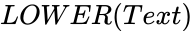 .
.