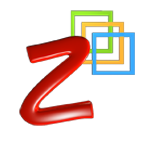Difference between revisions of "Main Page"
| Line 5: | Line 5: | ||
=Selected Features= | =Selected Features= | ||
| − | + | [[File:Zlogow.png]] | |
{| class="wikitable" | {| class="wikitable" | ||
|+Features | |+Features | ||
Revision as of 06:51, 13 November 2013
Selected Features
| Ingrid |
| ZHandwrite |
| ZPaint |
| CALCI |
| Black Board/WhiteBoard |
| ZSlide |
| E-Cards |
| ZDrawing |
| ZEditor |
ZOS
Create Documents online using ZEditor. ZCubes offers a fully loaded web-based word processor with spell check capabilities that allows you to create and edit text documents such as research papers and official letters, to casual notes and reminders. Enhance your text by using innovative tools and features and create great-looking documents to read, share and print. Apply different font colors, styles, sizes, weights and alignment. You can even highlight text and change background colors. Create virtual sticky notes within seconds. You can drag and drop text from desktop or the web on to ZSpace and then use ZEditor to format it to a professional looking document. You can use the other ZCubes features to achieve unmatched creativity in document creation. The documents can be saved as HTML or published on the web.
ZUniversity
Create Documents online using ZEditor. ZCubes offers a fully loaded web-based word processor with spell check capabilities that allows you to create and edit text documents such as research papers and official letters, to casual notes and reminders. Enhance your text by using innovative tools and features and create great-looking documents to read, share and print. Apply different font colors, styles, sizes, weights and alignment. You can even highlight text and change background colors. Create virtual sticky notes within seconds. You can drag and drop text from desktop or the web on to ZSpace and then use ZEditor to format it to a professional looking document. You can use the other ZCubes features to achieve unmatched creativity in document creation. The documents can be saved as HTML or published on the web.