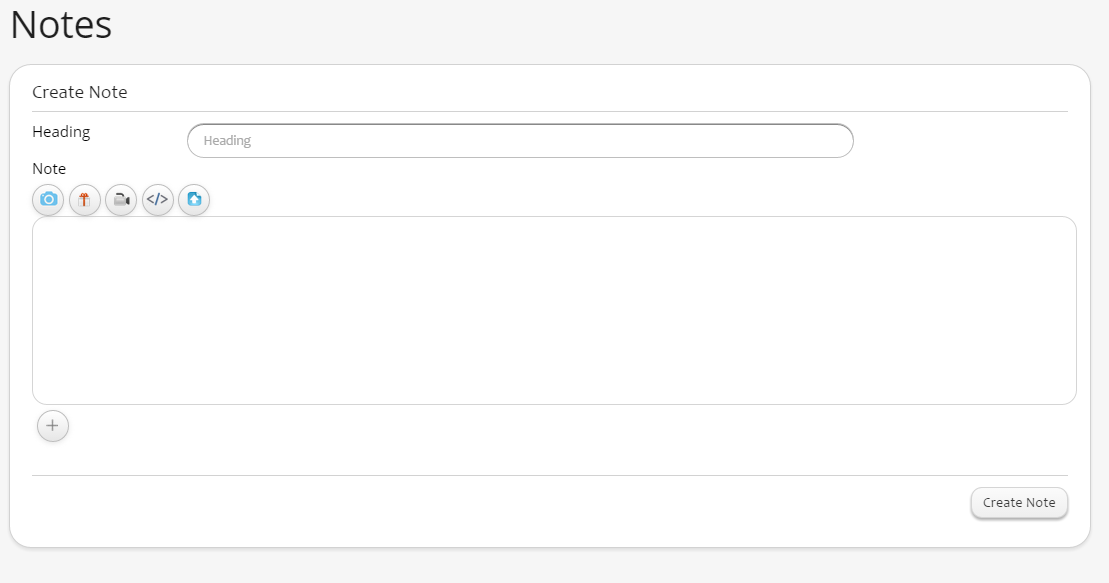Difference between revisions of "Ingrid/Notes"
Jump to navigation
Jump to search
| Line 10: | Line 10: | ||
*User have to sign in to create Notes. | *User have to sign in to create Notes. | ||
*To access Notes, click on the Notes icon from the Ingrid Menu | *To access Notes, click on the Notes icon from the Ingrid Menu | ||
| + | [[File:Create_Note.png]] | ||
=Creating New Notes= | =Creating New Notes= | ||
Revision as of 04:37, 9 June 2015
Features
- Notes are used to document the important writings.
- Any format can be applied to create notes.
- The Notes written can be shared with any of the buddies added with either Read/Read-Write enabled
- You can set reminder for the Notes created.
- It will remind you and the shared buddies regarding the Notes created (optional).
Create Notes
- User have to sign in to create Notes.
- To access Notes, click on the Notes icon from the Ingrid Menu
Creating New Notes
- On clicking Note icon, notes page will open where all the notes are listed
- Icon on the right bottom corner is used to create Notes
- Notes include images, videos, html etc
- Remainder date can be set to notify the owner and shared buddies
Update Note
- Click the note you have to update.
- Top right corner you can see Edit, Delete and Close Icon.
- Click Edit icon to edit the Note and update icon to update
Delete Note
Click Delete icon to delete Note