Difference between revisions of "Manuals/calci/PROPER"
Jump to navigation
Jump to search
| Line 30: | Line 30: | ||
==References== | ==References== | ||
*[http://www.techonthenet.com/excel/formulas/proper.php Proper] | *[http://www.techonthenet.com/excel/formulas/proper.php Proper] | ||
| + | |||
| + | |||
| + | |||
| + | *[[Z_API_Functions | List of Main Z Functions]] | ||
| + | |||
| + | *[[ Z3 | Z3 home ]] | ||
Revision as of 05:47, 14 March 2017
PROPER(text)
- is the text given in double quotes
Description
- This function is used to capitalizes the first letter in each word .
- Also it is changing the other letters in to lower case.
- In a sentence this function is taking the first letter of each word to change in to a upper case letters and remaining all of the letters it will change in to a lower case letters.
- PROPER function will consider only the text, when we are giving any numbers, or any special characters like @,&.. all are ignored.
- Also we have to give the with in double quotes("") or we can use the cell references.
ZOS
- The syntax of displaying the text in a proper method in ZOS is .
- is the text given in double quotes.
- For e.g.,
Examples
- PROPER("i like to have a icecream")=I Like To Have A Icecream.
- PROPER("WHERE YOU ARE GOING")=Where You Are Going.
- PROPER("august 15th")=August 15Th.
- PROPER(nice place)=Null
Related Videos
See Also
References
 is the text given in double quotes
is the text given in double quotes with in double quotes("") or we can use the cell references.
with in double quotes("") or we can use the cell references.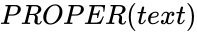 .
.