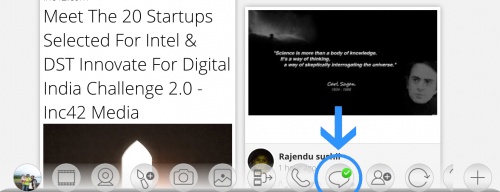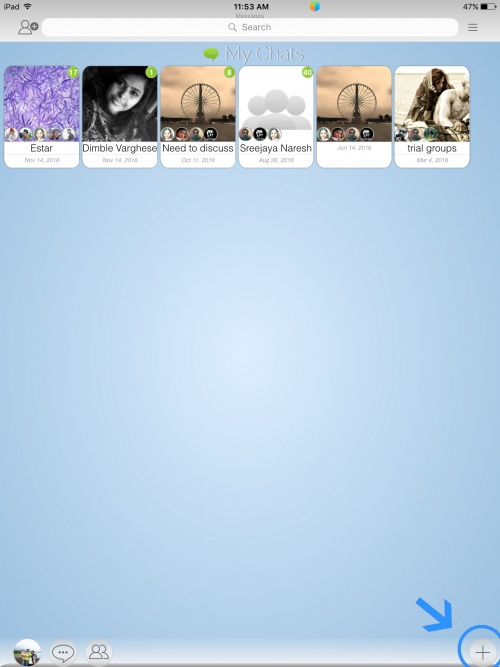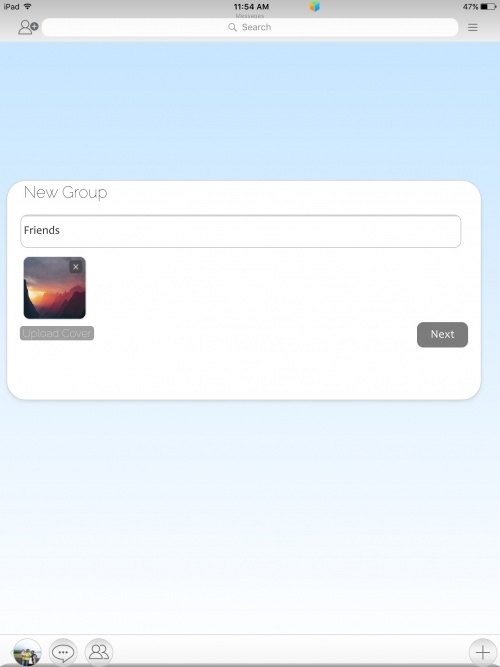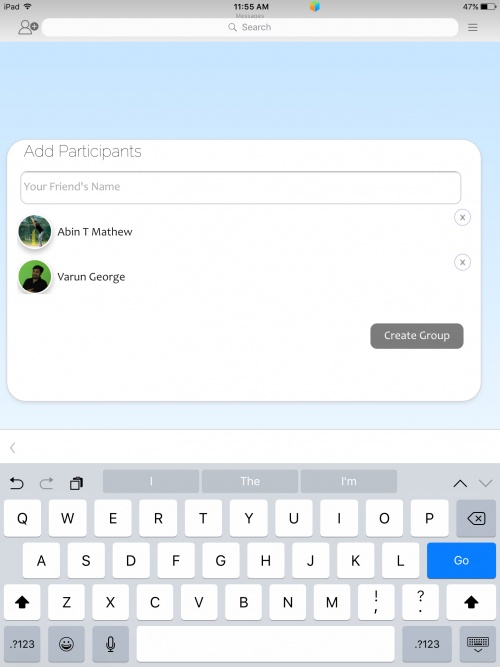Difference between revisions of "InGridApp/Features/Chat"
Jump to navigation
Jump to search
(Created page with " == Description == Chat is a text-based communication that is live or in real-time with a person or a group. For example, when talking to someone in chat any typed text, imag...") |
|||
| Line 10: | Line 10: | ||
[[File:Chat1.jpg | 500px]] | [[File:Chat1.jpg | 500px]] | ||
| + | |||
2. Chat list is loaded. Create chat groups using bottom icon. | 2. Chat list is loaded. Create chat groups using bottom icon. | ||
[[File:Chat2.jpg | 500px]] | [[File:Chat2.jpg | 500px]] | ||
| + | |||
3. Give name and image for group. | 3. Give name and image for group. | ||
[[File:Chat3.jpg | 500px]] | [[File:Chat3.jpg | 500px]] | ||
| + | |||
4. Add participants from buddy list. | 4. Add participants from buddy list. | ||
[[File:Chat4.jpg | 500px]] | [[File:Chat4.jpg | 500px]] | ||
Revision as of 23:03, 29 November 2016
Description
Chat is a text-based communication that is live or in real-time with a person or a group. For example, when talking to someone in chat any typed text, images and videos received by other participants immediately.
How to use:
1. Start Ingrid chat from app's bottom menu.
2. Chat list is loaded. Create chat groups using bottom icon.
3. Give name and image for group.
4. Add participants from buddy list.