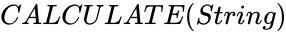Difference between revisions of "Manuals/calci/CALCULATE"
Jump to navigation
Jump to search
| Line 1: | Line 1: | ||
| − | + | =CALCULATE(String)= | |
*where <math>String</math> is the string equation to calculate. | *where <math>String</math> is the string equation to calculate. | ||
Latest revision as of 21:25, 12 February 2020
CALCULATE(String)
- where is the string equation to calculate.
Description
- This function gives the calculation result of string entered as a parameter.
- should be entered in double quotes as shown:
A=3;
B=4;
=CALCULATE("A+B")
ZOS
- The syntax to calculate any entered formula in ZOS is
- is any equation to be calculated.
Examples
| Equation | n1 | n2 | n3 | Result |
|---|---|---|---|---|
| CALCULATE("1+2+3") | 1 | 2 | 3 | 6 |
| CALCULATE("SUM(5,-9,45)") | 5 | -9 | 45 | 41 |
Related Videos
See also
References
 is the string equation to calculate.
is the string equation to calculate.